
Accelerate Productivity and CRM Activity with Salesforce Webhooks
For companies handling customer data, Salesforce stands out as a primary platform of choice. However, any data platform's effectiveness hinges on its speed. When securing a new deal, the speed of prospect engagement directly impacts customer win rates and, consequently, a company's bottom line.
So in this article, we will explore how to automate processes using Make with Salesforce and increase productivity.
Automatic Actions on New Records
Make's automation platform integrates with over 1,800 applications, including Salesforce. When any Salesforce records meet a certain criteria, Automation is initiated using triggers or "scenarios,". For instance, the "Watch Records" trigger module in Salesforce starts an automation when a record of a specific type (like Contact or Account) is updated or created.
Set Your Schedule
Triggers can be configured to monitor changes in Salesforce according to a schedule you set. Make offers two types of triggers: polling triggers, which check for changes since their last run as frequently as every 60 seconds, and instant triggers, which allow apps to notify Make about changes immediately.
In Make, Salesforce uses polling triggers. These triggers call Salesforce's API to check for updates, a process made simple by Make's visual interface. However, for those needing faster updates—such as sales leads—every 60 seconds might not be quick enough. Speed is crucial in modern business.
Fortunately, it is possible to monitor your Salesforce activity in real-time, triggering a workflow as soon as a change occurs.
Instant Action with Webhooks
Webhook can be triggered by any app within the Salesforce org in real time. For this just send data over the internet and receive an application. With webhooks make.com assumes a Salesforce call instead of periodically looking for record updates.
This approach offers two key benefits:
- A scenario can start the very moment a trigger condition is met.
- By waiting for Salesforce activity instead of checking for it, you significantly reduce the number of Make operations used.
- Starting an automation with a webhook is essential for achieving instant workflow efficiency, known as “event-driven integration.”
Create a Webhook
Start by creating the webhook URL. The Salesforce Org needs it for communication. A tailored webhook “module” to be imported from the webhook app as the “scenario” trigger. This trigger will listen for instructions from Salesforce. The module will generate the webhook URL—copy it to your clipboard for now.
Integrate Salesforce with Webhook
Next, instruct Salesforce to send a record update message to Make using Salesforce's Outbound Messages feature, which requires appropriate admin access.
In Salesforce Setup, go to "Outbound Messages" and create a "New Outbound Message." Select the Salesforce Object that will trigger your workflow. For this example, choose "Lead," though it can also be adapted to other objects like "Case."
Configure the message:
- Name: Assign a name to your message.
- Endpoint URL: Paste your Make webhook URL.
- Fields to send: Include any information needed for the final Slack message:
- ID
- First Name
- Last Name
Send the Message
Next, tell Salesforce how to send the Outbound Message. Salesforce offers multiple options, the easiest being a Salesforce Flow that defines the trigger logic for sending the message.
Navigate to "Flows” in Salesforce Setup to create a newly Flow:
- A flow type named the "Triggered Flow” should be preferred in the wizard of “Flow Builder” to be your flow type.
- Select the Object "Lead."
- Configure the trigger so that it starts when the statement "A record is created." appears.
- Adding a record update’s flow step:
- Select "Action."
- Locate and choose the Outbound Message that you have already designated.
- Provide a label, like "New Lead Callout."
- Save, name, and activate your new Flow.
Build Your Automation
With Salesforce configured to notify Make about record updates, complete your lead-handling Make automation.
For this "Custom webhook" trigger should be run to test it and initial results should be retrieved by generating a new Salesforce Lead. following modules to be added:
- Tailored webhook: It catches “requests” coming from the Salesforce org by trigger. The lightning bolt denotes the instantaneous firing capability of this trigger.
- Webhook - Webhook response: Make must confirm receipt of Salesforce's message, otherwise Salesforce may retry sending it. The Webhook response should reply with a Status 200 and the following message body:
xml
Copy code
<Response>
<Status>200</Status>
</Response>
- XML - Parse XML: The message from Salesforce is in XML format. To use this within the scenario, parse the output value field of the trigger module.
- Slack - Create a Message: Insert lead values sent by Salesforce into the Slack message. These field values are contained in the parsed trigger output's notification array.
Add Security and Control
To avoid creating an infinite loop if your Make scenario updates the record too, add a filter to block repeat executions, either in your Make scenario or in the Salesforce Flow.
Make sure the webhook is configured to accept connections from whitelisted IP addresses so that the scenario can only be triggered by the Salesforce servers hosting your Salesforce Org. In the "Logs" tab for your webhook (via the "Webhooks" section of your Make dashboard), you can see successful calls from Salesforce, including the IP address used.
Refer to the Salesforce documentation page "Salesforce Core Services - IP Addresses and Domains to Allow" for the different IP ranges Salesforce uses. Copy the address range corresponding to the observed address and add it to the IP whitelist in the webhook settings. Remember, these IP addresses can change, so ensure all possible ranges for your Salesforce organization are whitelisted.
Final Words
In modern business, speed is critical. In sales and marketing, acting on latent customer interest promptly can be the difference between closing a deal and losing it. By triggering automations as soon as a lead hits your CRM, you can capitalize on opportunities instantly.
Make offers a variety of app integrations with both polling and instant triggers. The combination of speed and efficiency provided by webhooks can keep your team ahead in the competitive business market.
CloudCache Consulting is a globally recognized leader in Salesforce Consulting Services. Explore our Salesforce Professional Library to discover our expertise, or read verified client reviews on Upwork to see how we've delivered results for businesses worldwide.
Latest Posts
-
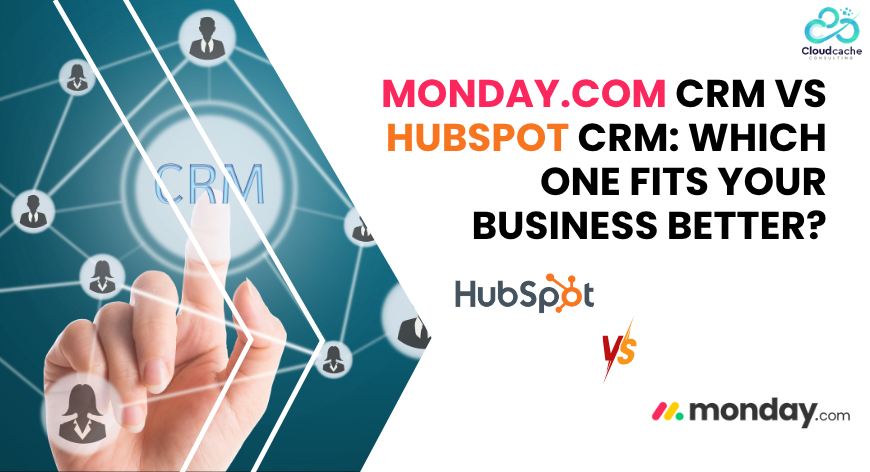
-

-

-

Top workflow automation tools in 2025
Jul,8 2025 -

-

-

-
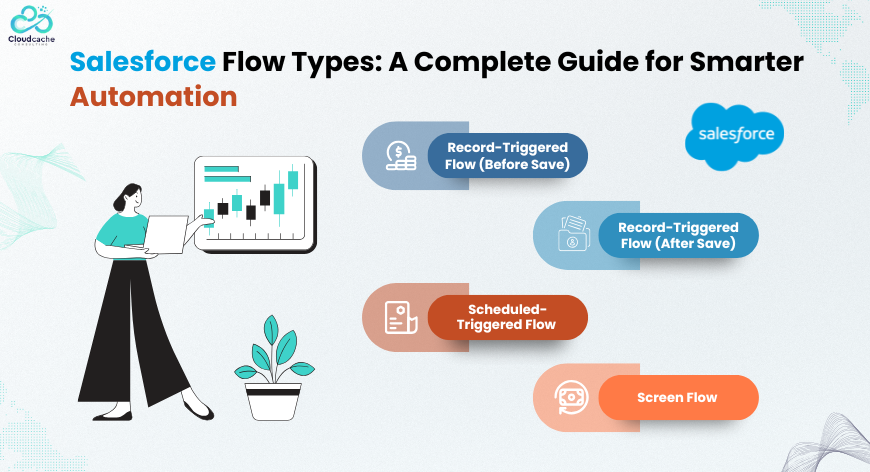
-

-
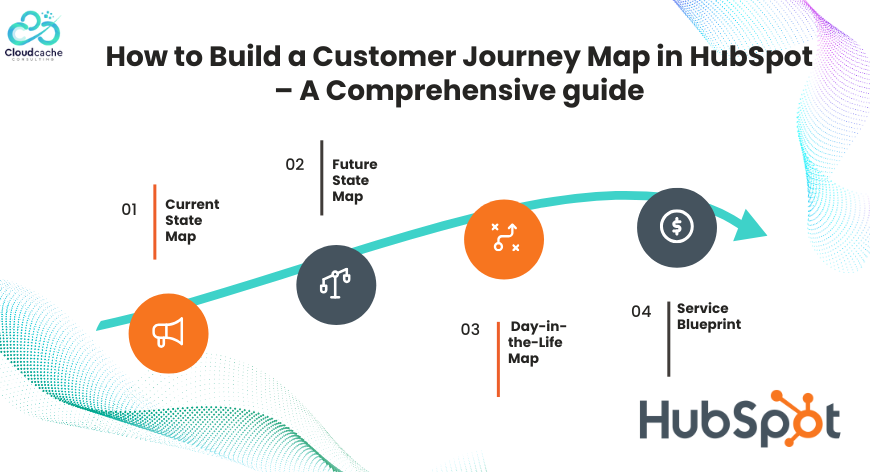

Leave a Reply
Your email address will not be published.