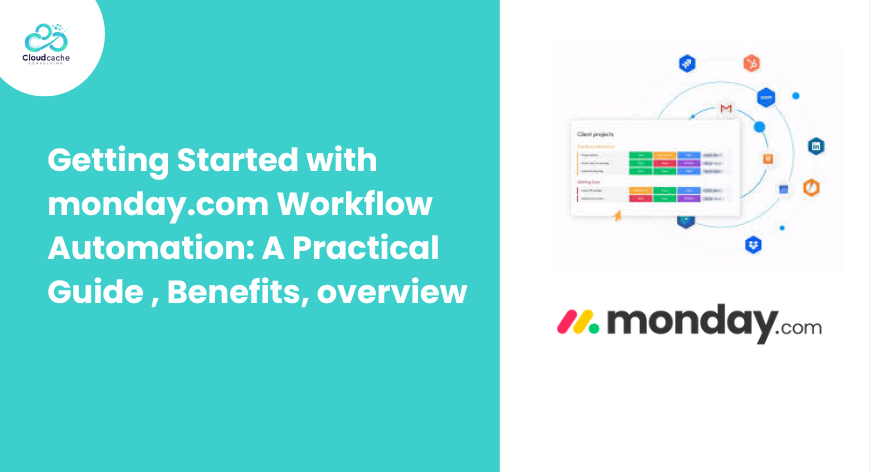
Getting Started with monday.com Workflow Automation: A Practical Guide, Benefits, overview
Monday.com Workflow Automation
Manual work can be challenging, especially as your team grows and tasks pile up. It wastes your time and reduces efficiency while potentially posing risks for your company. For this workflow automation is used.
Workflow automation is about using tools and processes to automate the steps in your work. It acts as a digital assistant for you when handling repetitive tasks. By implementing workflow automation, you can streamline your existing processes, identify bottlenecks, and use technology like monday.com to eliminate manual work.
Why it Matters:
Workflow automation is crucial because it transforms paper-heavy, manual processes into efficient digital workflows. This not only boosts productivity but also minimizes errors caused by manual handling.
In essence, workflow automation assists your team to focus on meaningful work by taking care of routine tasks, leading to a more productive and agile business.
Benefits of monday.com workflow automation
Workflow automation offers several significant advantages for businesses:
- Efficiency: Automating tasks like invoicing and payments can reduce delays and cut processing costs significantly. This streamlined approach allows for handling more tasks with consistent output, thereby increasing scalability. For instance, starting new processes from templates rather than scratch can enhance efficiency, such as using a digital marketing plan template from monday.com to plan client strategies quickly.
- Accuracy: Automation minimizes manual errors, ensuring data integrity and compliance with regulations. Human errors can be costly, following the 1-10-100 rule, which highlights the increasing costs of error correction as processes progress. Automating processes from the beginning helps avoid these expensive mistakes and keeps your team compliant with evolving regulations.
- Collaboration: Automated notifications and task updates promote seamless teamwork and task allocation. When team members are automatically notified about task completions and assignments, workflow is streamlined, and everyone stays informed and aligned. Platforms like monday.com facilitate this collaboration by providing clear notifications and task assignment features.
- Speed: Real-time tracking and automation streamline processes, saving time and increasing project output. Manual workflows often involve multiple steps and potential delays, as seen in the example of a manual leave request approval process. Automation eliminates these bottlenecks, allowing tasks to move swiftly through the workflow.
- Visualization: Workflow automation software visualizes processes, helping teams stay organized and focused. Visualizing workflows enables teams to see where they are in the pipeline and what tasks need attention, enhancing overall productivity. Platforms like monday.com offer timeline views and filters to make workflow visualization intuitive and efficient.
- Productivity: Simplified workflows lead to higher productivity levels, especially when paired with mobile apps for remote work. Automation reduces the steps needed to complete tasks, allowing teams to focus on more strategic and value-added activities. Mobile apps provided by workflow automation platforms enhance productivity by enabling work on the go.
- Ease of Onboarding: Centralized knowledge and shared documents make it easier to onboard new team members and handle transitions smoothly. Workflow automation platforms act as a central repository for critical information and documents, ensuring continuity even when team members change. This centralized approach simplifies onboarding processes and facilitates knowledge sharing across the team.
Can workflow automation benefit remote teams?
Absolutely. Workflow automation can be a game-changer for teams working remotely.
Over the past year, remote work has become more prevalent globally, with around 60% of companies adopting partial or full remote setups in 2023.
While remote work offers flexibility, it also brings challenges. Finding the proper documents, tracking events, and updating tasks can be frustrating without colleagues nearby for quick answers.
Managers can find it challenging to balance workflow management and actual work. Ensuring everyone stays updated on critical tasks adds another layer of complexity.
Workflow automation simplifies remote work, no matter where your team is based. It automatically notifies people when it's their turn for a task and moves tasks forward seamlessly.
No more wondering who to send something to or what to work on next. Templates, documents, notes, and updates are centralized, keeping everyone on the same page.
Getting Started with Monday.com Workflow Automation:
Begin by mapping out your current processes and identifying areas that can be automated. Then, choose a reliable platform like monday.com to implement automation seamlessly.
Let's explore how you can apply it to your situation.
- Choose the right workflow automation platform: Select a platform that centralizes your workflows, making management more accessible for everyone. Tools like monday.com offer intuitive task management features to streamline your processes.
- Identify processes for improvement: Identify manual processes that slow down your team's progress.
- Map out current processes: Detail what needs to be done, who should do it, when it's due, and how it should be done. If you're new to automation, start with less complex processes.
- Set goals for each process: Define what you want to achieve with automation: speed, accuracy, or efficiency. Establish measurable goals and KPIs.
- Analyze gaps: Identify areas where current processes fall short and how automation can bridge those gaps.
- Implement, evaluate, and adjust: Your automated workflows should be implemented in phases, training your team as you go. Seek feedback and make adjustments to optimize the new workflow.
Choosing the right workflow automation tool is crucial, so consider factors like ease of use, customization options, and support for different workflow formats.
Reasons why you choose Monday.com for workflow automation
Here are the top reasons why monday.com is an excellent choice for workflow automation:
- User-Friendly: monday.com is designed to be easy to use, reducing your team's learning curve. They offer webinars in multiple languages to help you get started quickly.
- Collaboration: The platform enables seamless communication within your team and with clients. You can share files, leave comments, and gather feedback effortlessly.
- Mobile Access: With mobile apps for iOS and Android, you can stay productive on the go, access files and work on tasks from anywhere.
- Integration: monday.com integrates with over 40 other tools, allowing you to streamline your workflow and access files from various platforms.
- Customization: Tailor tasks to fit your unique processes with customizable forms, formats, and views, including lists, timelines, Kanban boards, and Gantt charts.
- Analytics: Real-time data gathering and reporting features help you gain insights into your workflow, track progress, and make informed decisions.
- Flexible Pricing: With seat-based pricing plans, you can scale your usage as your team grows or changes, ensuring cost-effectiveness for startups and large enterprises alike.
- Live Support: monday.com offers personalized support 24/7, ensuring that you get assistance when needed, and align with your business goals and success.
These features make monday.com a valuable tool for boosting productivity and efficiency, whether you're working independently or as part of a team.
Conclusion
Experience faster, more efficient, and more collaborative work processes with workflow automation. Finding the right platform is key to unleashing these benefits.
CloudCache Consulting offers expert monday.com consulting services to streamline your work processes. With monday.com's unified platform, you can manage all your work in one place.
Our services include creating customized workflows, forms, and notification systems, allowing you to track your project's progress in real time. Eliminate endless emails, attachments, and confusing back-and-forth communication with your team.
Boost your productivity and efficiency today with CloudCache Consulting's monday.com consulting services. You can read our clients’ reviews on Upwork.











Leave a Reply
Your email address will not be published.