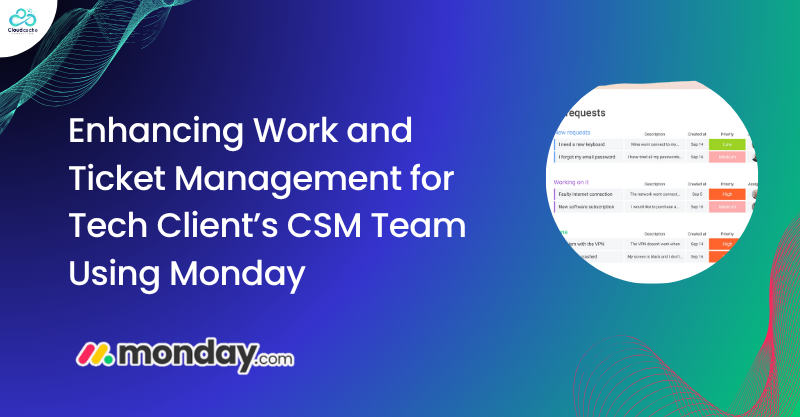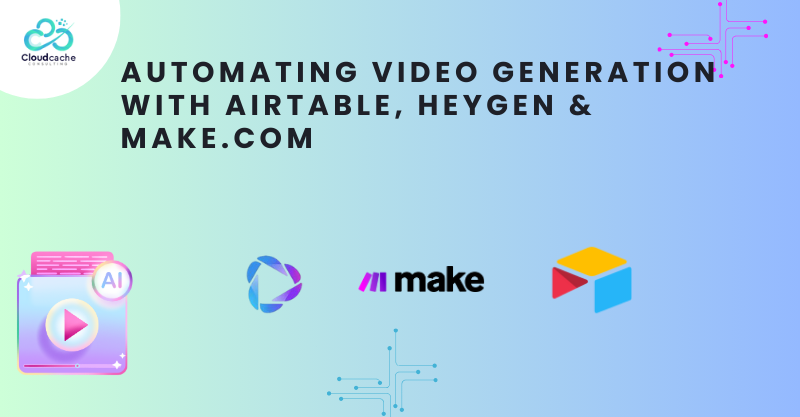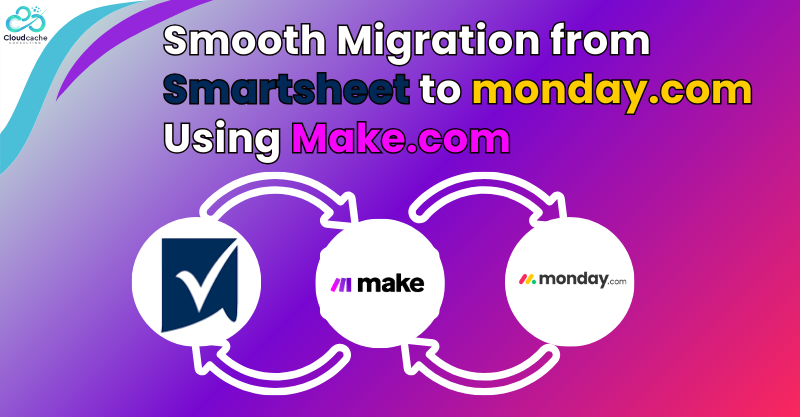
Smooth Migration from Smartsheet to monday.com Using Make.com
About The Company:
Our client is a dynamic organization managing several interdepartmental projects across operations, marketing, and strategy teams.
Customer Challenges:
They were using Smartsheet as their primary project management tool. While it served basic needs initially, the team began to experience significant limitations as they scaled.
Smartsheet’s spreadsheet-style interface, combined with restricted workflow automation, was no longer enough to support their growing needs. Here were the main hurdles:
-
Massive Historical Data: Years of project data, including tasks, custom fields, and formulas, needed to be transferred without loss.
-
Complex Dependencies: Projects were interlinked with dependencies that had to be preserved during the migration
-
Team Collaboration Issues: Users found Smartsheet difficult to collaborate on due to its rigid interface and lack of live updates
-
Workflow Limitations: Automations were basic and often required manual workarounds.
The client needed a seamless migration, fast delivery, and zero data loss — with no downtime during the switch.
Solutions:
The client wanted to move to a more intuitive, visual, and flexible platform — and monday.com became their clear choice. They approached us with the goal of migrating from Smartsheet to monday.com without disrupting ongoing work. We implemented a fully automated data migration using Make.com, an integration and automation platform known for its flexibility and low-code approach.
Key Steps in the Process:
-
Planning & Auditing: We reviewed all Smartsheet data structures and dependencies to understand the migration scope.
-
Automation Setup with Make.com: We used Make.com to connect Smartsheet with monday.com and create workflows that automated data transfer.
-
Preserving Structure: All columns, custom fields, relationships, and dependencies were mapped precisely.
-
Validation & Testing: Once the data was imported, we conducted quality checks to ensure 100% accuracy.
-
Go Live: With data verified, the system was launched — with no disruptions to daily operations.
Results:
This migration yielded wonderful results for client including:
-
Zero Downtime: Team operations continued as usual during the migration.
-
100% Data Integrity: No records were lost or misaligned.
-
Boosted Productivity: Teams instantly adapted to monday.com’s visual and flexible interface.
-
Improved Collaboration: Real-time updates and shared dashboards enhanced communication.
-
Automated Workflows: monday.com’s in-built automations replaced previously manual tasks.
Technology and Tools Used:
Monday.com, make.com, smartsheet
Final Words:
This project highlights how combining Make.com’s automation capabilities with monday.com’s modern work OS and CloudCache Consulting’s expertise can lead to fast, efficient, and error-free platform transitions. The Fruition team now works in a visually rich, collaborative, and automated environment that grows with them.
Thinking about switching from Smartsheet or any legacy system? Let us help you make a smart, seamless move. Reach out for a consultation today. You can visit our FIverr Profile for clients reviews as well.