
Best Business Process Management Software in 2024: A Guide to Optimizing Workflows
Is your business performing the same tasks everyday because "that’s just the way it’s done?" If so, you're not alone. Many organizations fall into this pattern, but sticking to outdated processes can hinder growth, reduce productivity, and cause frustration. Fortunately, Business Process Management (BPM) software can help break these patterns by optimizing workflows and enabling businesses to operate more efficiently.
What is Business Process Management (BPM) Software?
Business Process Management (BPM) is the practice of documenting, analyzing, and improving an organization’s processes to increase efficiency, reduce costs, and meet business goals. BPM software automates these tasks, making it easier for businesses to manage their operations, adapt to changes, and maintain smooth workflows. By integrating BPM software, businesses can:
- Optimize workflows for better efficiency.
- Improve team collaboration.
- Gain valuable insights into performance metrics
For example, in customer onboarding, BPM software can streamline the entire process, from collecting customer data to sending follow-up emails and tracking customer activities.
Best Business Process Management Solutions in 2024
Choosing the right BPM software depends on your organization's needs, budget, and the specific features you're looking for. Let’s take a closer look at five popular BPM systems that can help you manage your business processes more effectively.
monday work management
Best for: Teams of any size
Top features:
- Resource management and time tracking.
- 27+ visual work views to customize how you see your data.
- Integration with 200+ third-party apps.
Pricing:
Free plan available.
Paid plans - $8 / user monthly.
Overview:
Its customizable dashboards and wide range of integrations make it easy to adapt to various business needs. The platform is particularly strong in resource management and offers multiple views to help you visualize workflows, making it ideal for businesses that need a flexible solution.
Asana
Best for: Task-focused workflows
Pricing:
Free plan available.
Paid plans - $10.99 / user monthly.
Overview:
Asana is a well-known tool for task management, offering detailed tracking and automation options. It’s ideal for businesses that rely heavily on task-focused workflows. Asana allows you to create tasks, assign deadlines, and manage dependencies, ensuring that every step in the process is handled efficiently.
Trello
Best for: Visual small teams
Top features:
- Kanban-style boards with lists and cards.
- Checklists and due date settings.
- Ability to comment and tag teammates for better collaboration.
Pricing:
Free plan available.
Paid plans - $5 /user monthly.
Overview:
Its Kanban-style boards allow users to move tasks through different stages of completion, making it easy to track progress. While it’s not as feature-heavy as some other BPM software, Trello’s simplicity and visual layout make it a favorite for smaller teams.
Wrike
Best for: Workflow management
Pricing:
Free plan available.
Paid plans - $9.80 /user monthly.
Overview:
Wrike is an excellent choice for businesses that need to manage complex workflows. Its document management and integration capabilities make it easy to centralize information, while its customizable workflows ensure that processes are tailored to fit the specific needs of your organization.
Smartsheet
Best for: Dynamic spreadsheets
Top features:
Grid, calendar, and work views for flexible data management.
Automates calculations across sheets for seamless data updates.
Strong reporting features for in-depth insights.
Pricing:
Free plan available.
Paid plans - $7 /user monthly.
Overview:
Smartsheet offers a more dynamic approach to spreadsheets, making it ideal for teams that need to manage data-heavy workflows. Its strong reporting and automation features help businesses stay on top of performance metrics, while its ability to export spreadsheets ensures compatibility with other tools.
Why Use BPM Software?
BPM software goes beyond just speeding up tasks—it brings accuracy, consistency, and agility to your processes. Here are some key benefits:
- Real-Time Monitoring:
With BPM software, businesses can track processes in real-time and make data-driven decisions. Alerts and triggers ensure that teams can respond to issues quickly, improving efficiency.
- Compliance and Standardization:
Standardizing processes ensures consistency, which is critical for maintaining regulatory compliance. BPM software helps enforce this consistency, reducing risks related to non-compliance.
- Agility and Flexibility:
In today’s rapidly moving business market, adaptability is vital. BPM software enables businesses to quickly redesign processes in response to market changes, helping them stay competitive.
- Improved Customer Experience:
Streamlined internal processes deliver more promising customer experiences. For example, a smooth onboarding process can leave a lasting impression on new customers, increasing their satisfaction with your brand.
These tools let you simulate processes before implementing them, ensuring they work in real-world scenarios.
Benefits for Internal Teams
BPM software benefits a variety of teams across an organization:
- Operations Managers: Optimize resource allocation and improve overall operational efficiency.
- IT Managers: Ensure data security and maintain compliance by integrating BPM with other tech tools.
- Senior Executives: They utilize data insights during long-term planning and strategic decision-making.
- Customer Service Teams: Improve processes related to customer queries and complaints, leading to higher satisfaction.
- HR Teams: Simplify HR processes, such as payroll and grievance management, to support collaboration and team well-being.
Top functions every BPM Software should have
When choosing BPM software, it’s important to focus on key features that align with your business needs. Some features to consider include:
- Team Collaboration: Tools that allow teams to communicate and share ideas are essential for managing collaborative processes. Platforms like monday work management offer spaces for team members to discuss tasks, attach messages, and brainstorm together.
- Customizable Views: Different business processes require different viewing formats. Look for BPM tools that allow you to customize how you view workflows, such as Gantt charts, Kanban boards, and timelines.
- Requests and Approvals: BPM software like monday work management can help with resource planning and workload balancing.Many processes require approval from managers or other departments.
- Integrations and Automations: Your BPM software should integrate with other tools your organization uses, such as Google Drive, messaging apps, and time-tracking tools. Automations further streamline workflows by automating repetitive tasks, like sending emails or updating project statuses.
Conclusion:
Selecting the right BPM software can transform your business by streamlining processes, improving collaboration, and providing valuable insights. Among the many options available, monday work management stands out for its versatility and comprehensive feature set, making it suitable for businesses of all sizes. Whether you're looking to improve efficiency, enhance customer experiences, or optimize resource management, BPM software is an invaluable tool in helping you achieve your business goals.
Start optimizing your workflows today by exploring free trials of BPM software with CloudCache Consulting and see firsthand how they can improve your operations.




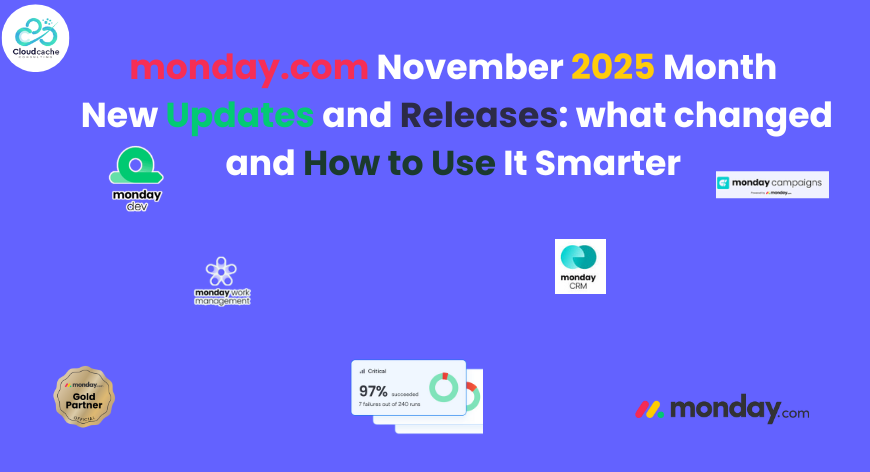

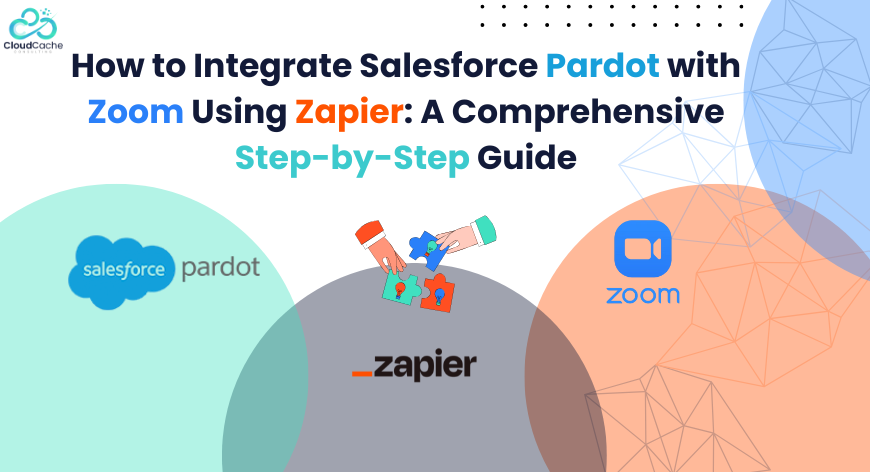
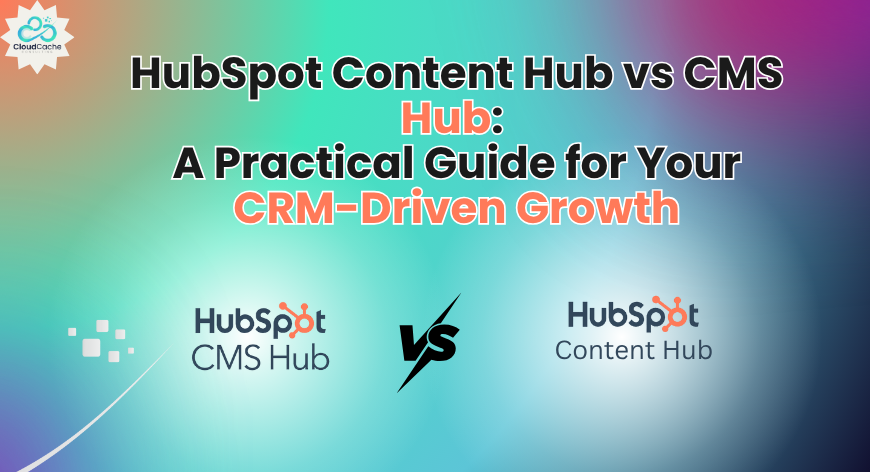



Leave a Reply
Your email address will not be published.