
How to Choose the Right CRM: HubSpot vs Salesforce
In today's competitive business market, Customer Relationship Management (CRM) has become a crucial tool for businesses of all sizes. Whether a small startup or a well-established enterprise, finding the right CRM software can transform how you engage with customers, boost sales productivity, and have lasting relationships.
In this blog, we'll explore two major players in the CRM space – HubSpot CRM and Salesforce – to help you determine which aligns best with your business needs.
HubSpot CRM Overview:
HubSpot CRM is tailored for small businesses, offering a robust suite of features to help them organize, track, and nurture leads. It's a cloud-based platform that centralizes contact, lead, and customer information, providing businesses with a comprehensive view of their sales pipeline.
Key Features:
- Contact Management: Store and manage contact information, including emails, phone numbers, and social media profiles.
- Deal Tracking: Track the progress of deals through the sales pipeline, focusing on high-priority opportunities.
- Email Tracking: Gain insights into email opens, clicks, and responses for timely follow-ups.
- Task Management: Create and assign tasks related to sales reps to ensure nothing falls through the cracks.
- Reporting and Analytics: Measure sales performance and make data-driven decisions with in-depth analytics.
User Experience:
HubSpot CRM carries a user-friendly interface designed for easy navigation and accessibility. Its clean layout ensures even non-tech-savvy users can find information and complete tasks efficiently.
Pricing:
HubSpot CRM offers a free version with basic features, making it an attractive option for small businesses. Paid plans with advanced features are available, starting at $50 per month for the Starter plan and going up to custom pricing for the Enterprise plan.
Salesforce Overview:
Salesforce, a comprehensive CRM platform, serves all sizes of businesses. It provides a 360-degree view of leads, contacts, and opportunities, authorizing organizations to streamline sales, marketing, and customer service processes.
Key Features:
- Lead Management: Capture, track, and nurture lead for effective conversion.
- Opportunity Management: Easily manage and track sales opportunities for systematic deal closure.
- Marketing Automation: Automate marketing campaigns, track customer interactions, and measure campaign effectiveness.
- Customer Service and Support: Deliver exceptional customer service with case management, knowledge base, and self-service portals.
- Analytics and Reporting: Leverage powerful analytics tools for actionable insights into sales performance and marketing efforts.
User Experience:
Salesforce offers an intuitive interface with a logical layout, ensuring users can efficiently find information and perform tasks. The platform also provides a mobile app for on-the-go access.
Pricing:
Salesforce offers tiered pricing, starting at $25 per user per month for the Essentials edition. Pricing increases with more advanced features, with the Enterprise edition available at custom pricing.
Feature Comparison: HubSpot CRM vs. Salesforce
Lead Management:
Both platforms offer robust lead management features, allowing easy capture, tracking, and conversion of leads.
Sales and Marketing:
HubSpot CRM and Salesforce provide a range of features supporting sales and marketing efforts, including email marketing automation and sales pipeline management.
Reporting and Analytics:
Both platforms provide robust reporting and analytics tools for gaining insights into sales and marketing performance.
Integration with Other Tools:
HubSpot CRM and Salesforce support third-party software integrations, ensuring seamless connectivity with other business tools.
Pricing and Cost Comparison:
HubSpot CRM Pricing:
- Free plan with basic CRM features.
- Paid plans start at $50 per month for the Starter plan, going up to custom pricing for the Enterprise plan.
Salesforce Pricing:
- Starting at $25, the essentials edition per user per month.
- The professional edition starts at $75 per user per month.
- The enterprise edition is available at custom pricing.
Comparison of Costs:
Consider your specific business needs – while HubSpot CRM may have lower starting prices, Salesforce offers more advanced features in higher-tier plans.
User Experience and Interface Comparison:
HubSpot CRM Interface:
- Clean and intuitive interface.
- Customizable dashboard.
- Easy menus and styled tabs for easy navigation.
Salesforce Interface:
- Robust and feature-rich interface.
- Extensive customization options.
- Detailed reporting and analytics capabilities.
Ease of Use and User Satisfaction:
HubSpot CRM is more user-friendly, offering a quick learning curve. With more extensive capabilities, Salesforce may require additional training but provides greater flexibility.
Implementation and Training:
HubSpot CRM Implementation:
- Step-by-step guidance with a dedicated specialist.
- Implementation resources, including documentation and tutorials.
- Regular training webinars for ongoing support.
Salesforce Implementation:
- Robust implementation process with specialists.
- Comprehensive knowledge base and documentation.
- Various training options, like virtual, in-person, and self-paced courses.
Training and Onboarding Resources:
HubSpot CRM:
- Knowledge base, including video guides and articles.
- HubSpot Academy for free online learning.
Salesforce CRM:
- Salesforce Trailhead is an interactive and gamified learning platform with modules and trails.
Both platforms offer customer support channels, online communities, forums, and dedicated support teams for assistance during implementation and usage.
Enterprise Customer Support and Service:
HubSpot CRM Support Options:
- Phone support during business hours.
- Email support.
- Knowledge base and documentation.
- A community forum for user interaction.
Salesforce Support Options:
- Phone support.
- Email support.
- Knowledge base and documentation.
- A community forum for user interaction.
Analysis of Support Channels:
Both platforms provide robust support options, with response times varying based on issue urgency and complexity.
Conclusion:
Both HubSpot CRM and Salesforce offer comprehensive CRM solutions, each with its strengths. HubSpot CRM is ideal for small to medium-sized businesses seeking an easy-to-use, cost-effective solution. On the other hand, Salesforce, with its advanced features and customization options, suits larger enterprises with more complex requirements.
When choosing, carefully evaluate your business needs, budget, and available resources. Consider factors such as feature set, pricing, user experience, and support to ensure you select the best CRM solution for your specific requirements. Whether it's the simplicity of HubSpot CRM or the robust capabilities of Salesforce, the right choice will significantly impact your ability to manage customer relationships and drive business growth.

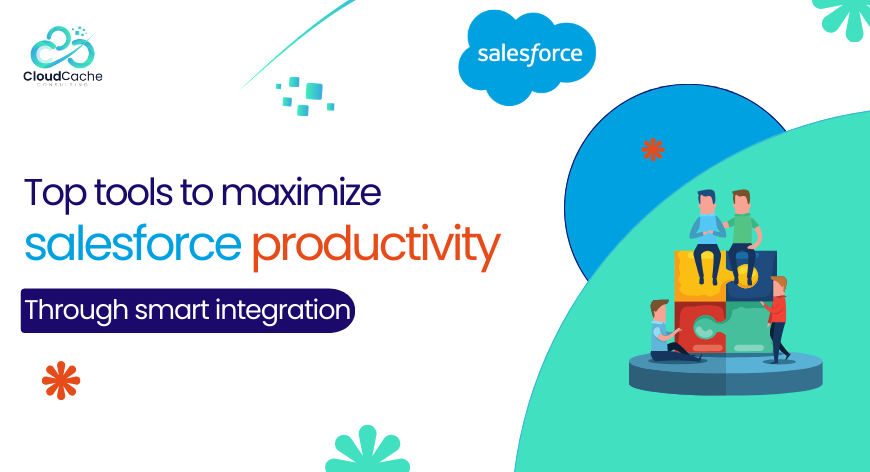
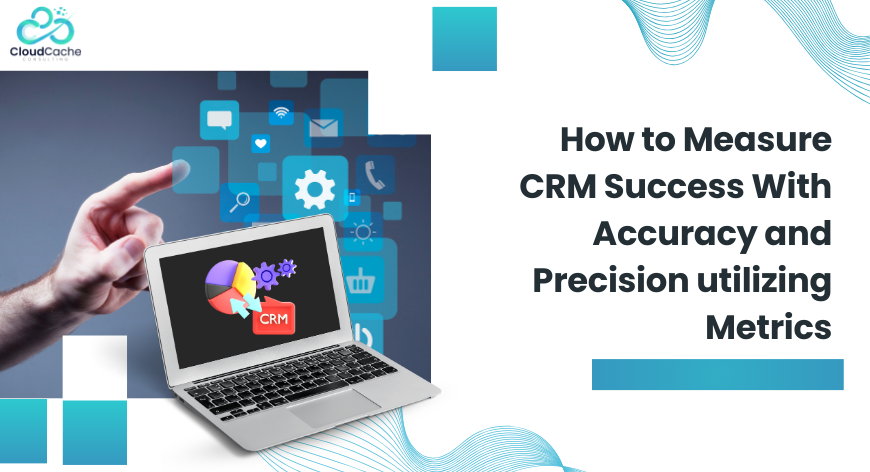








Leave a Reply
Your email address will not be published.