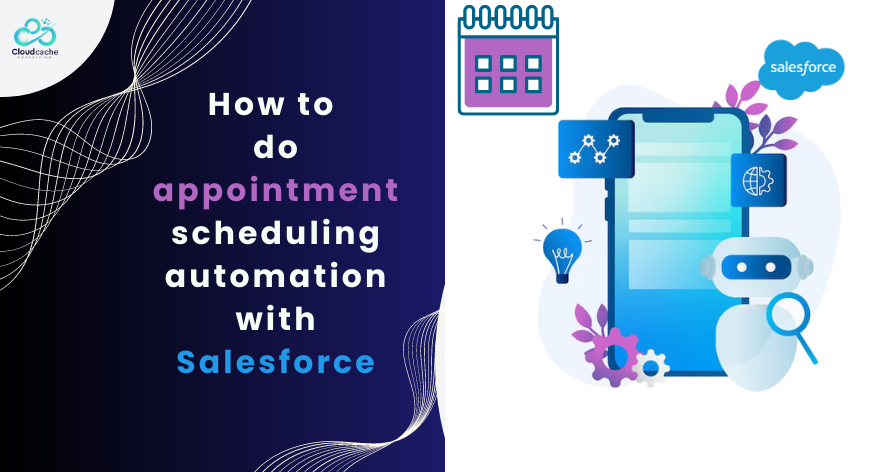
How to do appointment scheduling automation with Salesforce
Streamlining scheduling and ensuring effective customer communication is essential for sales and marketing teams. While calendars and Excel spreadsheets have been used for this purpose, they may not provide the best user experience. SUMO Scheduler offers an alternative solution that accelerates the time to conversation and enhances customer engagement.
Customer Engagement Platform (CEP):
SUMO Scheduler, a Customer Engagement Platform (CEP), provides a top-notch appointment, event, and class booking solution. It seamlessly integrates with your Salesforce org, providing a best-in-class scheduling experience for your teams.
Key Features:
Built on Salesforce's Lightning Platform, SUMO Scheduler prioritizes usability and stability. Its robust support team reinforces its commitment to customer satisfaction. The platform's features and capabilities can be customized to meet your organization’s needs.
Getting Started with SUMO:
To ensure a seamless user experience, internal team enablement is crucial. The User Settings tab becomes available after installing the SUMO-managed package and assigning permissions to users. SUMO users must complete a few simple steps to begin their scheduling journey.
By adopting SUMO Scheduler, organizations can enhance customer engagement, streamline scheduling processes, and improve overall satisfaction.
Integration with Various Calendars:
SUMO Scheduler can connect with different calendars, including Salesforce Calendars, Google Calendar, Microsoft 365, and Microsoft Exchange. Multiple calendars can be connected to prevent double-booking across platforms. The calendar connection can be easily managed, allowing users to connect or disconnect calendars as needed.
Defining User Availability:
To ensure accurate scheduling, each user using SUMO must define their availability. Users can create slots on the calendar by selecting a location and considering the time zone at the user record level. SUMO admins have the flexibility to make additional changes to accommodate user requirements.
Limiting Meetings on Calendars:
SUMO Scheduler offers the choice to restrict the number of gatherings added to schedules through SUMO streams and connections. Users can set specific daily meeting hours, allowing for better control and organization. Setting up Video Conference Details and Personal Booking Links is recommended for improved appointment creation and outbound emails.
Appointment Automation
To put the appointment process in automation, the following process step needs to be executed simultaneously.
Online Scheduler:
SUMO's Online Scheduler provides a self-service model for customer support, allowing customers to schedule meetings with sales reps or support agents directly. Placing the Online Scheduler on your website or Experience Cloud site ensures 24/7 availability and increases the number of appointments booked. The Online Scheduler can be customized to determine available scheduling options, their order, and the required fields for customers.
Schedule Now:
The Schedule Now feature lets internal users schedule appointments directly from a Salesforce record. Users can quickly schedule appointments by adding the Schedule Now button to Lightning Record Pages or page layouts. They can select the Appointment Type, location, duration, attendees, and hosts, taking everyone's availability into account. Users can also send text message reminders with the recipient's consent.
Invite Manager - Send Invites via Email:
SUMO simplifies sending invites by ensuring attendees already exist in your CRM database. With the ability to send invites directly from Salesforce records such as Leads, Contacts, or Person Accounts, users can write messages, add attachments, and provide a better user experience than traditional calendar invites.
Resource Pools
Efficient Resource Distribution:
SUMO's Resource Pools, similar to Salesforce Queues, enable easy distribution of appointments to resources. Users can leverage existing Groups and Queues and choose from assignment modes such as Round Robin, Load-Balance, Random, or Priority Based. When specific skills or time zone-based resources are required, the appropriate Resource Pool can be added as a participant and searched as needed.
Appointment Links
Attach appointment links to any digital communication, enabling recipients to automatically add the appointment to their calendars with a single click.
Automated Calendar Integration:
By attaching appointment links to digital communications like email signatures or social media, recipients can automatically add the appointment to their calendars when they click the link and go through the necessary steps. This simplifies the scheduling process and ensures accurate calendar updates.
Streamlined Event Scheduling:
Multiple events can be scheduled directly from Salesforce by marketing, sales, and customer success teams using the SUMO Event Scheduler. Creating events is quick and efficient with the Event and Course Creator, allowing users to define various options such as fields, time, recurrence, and participant limits.
Comprehensive Calendar View:
SUMO's Multi-Calendar view provides a centralized display of all resource calendars, including people, meeting rooms, and tech equipment. Users can easily filter and manage multiple calendars, ensuring efficient scheduling and resource allocation.
Insights and Reporting:
Built on the Salesforce platform, SUMO Scheduler utilizes Salesforce reports and dashboards to provide comprehensive insights into scheduling activities. With 23 available reports templates and the ability to create custom report types, teams can analyze data more efficiently.
Use Cases
While SUMO Scheduler significantly enhances productivity across various departments, its impact is particularly profound in specific industries.
Healthcare: Streamlining Doctor Access and Enhancing Patient Satisfaction
SUMO Scheduler significantly improves productivity and patient satisfaction in the healthcare industry. By leveraging its appointment capabilities, healthcare organizations can streamline the scheduling of doctor appointments, facilitating easier patient access. This automation reduces the burden on support agents and medical staff, enabling them to focus on providing quality care and addressing critical tasks like discussing paperwork and test results.
Education: Enhancing Student Engagement and Enrollment
SUMO Scheduler presents an opportunity to boost student engagement and increase attendance for educational institutions. By utilizing SUMO's advisor and enrollment staff capabilities, educational institutions can provide a seamless scheduling experience for prospective and existing students. With SUMO Scheduler, students can quickly enroll in courses and university events, improving their overall experience. The Event Scheduling engine ensures a safe back-to-school process by displaying clear timeslots, minimizing the risk of overcrowding, and ensuring a smooth enrollment process.
Final words
When implementing and optimizing SUMO Scheduler for your organization's unique needs, CloudCache Consulting is here to guide you every step of the way. Our expertise and experience ensure seamless integration of SUMO Scheduler into your Salesforce org.
We understand the specific challenges faced by industries like healthcare and education. We have a proven track record of helping organizations in these sectors maximize their productivity and customer satisfaction through SUMO Scheduler. You can check our Upwork profile to see our records.
Refrain from letting manual scheduling and inefficient communication hold you back. Partner with CloudCache Consulting today and unlock the full potential of SUMO Scheduler with our Salesforce Professional Resources. Contact us now to get started.

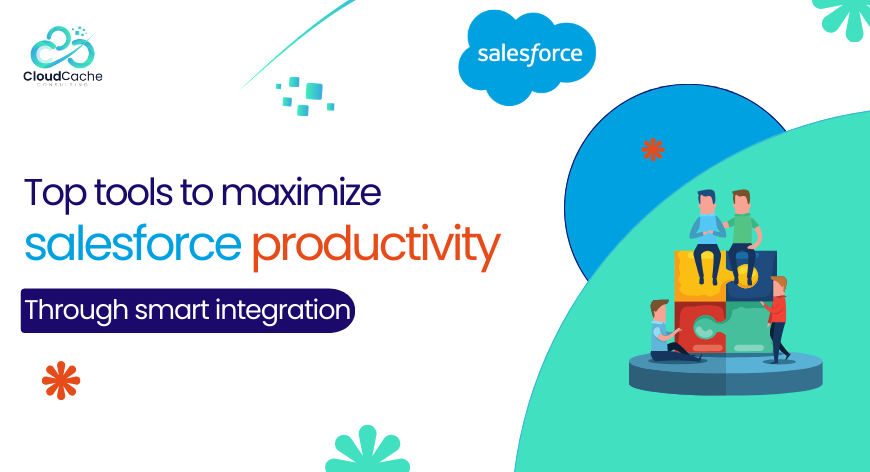
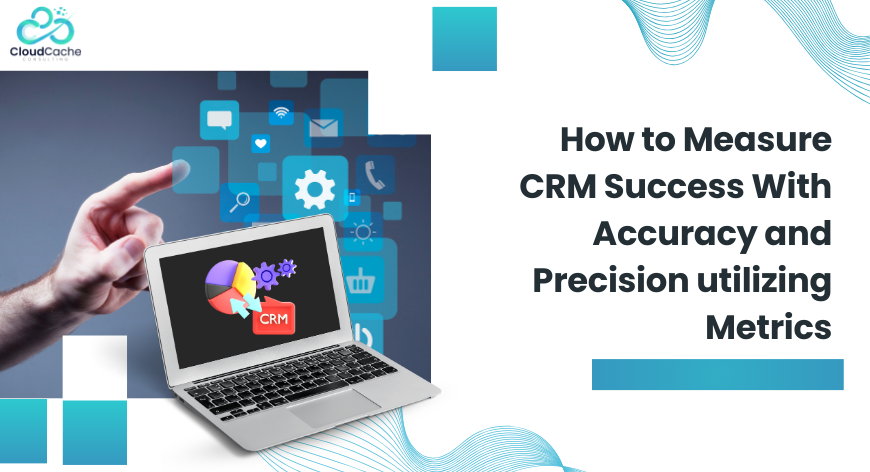








Leave a Reply
Your email address will not be published.