
Salesforce and Docusign Integration : benefits, limitations, features, and steps
In today's modern era, the utilization of DocuSign is extensive. It offers a convenient solution for sending signed Salesforce agreements and approvals from any device. All your important documents can be digitized and securely stored for easy access.
DocuSign simplifies the signing process, providing a fast and hassle-free method to sign documents anytime and anywhere. With DocuSign eSignature, you can digitally sign your documents at your convenience.
Many companies opt for Salesforce Integration with the assistance of Salesforce Integration Partners to enhance business productivity.
In this blog, we aim to provide insights into DocuSign functionality, its benefits and limitations, its various features, and guidance on installing and using DocuSign in Salesforce effectively.
How does DocuSign work?
DocuSign offers a swift and dependable solution for electronically signing your documents, including paper agreements, on any device, regardless of your location in the world. It allows you to digitally sign all your important documents at your convenience. DocuSign dramatically simplifies obtaining signatures, making it incredibly easy and convenient.
Benefits:
Paperless Signing: With DocuSign eSignature, you can sign your documents without needing physical notes or paper.
Digital Signature Retrieval: DocuSign enables you to retrieve the signature of your documents digitally, ensuring easy access and management.
Easy Digital Signature Creation: Creating your digital signature with DocuSign is simple.
Enhanced Productivity: DocuSign empowers professionals to complete their work faster, streamlining the signing process and reducing delays.
Mobile-Friendly Transactions: Thanks to DocuSign's mobile compatibility, customers can conveniently and quickly complete smartphone transactions.
Limitations:
Technology Dependency: A digital signature's effectiveness relies on the underlying technology, which may have limitations or vulnerabilities.
Verification Software Purchase: Users may need to purchase additional verification software to ensure the integrity and authenticity of digital signatures.
Cost of Digital Certificates: To use digital signatures, the acquisition of digital certificates is necessary, and this can be an expensive investment.
File Size Limitations: It is recommended not to add files larger than 25 MB to an envelope when using DocuSign.
Email Attachment Limit: When attaching completed documents to emails sent through DocuSign, there is a file size limit of 5 MB.
Features of DocuSign:
- Compatibility: DocuSign supports electronic document signing across various formats, including PDF, Word, Excel files, and more.
- Remote Verification: Advanced face recognition technology verifies signers' identities remotely.
- Custom Identification: DocuSign offers multiple modes of custom identification, including Bank KYC and Aadhar Offline KYC, to verify signer identity effectively.
How to Install & Use DocuSign in Salesforce?
Prerequisites:
A Salesforce org.
Enabled my document in that org.
Installation Steps:
Install DocuSign App Launcher in the Salesforce org:
- Go to the Salesforce setup and navigate to the home page.
- Use the Quick Find box to search for "AppExchange" and click on it to open.
- Search for the DocuSign eSignature template and select it.
- Now select "Get It Now" and move to the login screen.
- Install the app in your org by selecting "Install for All Users" or "Install for Admins Only."
Set up DocuSign App Launcher:
- Go to the App Launcher and search for "DocuSign App Launcher," then click on it to open.
- Create an account or log in to your existing DocuSign account.
- Access the home page of the DocuSign app.
Create DocuSign Envelope Templates:
- Open the DocuSign envelope templates and click the "Create New" button.
- Provide a name for the template and choose a data source.
- Proceed to the documents section, upload the required documents, and click "Next."
Configure Recipients:
- Click on "Add Recipients" and select lookup fields and actions for the recipients.
- Add an email subject and message for all recipients and click "Next."
Add Merge Fields:
- Click the "Add Fields" button to include merged fields and proceed to the next step.
Place Fields:
- Arrange and manage the documents by placing standard fields like signature, date, and name.
- Save and close the field placement.
Set Options:
- Configure options such as automatic reminder days and expiration days.
- Select the default sending experience and check the "Documents Writeback After" checkbox.
- Click "Next" to proceed.
Create Custom Button for Templates:
- Create a custom button label and select all checkboxes for the page layout.
- Save and finish the custom button setup.
Review and Send:
- Access the DocuSign Envelope Template.
- Go to the Object Data Source and search for the object (e.g., opportunity).
- Create a new record for the opportunity
Use DocuSign for Sending:
- Open the opportunity record and click on the custom button for the purchase order.
- Check for the Email containing the DocuSign template.
Review and Sign:
- Open the Email for DocuSign and click "Review Document" to view the DocuSign.
- Click "Continue" and "Finish" to proceed.
- Sign the document by clicking the "Sign Here" field and selecting your signature.
- Save the signature and complete the process.
Congratulations, you have successfully finished using DocuSign!
Final Words
DocuSign is a user-friendly digital transaction management toolkit facilitating seamless and secure document exchange within the Salesforce cloud. It offers Salesforce Implementation services, allowing you to send signed Salesforce agreements and approvals from any device, ensuring convenience and flexibility.
Integrating DocuSign with Salesforce allows you to automate processes, minimize paperwork, boost closing rates, and streamline business operations. The combination of these powerful platforms enables Salesforce customers to simplify approval processes, digitize agreements, and optimize efficiency.
We at CloudCache Consulting are an official Salesforce partner that can help you with Salesforce and DocuSign Integration. As your trusted Salesforce Integration Partner, we provide rich professional resources and expertise to ensure a successful integration that enhances your business's bottom line. Contact us to leverage Salesforce technology and transform your business. Visit our Upwork profile for more information on our services.

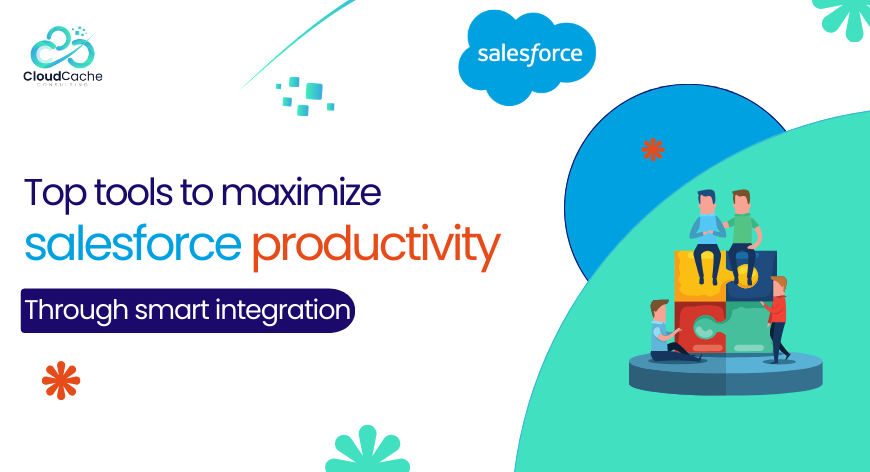
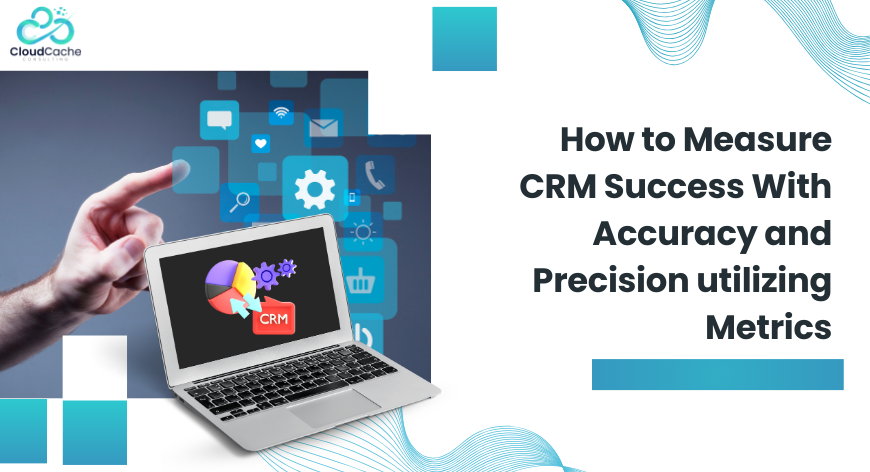








Leave a Reply
Your email address will not be published.