
Salesforce CTI Integration : A Complete Walkthrough
For any business it is very important to have better customer satisfaction. However, generally it's hard to achieve a goal to meet customer expectations consistently. As a result loss of valuable customers occurs for companies. Consistently falling short in delivering good service hampers brand goodwill. Such pitfalls can be handled with third party tools integration.
Computer Telephony Integration (CTI) is one such robust tool. It connects phone systems with computer applications, enhancing customer service. Salesforce offers CTI integration to streamline communication and assist businesses to deliver personalized customer experiences.
In this blog we will dig deep on what CTI is, its benefits, and how Salesforce CTI integration can enhance efficiency.
What is CTI?
CTI is an acronym for Computer Telephony Integration. It enables seamless communication between computer systems with telephone systems by interconnecting them. Initially, CTI was mostly used in call centers because it allowed agents to handle calls via computer systems instead of physical phones. With the advance innovations of VoIP (Voice over Internet Protocol), CTI now can manage voice and data transmission online.
Key features of CTI include:
- Making and receiving calls.
- Logging call data.
- Accessing conversation history.
Salesforce Open CTI
Salesforce Open CTI is a JavaScript API that enables third-party CTI system integration with Salesforce. It eliminates the need for desktop adapters and supports web-based systems.
Benefits of Open CTI:
- Browser-based, requiring no third-party adapters.
- Customizable softphone creation.
- Platform-independent, multi browsers support.
- Simplified integration with a single code base.
Unique Features of Salesforce CTI
Multiple Phone Controls
Agents can manage calls from one interface and do tasks like making or receiving calls, muting, holding, forwarding, merging calls, and hanging up. This eliminates the need to switch between phone and computer systems, enabling agents to focus on customer interactions.
Information-Rich Window
When a customer calls, a window pops up displaying their information, such as:
- Contact details.
- Call history.
- Previous interactions.
This empowers agents to provide quick and personalized support.
Automated Dialing
Salesforce CTI offers advanced dialing features, including:
- Predictive Dialing: Automatically dials numbers in bulk and connects the call to an agent once the customer picks up.
- Click-to-Call: Allows agents to place calls by clicking a link.
- Auto Dialers: Save time by handling repetitive dialing tasks.
These features increase productivity and reduce manual effort.
Call Routing
CTI routes calls intelligently using Automatic Call Distributor (ACD). For instance, a customer calling about a refund is directed to an agent experienced in handling refund-related queries.
This system ensures faster resolutions and improved customer satisfaction.
CRM Integration
CTI integrates seamlessly with Salesforce, enabling agents to view complete customer profiles, including previous interactions. This streamlined approach enhances communication and ensures accurate issue resolution.
Call Recording and Monitoring
CTI allows:
- Recording calls for quality assurance.
- Monitoring live calls for training purposes.
- Reviewing past calls to understand customer issues better.
Managers can evaluate performance and offer guidance in real time.
Types of CTI Integration
Salesforce offers two main CTI integration methods:
Using Open CTI Tools
- Browser-based integration.
- No adapter required.
- Suitable for creating customized softphones.
Using Telephony Service Provider APIs
- Requires a specific adapter.
- Each request goes through the provider’s adapter.
- Suitable for desktop-based systems but may need updates for new Salesforce versions.
How to Set Up Open CTI in Salesforce
- Install a Managed Package
Download and install a managed package from the AppExchange that connects your telephony product with Salesforce. Examples include Twilio Flex, Amazon Connect CTI, and Vonage Contact Center.
- Create a Call Center Definition File
This XML file defines the call center setup in Salesforce for the CTI system, including specific fields and values.
- Add the Phone Utility to the Console
Enable the phone utility in the Lightning Service Console app. This feature lets agents make calls directly from Salesforce.
- Assign Users to the Call Center
Add users to the call center and implement skill-based routing for efficient query handling.
Benefits of Salesforce CTI Integration
- No Need for Physical Phones
Agents can perform all phone functions using computer systems, simplifying the setup and reducing costs.
- Skill-Based Routing
CTI identifies customer needs and routes calls to the most suitable agent.
- Unified Interface
Agents get all customer information in a single window, reducing the time spent switching between systems.
- Improved Productivity
Features like predictive dialing and click-to-call save time, allowing agents to handle more calls.
- Real-Time Monitoring
Managers can monitor calls and provide instant feedback, improving the quality of customer interactions.
Challenges and Solutions
- Compatibility Issues: Some integrations may face compatibility challenges. Updating systems regularly can address this.
- Implementation Complexity: Setting up CTI requires expertise. Partnering with a certified Salesforce consultant simplifies the process.
- Data Security Concerns: Ensure robust encryption and security measures to protect customer data.
Conclusion
Salesforce CTI integration is a game-changer for businesses aiming to improve customer interactions. It eliminates manual processes, enhances agent productivity, and ensures personalized support.
By adopting CTI, businesses can stay ahead in today’s competitive market, offering seamless communication and building stronger customer relationships.
If you’re ready to transform your customer service, consider implementing Salesforce CTI today. The benefits far outweigh the initial setup efforts, making it a smart investment for any customer-focused business.
CloudCache Consulting provides Salesforce Integration Services. We have a rich library of Salesforce Professional Resources to deliver optimum solutions. Book a free consultation with us today. You can go through our Upwork profile.



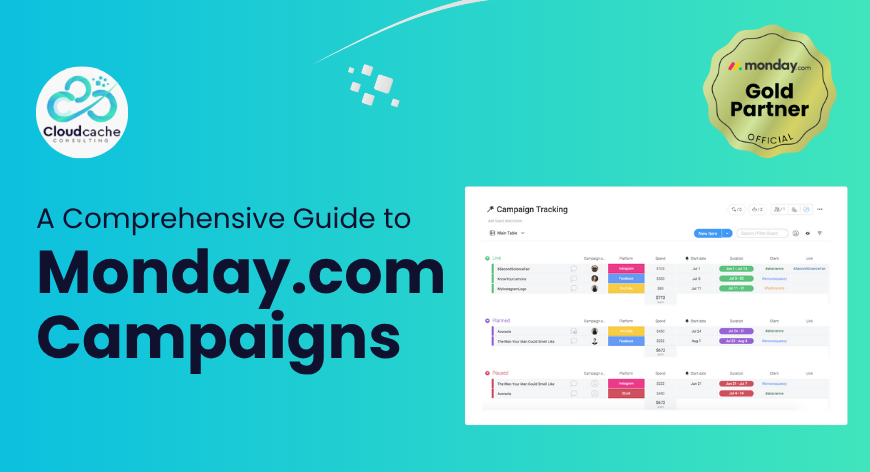
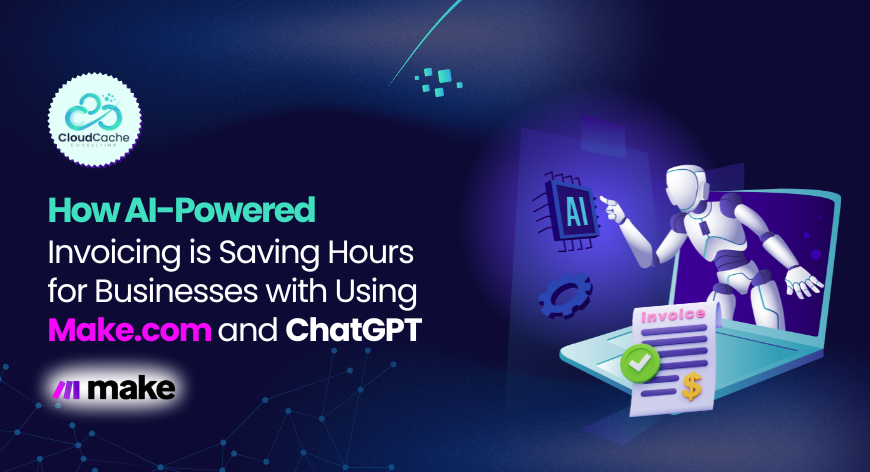




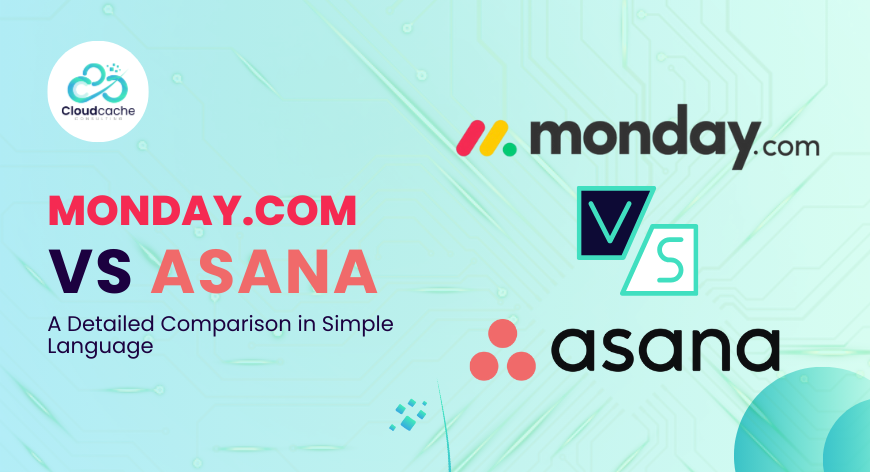

Leave a Reply
Your email address will not be published.