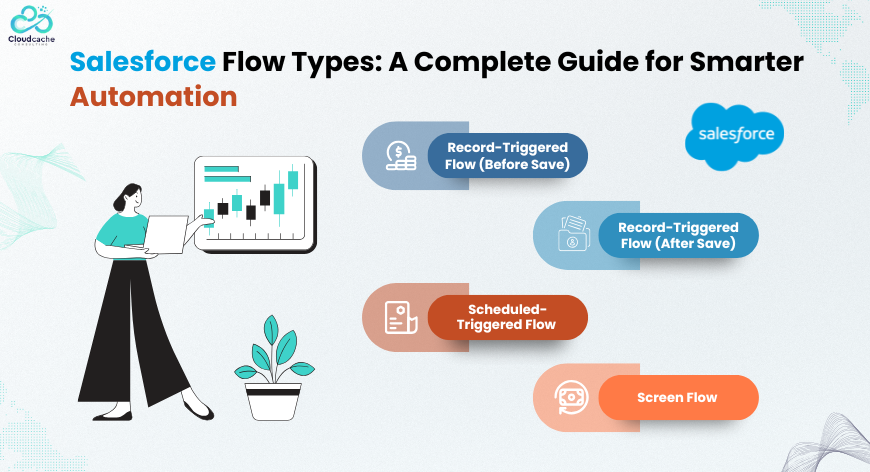
Salesforce Flow Types: A Complete Guide for Smarter Automation
Imagine running your business on autopilot—routine tasks completed instantly, data updated across systems in real-time, and processes flowing smoothly from one team to another without anyone lifting a finger. Sounds ideal, right? That’s the power of automation—and in Salesforce, Flows make it happen.
Whether you're assigning tasks to sales reps, sending follow-up emails, updating records, or syncing data with external platforms, Salesforce Flows are your go-to automation toolkit. But here’s the thing: not all flows are built the same. Each flow type in Salesforce has a specific purpose, trigger, and behavior—and choosing the right one can make a world of difference.
In this guide, we’ll break down all the different types of Salesforce Flows—what they are, when to use them, and how they can transform your CRM experience.
Whether you're a Salesforce admin aiming for efficiency, a developer looking to simplify logic, or a business user wanting smarter workflows, this article will help you navigate your way through the automation maze.
Salesforce Flow Types
Record-Triggered Flow (Before Save)
The "Before Save" Record-Triggered Flow is the most efficient way to update fields on the same record before it’s committed to the database. Since it runs before the record is saved, it doesn’t allow actions like creating related records or sending emails.
Use Case Example:
If a Case’s Origin is “Phone” and the related Account is a VIP customer, set the Case’s Priority to “High” automatically before the record is saved. It’s fast, reliable, and keeps the data consistent at the point of entry.
Best For:
- Simple field updates
- Enhancing data quality
- Ensuring immediate consistency
Record-Triggered Flow (After Save)
Complex actions can be performed like sending emails, creating records, and updating related records by it with access to record id.
Use Case Example:
When an Opportunity is created with an amount over £100,000, mark the related Account as “Strategic,” and assign a follow-up task to the Opportunity Owner.
Best For:
- Creating or updating related records
- Triggering emails and notifications
- Executing business logic post-save
Scheduled-Triggered Flow
This flow allows you to process records in batches at scheduled intervals. It’s not tied to any real-time user action but runs based on a defined schedule—hourly, daily, or weekly. Set a time-based schedule to run the flow, such as every morning at 7 AM.
Use Case Example:
Every morning, check all Campaigns where the end date has passed and automatically update their status to “Completed.”
Best For:
- Maintenance tasks
- Time-based data updates
- Batch processing
Screen Flow
Screen Flows best for guided onboarding processes or quoting. Can be launched via buttons, Lightning pages, utility bars, and more.
Use Case Example:
Guide a user through creating a new Opportunity. Based on inputs like product type or deal size, display different screens to capture relevant data.
Best For:
- User-guided processes
- Data collection from users
- Interactive wizards and forms
Autolaunched Flow (No Trigger)
This type of flow does not start on its own. Instead, it is called or invoked from Apex code, another flow, Process Builder, or even via API. It contains no screens and is purely logic-driven.
Initiated by contemporary flows, external systems, or processes.
Use Case Example:
Create a reusable flow for error handling that gets invoked by multiple other flows. This promotes consistency and reusability.
Best For:
- Reusable subflows
- Modularizing business logic
- API-driven actions
Platform Event-Triggered Flow
These flows respond to Platform Events sent by external systems or middleware. They help Salesforce stay in sync with third-party systems in real time.
Use Case Example:
Stripe sends a Platform Event called “Payment_Received__e.” A flow listens for this and updates the associated invoice record in Salesforce as “Paid.”
Best For:
- Real-time external system integrations
- Event-driven automation
- Middleware-triggered workflows
Data Cloud-Triggered Flow
This flow gets triggered by changes in
- Data Cloud Data Model Objects (DMO) or
- Calculated Insight Objects (CIO).
- It’s designed for behavior-based automations and real-time engagement scenarios.
Use Case Example:
If a user frequently visits a specific product page in a short time span, automatically create a lead in Salesforce or assign the user to a sales team queue.
Best For:
- Behavioral targeting
- Real-time personalization
- AI-driven actions based on user data
Template-Triggered Prompt Flow
This new AI-powered flow executes actions based on Prompt Templates, helping generate intelligent, human-like responses or dynamic content.
Launched via a Flow Action or any interaction that references a Prompt Template.
Use Case Example:
After logging a customer case, use a Prompt Template to auto-generate a WhatsApp message with personalized next steps for the customer. The agent just needs to review and send.
Best For:
- Personalized messaging
- Agent productivity tools
- AI-driven content generation
Flow Orchestration
Flow Orchestration combines automated actions with human approvals or input.
Launched by Record-Triggered Flows, buttons, or manually. It then launches multiple flows or step-by-step approvals.
Use Case Example:
When a new deal is closed, trigger a handoff orchestration process: Sales enters deal details → Legal reviews contract → Support gets notified to onboard the customer.\
Best For:
- Cross-department processes
- Human + automated workflows
- Complex approvals and handoffs
Why Flow Types Matter
- Enhancing system performance
- Ensuring scalable and reusable automation
- Improving user experience and engagement
- Reducing reliance on code
With the right flow, you can turn Salesforce into an intelligent, action-driven platform that saves time, enhances productivity, and aligns closely with business goals.
Conclusion
Salesforce offers a comprehensive suite of flow types to support every possible automation scenario—from simple field updates to complex, multi-user orchestration. Knowing when and how to use each type ensures that your automation strategy is not only effective but also sustainable.
If you’re looking to level up your Salesforce automation game, start by mastering these flow types and applying them to your use cases. The results will speak for themselves in improved productivity, data integrity, and streamlined operations.
Need help with Salesforce Flow implementation or consulting?
CloudCache Consulting offers expert services to help you design, build, and manage Salesforce automation across industries. Let’s automate smarter—together. You can also check our Upwork Profile for client reviews.







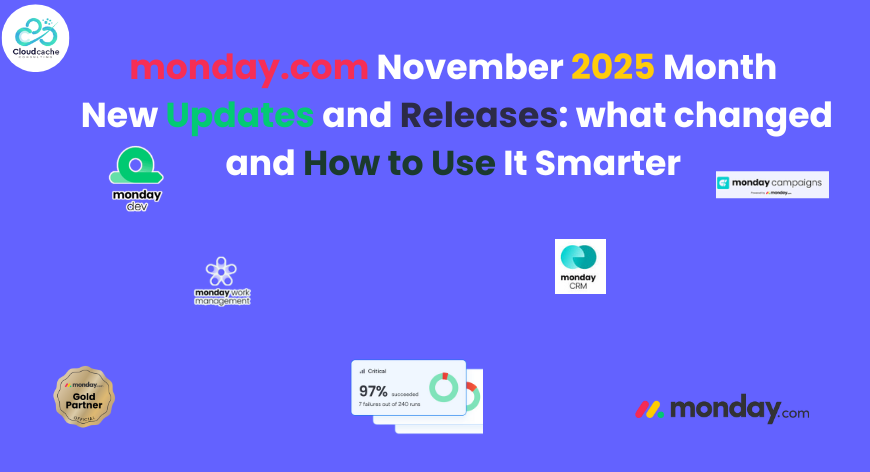

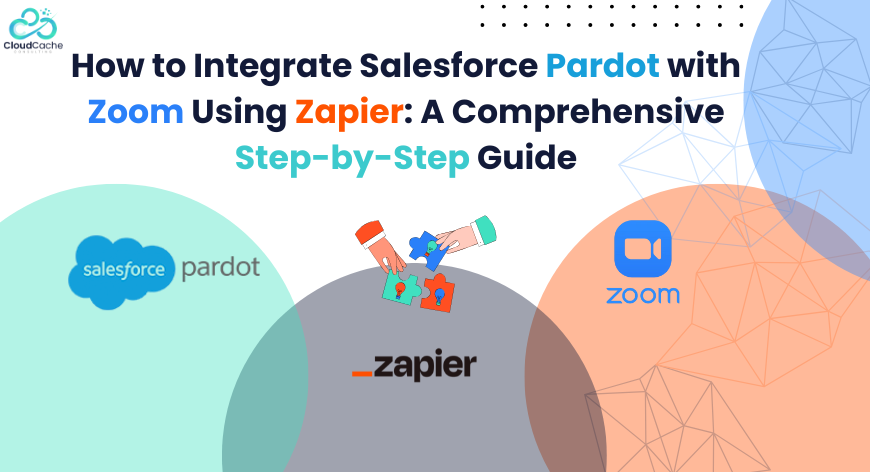

Leave a Reply
Your email address will not be published.