
Salesforce Marketing Cloud Winter 25 Release updates
The Salesforce Winter '25 release notes are now available, and this time, there's an exciting new focus on Marketing Cloud Growth, which is a fresh addition to the Salesforce ecosystem. Marketing Cloud Growth is a unique product in the Salesforce lineup because it is fully integrated into the core Salesforce platform, unlike other products built on separate infrastructures. This new product is also tightly connected with Salesforce’s Data Cloud, making it a standout feature in the Winter ‘25 release.
In this article, We’ll explore key updates like email personalization, Einstein Copilot, Data Prism, Opportunity Influence, and more. Let’s dive in.
Marketing Cloud Growth
For those unfamiliar with Marketing Cloud Growth, this is the first time a Marketing Cloud product is built directly on Salesforce's core platform. Most Marketing Cloud products operate on separate systems, but Marketing Cloud Growth leverages the power of Salesforce’s native infrastructure and Data Cloud. This provides marketers with a seamless experience, enabling them to harness the capabilities of Data Cloud for improved segmentation, personalization, and data management.
A Salesforce executive close to the project mentioned that the list of updates for Marketing Cloud Growth shows no signs of slowing down. With this release, Salesforce aims to create a more integrated marketing experience across its ecosystem, making it easier for marketers to connect marketing activities with overall business performance. As part of the Winter '25 release, several key features are set to enhance Marketing Cloud Growth's capabilities.
Key Features of Salesforce Winter '25 Release
Marketing Email Personalization
Personalization continues to be a major focus in the Salesforce Winter '25 release, especially for Marketing Cloud Growth users. Email marketing has always been a cornerstone of Marketing Cloud, but, email personalization has taken a new level with this release.
- Dynamic email content: Now, each recipient can see a version of the email that is most relevant to them based on their behaviour, preferences, or demographic data. For example, if customers frequently purchase a specific product type, they may see an email highlighting similar items.
- Event-triggered automation: This new feature allows marketers to trigger email or SMS messages based on key customer interactions, such as completing a purchase or submitting a form. A new campaign template named ‘Event’ is introduced to make this easier. This helps marketers engage with customers at the right moment, based on their actions, which can significantly improve open rates and engagement.
- Merge fields: Traditionally, merge fields were used to pull basic recipient data, such as the recipient’s name or email address. Now, they can pull in more complex information, such as product details or specific interactions the recipient has had with your brand.
These updates collectively enhance marketers' ability to create more targeted, relevant, and personalized messaging that resonates with recipients, improving customer engagement and conversion rates.
Opportunity Influence
Opportunity Influence is one of the more exciting new features in the Winter '25 release. If you’re familiar with Campaign Influence, you’ll find Opportunity Influence to be a similar but more streamlined concept. Opportunity Influence takes this concept further by simplifying the process and making it more intuitive.
The key difference between the two is that Opportunity Influence eliminates some complexities associating records between leads, contacts, campaigns, and opportunities. For example, when a lead or contact clicks on an email, that action is automatically attributed to the opportunity without requiring the manual record associations needed in Campaign Influence. This reduces friction and makes tracking how marketing activities contribute to sales easier.
Regarding reporting, Opportunity Influence allows you to choose between first-touch and last-touch attribution models. This helps marketers and sales teams understand which activities drive top-of-funnel (awareness) and bottom-of-funnel (conversion) performance. The feature also integrates with Data Cloud, which helps handle the associations between different objects (like leads, contacts, campaigns, and opportunities). Some setup is required to enable Opportunity Influence, but once it's up and running, it can provide valuable insights into the ROI of marketing efforts.
Einstein Copilot
It’s designed to help teams, including marketers, streamline their tasks by automating routine activities such as writing campaign briefs, crafting messaging, and generating branded content. What sets Einstein Copilot apart is that it doesn’t replace marketers but instead assists them in getting work done faster while keeping a human in the loop.
One of the key features of Einstein Copilot is its ability to operate within the boundaries of your organization’s data, thanks to a concept called ‘grounding’. Grounding ensures that the AI only uses data from your organization and doesn’t mix it with public AI models like ChatGPT. This is part of Salesforce’s larger commitment to data privacy and security, embodied by the Einstein Trust Layer, which protects your inputs and outputs from exposure to the public domain.
Marketers can launch Einstein Copilot directly from the Salesforce interface, making it accessible for everyday tasks. Whether helping you generate content ideas or creating email copy, Einstein Copilot is a valuable tool for marketing teams.
Einstein Copilot Branding Fields
To make Einstein Copilot even more useful, Salesforce has introduced branding fields that allow you to set a brand identity for the AI to follow. This includes a brief description of your organization, and a default tone for messaging. You can choose between professional, casual, urgent, or inquisitive tones, and Einstein Copilot will generate content that fits these guidelines.
The tone isn’t set in stone, however. You can ask Einstein Copilot to adjust the tone for specific messages or campaigns in real-time. For example, if you need a more casual tone for a particular email campaign, you can prompt the AI to make that change. This flexibility ensures that the content generated by Einstein Copilot is always aligned with your brand’s voice and messaging strategy.
Data Prism
Data Prism is a feature that adds descriptions to data models in Data Cloud, making it easier for marketing teams and Data Cloud admins to collaborate. When marketers create audience segments, they often need to work closely with data teams to ensure that the data models are designed correctly. Data Prism helps bridge this gap by providing descriptive annotations to data models, much like footnotes in a book.
These descriptions help clarify how data is structured and used, which can be particularly useful for complex segmentation tasks. It also makes it easier for marketers to understand how their audience data is processed in the background, improving the collaboration between marketing and data teams.
Share Content Across Workspaces
Salesforce CMS, the platform-wide content repository, has been enhanced to allow marketers and other teams to share content more easily. This centralized repository is accessible across teams, making maintaining consistency in your organization’s branding easier.
This feature is handy for marketers because it gives them control over available assets. They can monitor how teams use assets, ensuring all content aligns with the organization’s branding and messaging guidelines.
Updated Marketing Data Kits
Data kits are essential for Marketing Cloud Growth to function smoothly with Data Cloud. These kits package data streams, models, and insights, allowing them to move between different systems. With the Winter '25 release, admins must update their marketing and sales data kits to ensure compatibility with the latest features in Marketing Cloud Growth.
There are two main updates:
- For marketing data: Admins can navigate to the Marketing Cloud setup assistant and update the Marketing Data tab.
- For sales data: The Sales data kit will need to be reinstalled, and the CRM data bundle for Sales must be deployed manually.
These updates ensure that Marketing Cloud Growth works seamlessly with Data Cloud, allowing marketers to take full advantage of its capabilities.
Miscellaneous Updates
- Alt Text for Decorative Images: A new feature that allows marketers to skip alt text for decorative images, reducing distractions for users with assistive technologies.
- Interface Updates in Marketing Cloud Growth: These include new campaign and activity widgets, improved navigation, and enhancements to the attribute library.
Conclusion
The Salesforce Winter '25 release brings many exciting updates for Marketing Cloud Growth users, from advanced email personalization to the introduction of Einstein Copilot and Opportunity Influence. These features are designed to make marketing efforts more efficient, personalized, and data-driven. With these updates, Salesforce empowering marketers to deliver exceptional customer experiences while integrating seamlessly with the rest of the Salesforce platform.
Whether you're looking to streamline your marketing operations or improve your data management, the Winter '25 release has something for everyone. Be sure to check your instance’s release date to start exploring these new features.
For more regular updates on salesforce , keep in touch with CloudCache Consulting.


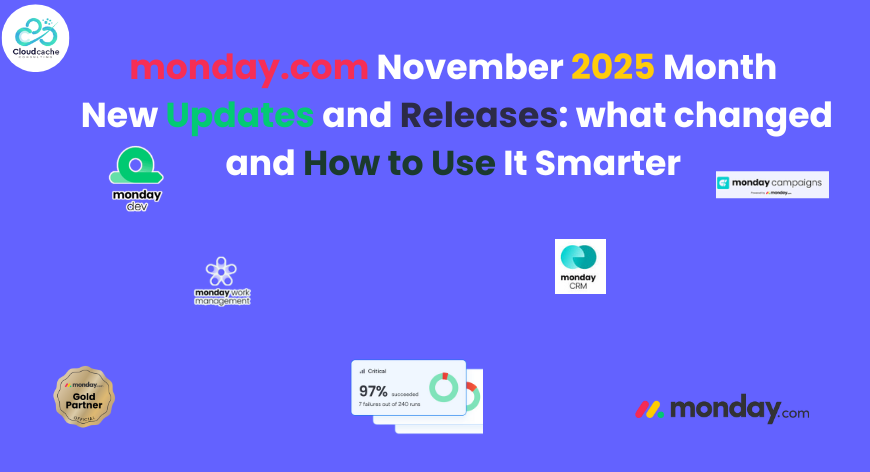

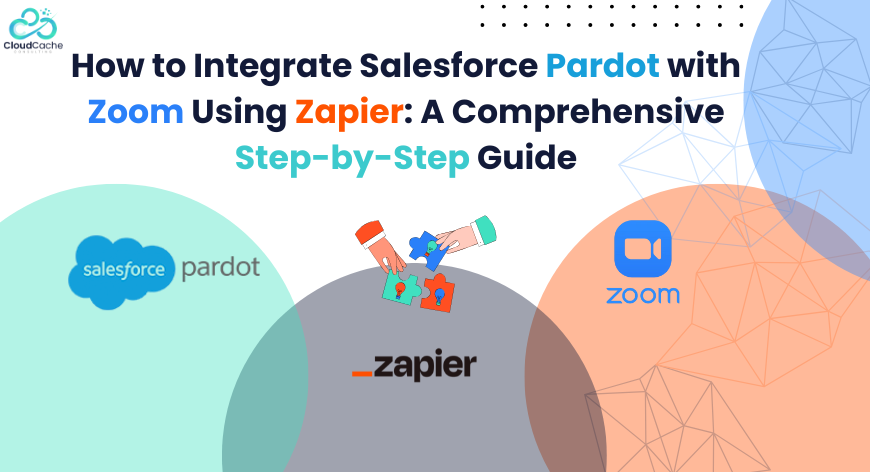
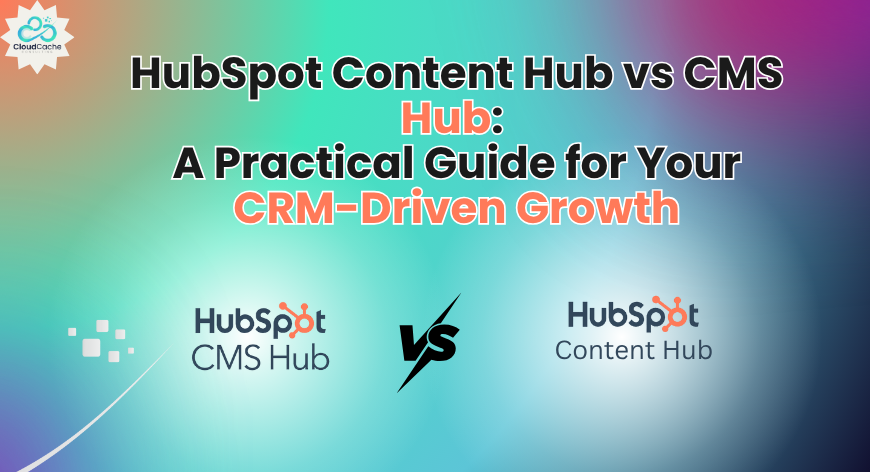



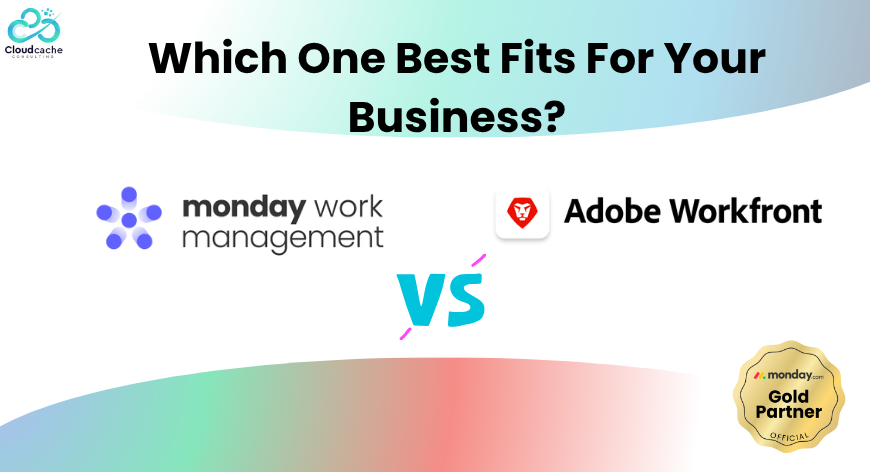

Leave a Reply
Your email address will not be published.