
Automating shipping and labeling process using make.com for e-commerce company
About The company:
Our client is a rising eCommerce company. Based in Greece they have offices across Europe and are planning their expansion to the USA as well.
Introduction:
The client runs an e-commerce business, manages orders on Amazon and Etsy and uses ClickUp to track order statuses. They needed a streamlined solution to automatically purchase shipping labels and, in some cases, print them based on the order status in ClickUp. The manual process of buying and printing labels was time-consuming and prone to errors, especially when handling large volumes. By leveraging Make.com (formerly Integromat) and integrating with ClickUp, ShipStation, and Ezeep, we built an automated workflow to handle these tasks efficiently.
Objectives:
- Automatically purchase shipping labels for Amazon and Etsy orders when marked with specific statuses in ClickUp.
- If the status includes printing, automatically print the label.
- Update ClickUp with shipping label information and move orders to the next appropriate status (e.g., "Shipped").
- Ensure consistent application across both Amazon and Etsy.

Implementation Steps:
Step 1: Setup Trigger in Make.com
Goal: Initiate the automation when the order status in ClickUp changes.
Action Taken:
- Configured the “Watch Tasks” module in Make.com to monitor changes in order status in ClickUp.
- Specified conditions to trigger the workflow when the order status updates to either “Buy Label” or “Buy Label + Print.”
Step 2: API Call to Purchase Shipping Labels Using ShipStation
Because direct label purchase from Amazon and Etsy is not available, we utilised ShipStation’s API. Here's how we managed this step:
Process:
Store Order Details in ShipStation: Both Amazon and Etsy orders are automatically synchronised to ShipStation, which acts as an intermediary for label purchasing.
API Request for Label Purchase: Using ShipStation’s API, we send requests to buy shipping labels for these orders.
API Call Details:
- Endpoint: POST /orders/createlabelfororder
- Request Payload: The payload contains essential information such as the order ID, shipping address, package dimensions, and weight.
- Response Handling: After a successful API call, ShipStation responds with the shipping label URL and related metadata.
Step 3: Download and Attach Shipping Label in ClickUp
Once the shipping label is created, we move to the next steps:
Label Download: The shipping label file is downloaded via the URL provided in the ShipStation API response.
Attach Label to Order in ClickUp:
- The downloaded label is attached to the relevant order in ClickUp by uploading it to the order task.
- We update the task with the shipping label URL and change the status to “Label Created.”
Step 4: Merge Shipping Label with Order Images Using PDF Manipulation Tools
Some orders include specific images that need to be merged with the shipping label. We use “I Love PDF” and “PDF.co” modules to facilitate this:
Process:
- Merging PDFs: The downloaded label and order-specific image(s) are merged.
- Watermarking: We add a watermark to the merged PDF file with the order ID and relevant details using the “I Love PDF” watermarking feature.
- Retrieve Merged PDF URL: After merging, the final PDF is hosted, and a new URL is generated using the “PDF.co” module.
Step 5: Conditional Routing for Label Purchase and Printing
In this step, we added routing and filtering logic to determine the next action based on the status:
Conditional Routes:
For “Buy Label” Status Only:
- We update ClickUp with the merged PDF URL and change the status to “Label Created.”
For “Buy Label + Print” Status:
- We send the label to the Ezeep printing module to be printed.
- Upon successful printing, we update the order status in ClickUp to “Label Created + Printed.”
Step 6: Automate Printing with Ezeep Module
For orders requiring label printing, we use Ezeep’s print service to handle the task:
Process:
- The merged PDF label is sent to the Ezeep module, which handles the print request.
- Upon completion, the status is updated in ClickUp to reflect “Label Created + Printed,” indicating that the label is ready for shipping.X
Following similar processes we did
- Etsy Order Make.com Integration
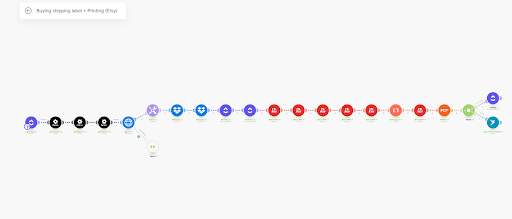
- Amazon Order Make.com Integration
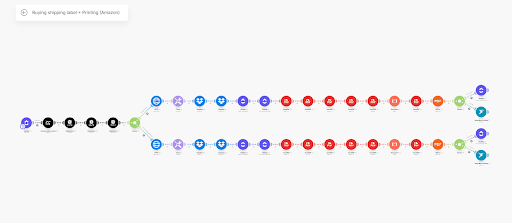
Outcome and Benefits:
- Efficiency Gains: The client experienced significant time savings by automating label handling.
- Reduced Errors: Automation minimised human errors associated with manual entry and printing.
- Scalability: The solution can handle increasing order volumes, making it ideal for growing e-commerce operations.
- Enhanced Tracking: All actions are tracked and updated in ClickUp, providing real-time visibility into the order status.
This case study exemplifies how automation can optimise e-commerce operations, saving time and reducing errors, while meeting specific client requirements for shipping label handling.
Technology and Tools Used:
Make.com, Shopify, Google Cloud
Conclusion:
This automated workflow provided a robust solution to the client’s shipping label and printing needs. The Make.com integration streamlined the purchasing and printing process for Amazon and Etsy orders, reducing manual errors and improving efficiency. By routing tasks based on status changes in ClickUp, we ensured that each order received the appropriate label handling. Additionally, leveraging ShipStation’s API allowed seamless label purchases without direct reliance on Amazon or Etsy, while PDF manipulation tools and Ezeep fulfilled specialised requirements for image merging and printing.
Contact CloudCache Consulting for make.com integration services . You can also visit our Fiverr profile for happy client reviews.





