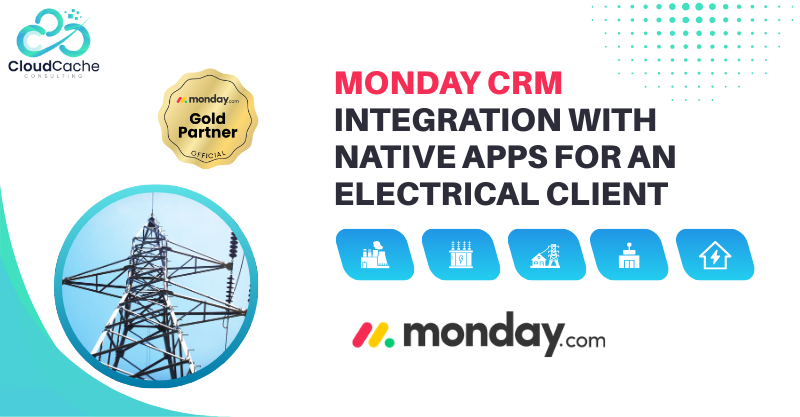HubSpot Marketing Hub and Salesforce Sales Cloud Integration for a financial advisory company
About The Company:
Our client, a financial marketing advisory company based in San Diego, USA, specializes in helping financial advisors build and grow their businesses while strengthening customer relationships. With a focus on expanding their services, they transitioned from traditional support to a sophisticated, automated suite that supports advisors' success on a daily basis.
Customer Challenges:
The client aimed to scale its marketing efforts and upgrade from Pardot to HubSpot Marketing Hub for better automation. However, they faced a challenge as they wanted to continue using Salesforce as their CRM. This required a seamless integration between HubSpot and Salesforce, both unidirectionally and bidirectionally, for specific custom scenarios.
- Scaling Marketing Efforts: The client desired to expand their marketing efforts significantly, requiring a more robust and scalable solution than their current setup.
- Transition from Pardot to HubSpot: They planned to migrate from Pardot to HubSpot Marketing Hub for enhanced automation and marketing capabilities.
- Need for Salesforce Integration: Despite the move to HubSpot, they intended to continue using Salesforce as their CRM, necessitating a seamless integration between the two platforms.
- Custom Integration Scenarios: The client required specific custom integration scenarios, such as uni and bidirectional syncs for lead status updates and intelligent notifications in Salesforce.
Solutions:
After assessing their challenges collectively, we underscored the need for a comprehensive integration solution that could streamline operations, enhance lead nurturing, and improve sales productivity.
- Tech Stack Evaluation: We began by understanding and revamping their tech stack, ensuring it aligned with their objectives.
- Salesforce HubSpot Integration: To integrate HubSpot with Salesforce, start by logging in to your Salesforce account. Next, head to the AppExchange and search for the HubSpot integration. Install the HubSpot integration managed package and grant access to any necessary third-party websites. During the installation process, follow the step-by-step instructions provided, which typically takes about ten minutes to complete. While the package is installed, you may encounter a message asking to grant access to third-party websites; confirm this by selecting "Yes." Once the installation finishes, click "Done." Shortly after, you'll receive an email confirming the successful installation of the HubSpot Integration package with the subject line "Package HubSpot Integration Install Successful."
- Standard Mapping Setup: We established a standard mapping to bring all Salesforce contacts, companies, and deals into HubSpot, laying the groundwork for data synchronization.
- Two-way Lead Status Sync: We implemented a two-way sync for lead status, enabling automatic updates in HubSpot based on changes in Salesforce, particularly marking leads as "Need nurturing" or "Cold."
- Intelligent Notifications: We enabled intelligence to notify contact owners in Salesforce, triggering the automatic creation of corresponding contacts in Salesforce when new leads were generated in HubSpot.
Results:
The integration of HubSpot Marketing Cloud and Salesforce Sales Cloud brought about significant improvements and outcomes:
- Streamlined Operations: The integration streamlined operations, reducing manual work and ensuring data accuracy across platforms.
- Enhanced Lead Nurturing: The automated lead status sync facilitated better lead nurturing, with leads categorized appropriately for targeted marketing efforts.
- Improved Sales Productivity: Intelligent notifications and automatic creation of contacts in Salesforce boosted sales productivity, ensuring timely follow-ups and strategic engagement.
- Marketing-Sales Alignment: The integration fostered a higher level of alignment between marketing and sales teams, facilitating shared insights and seamless communication.
- Competitive Advantage: Overall, the integration provided our client with a competitive advantage, enabling them to focus on strategic initiatives and achieve ongoing growth.
Technology and tools used:
Salesforce sales cloud, HubSpot marketing hub, appexchange, managed package.
Final Words:
The strategic transformation through HubSpot Marketing Cloud and Salesforce Sales Cloud integration not only met our client's immediate objectives but also set a solid foundation for continued success. The enhanced operational efficiency, improved lead nurturing and strengthened marketing-sales alignment have positioned our client for sustained growth and competitiveness in their industry.
The client is very happy with the custom solution developed by CloudCache Consulting. For integration related needs, contact us or read our client reviews on Upwork. You can also check out our Salesforce Professional library as well.