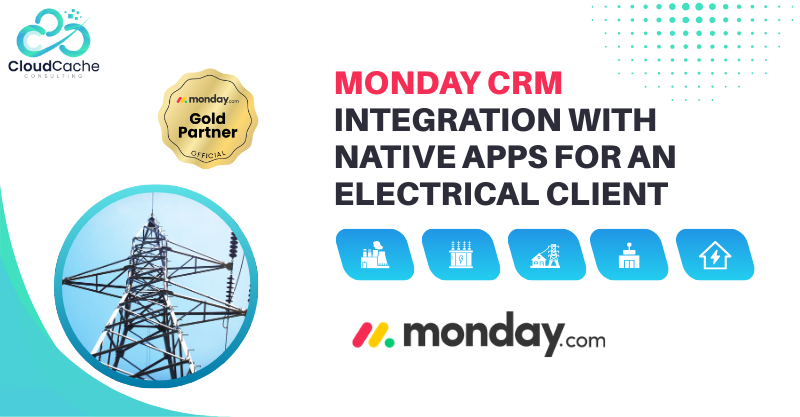Monday.com Integration with Zapier, and PaintScout for the Painting Industry client
About The Company:
Our client, a professional painting contractor in San Diego, has been delivering top-quality residential and commercial painting services for over 16 years. With a team of skilled painters trained to prioritize customer schedules, they've completed over 900 projects in South California.
Customer Challenges:
As their business expanded, Stubbins Painting faced challenges in streamlining their pipeline processes top challenges for them were:
- Pipeline Management: Managing different stages of deals and associating contacts with deals across multiple boards became increasingly complex.
- Quote Management: Creating quotes on PaintScout at specific deal stages and updating various quote values on Monday.com posed challenges.
- Lack of Integration: Existing tools lacked seamless integration, leading to disjointed workflows and data silos.
These challenges hindered their efficiency in project management and communication with clients, highlighting the need for a comprehensive solution to streamline processes and improve collaboration.
Solution:
We analyzed their system and problem then we implemented a comprehensive solution using Monday.com, Zapier, and PaintScout to address their challenges. This streamlined their deal pipeline management and quote creation processes, ensuring accurate data updates and seamless workflow integration.
Implementation steps:
Integration Setup in Zapier:
Step 1 - Quote Creation and Update:
- When the status changes to "Estimate Scheduled" in Monday.com, Zapier triggers Quote creation in PaintScout.
- Relevant data from Monday.com is used to generate a unique Quote document in PaintScout.
- The generated Quote link is updated on Monday.com for all relevant Deals.
- Quote status is updated from PaintScout to Monday.com.
Step 2 - Quote Sent:
- When a quote is sent from PaintScout, Zapier changes the stage to "Quote Sent" on Monday.com.
- Quote sent date is updated on Monday.com.
- Quote status is updated to "sent" in Monday.com.
Step 3 - Quote Signed:
- After the Quote is signed, Zapier retrieves Signed Date, Deal Value, and files from the signed Quote using Make.com.
- This data is integrated into Monday.com CRM fields for future reference.
- When the Quote signed date appears in Monday.com, the deal is automated to the "closed won" group.
Step 4: Follow Ups:
After Quote Sent, follow-ups are initiated.
- 1st Follow Up - After 2 days of Quote sent date, if Quote Signed Date is not updated, the 1st follow-up is triggered.
- 2nd Follow Up - After 4 days of Quote sent date, if Quote Signed Date is not updated, the 2nd follow-up is initiated.
- 3rd Follow Up - After 6 days of Quote sent date, if Quote Signed Date is not updated, the 3rd follow-up is initiated.
- If the Quote Signed Date is not updated after the follow-ups, the deal is moved to the "closed lost" group in Monday.com.
Results:
- Efficiency: The integrated solution reduced time and effort for quote management and data updates significantly.
- Accuracy: Automation minimized manual data entry errors, improving data accuracy.
- Seamless Workflow: Integration between platforms created a seamless workflow, eliminating data silos and enhancing collaboration.
- Enhanced Communication: Automated notifications and updates improved client communication throughout the deal pipeline and quote statuses.
Technology and Tools Used:
Monday.com, Zapier, and PaintScout
Final Words:
CloudCache Consulting’s custom solution successfully improved the client’s CRM operations with Monday.com, Zapier, and PaintScout. The integrated solution increased productivity, accuracy, and internal collaboration, showcasing the benefits of effective data integration and quote management in the painting industry.
Contact us today for Monday.com implementation services or you can read our client’s reviews on Fiverr.