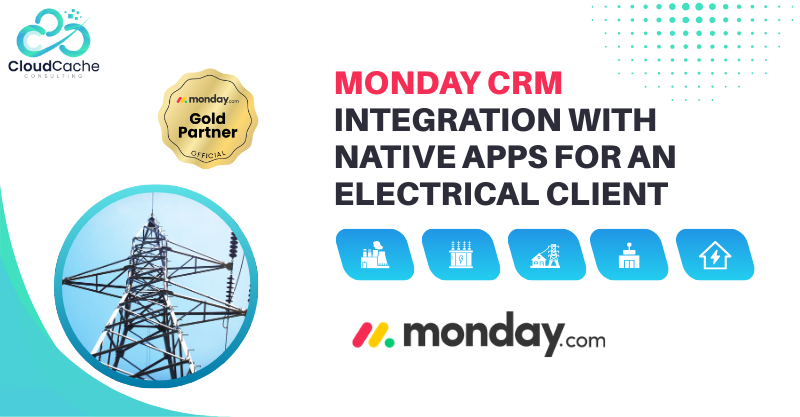Salesforce Adobe Sign Integration For A Legal Academy
About The Company:
Our client, based in the USA, is dedicated to providing excellent education and preparing next-generation lawyers. With a mission to promote justice for the poor and seek religious liberty, the law school emphasizes pursuing a holy life characterized by humility, self-sacrifice, mercy, and justice.
Customer Challenges:
The client was facing several challenges with their existing solution, Conga Composer.
The following issues were identified:
- Conga Sign Charges: The client had budget constraints and found it difficult to afford the separate charges for Conga Sign.
- Reminders and Agreement Clarity: To address reminders and improve agreement clarity, more fields and code needed to be added, which was time-consuming and still had deficiencies.
- Limited Data Submission: Conga Composer allowed data submissions only in MBs, which posed restrictions on the size of documents that could be processed.
- Public URLs for Document Access: The client required public URLs for downloading or signing documents, which were not readily available with their existing solution.
Solutions:
After thoroughly analyzing the challenges and requirements, it was determined that integrating Adobe Sign with their existing Salesforce solution would provide the desired functionality.
For integration, we installed the Adobe Sign app, by utilizing the 'Adobe Sign' managed package. After logging in and granting the necessary permissions, we accessed the installation wizard. Within the wizard, we selected 'Adobe Sign account with Salesforce,' proceeded to the next steps, and completed the setup process. Now, Adobe Sign is integrated with Salesforce.
Now, Adobe Sign automatically preserves dates and statuses for all steps, including "Document sent to the user," "Signed by the user," "Cancelled by the user," and "Document created but not sent."
Results:
Implementing Adobe Sign integration by CloudCache Consulting provided the client with enhanced functionality and improved efficiency.
The following results were achieved:
- Increased Efficiency: The integration significantly increased efficiency, with an estimated improvement of 60%-70% in document processing time.
- Reduced Signing Errors: By leveraging Adobe Sign, the client experienced a reduction in document signing errors, ensuring greater accuracy and reliability in their agreements.
- Document Tracking and Audit: Adobe Sign allowed the law school to track the status of documents/agreements and provided a comprehensive audit trail of activities, including sent, delivered, and signed documents.
- Third-Party Portal Access: The integration facilitated downloading and signing public URLs from a third-party portal, providing greater accessibility and convenience for users.
- Bulk Send and Management: The integration with Adobe Sign enabled bulk sending, cancellation, and deletion of documents/agreements, streamlining administrative tasks.
Technology and Tools Used:
Salesforce, Adobe Sign, managed package.
Conclusion:
After integrating Adobe Sign with their Salesforce solution, the client experienced significant improvements in efficiency, accuracy, and document management. This successful implementation, carried out by us, showcased the value of leveraging our professional resources within the Salesforce ecosystem. You can find us on Fiverr or check our experience on Upwork providing clients with an honest and trustworthy solution.