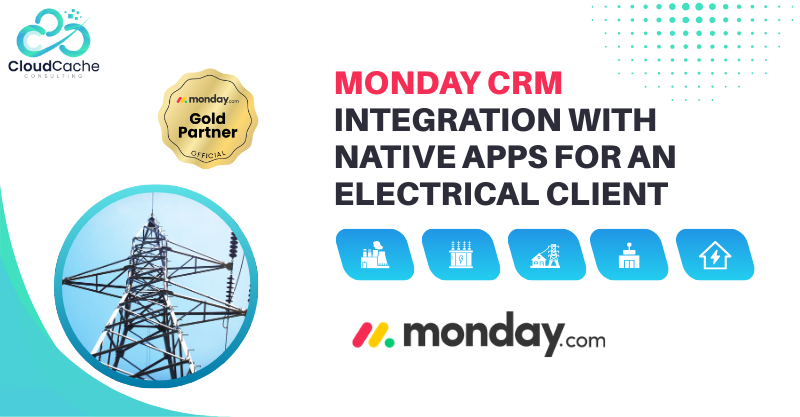Salesforce and conga composer implementation for a Finance Company
About The Company:
Based in Sydney, our client is a prominent financial services company offering a comprehensive range of services, including Budgeting and Savings Solutions, Mortgage Solutions, Debt Management Solutions, Investment Advice, Superannuation Solutions, Self-Managed Super Funds (SMSF), Insurance and Family Protection, Retirement, and Estate Planning.
Customer Challenges:
The client faced several challenges in their operations before implementing Salesforce and Conga Composer:
Lack of data Visibility: Customers were unable to track the progress of their financial services or access swift documentation regarding their accounts or investments. This lack of transparency resulted in a less-than-ideal customer experience.
Manual Document Generation: The client's sales team had to manually create and send documents to customers, which consumed a significant amount of time and resources. This process was prone to human errors, leading to inconsistencies in document formatting and branding.
Inefficient Communication: Communication between the sales team and customers regarding the status and progress of financial services was not seamless. The client needed a solution to bridge this communication gap and provide real-time updates to customers.
Solutions:
To address these challenges, we implemented Salesforce and integrated it with Conga Composer. Here are the key aspects of the solution:
For the implementation of Salesforce and Conga Composer, we first needed to install the Conga Collaborate Managed Package in Salesforce. So first, we log into the Salesforce org where we want to install Conga Collaborate. Then we begin the installation of the 'Conga Composer Connector for Salesforce' package in a production Salesforce org within a sandbox environment. We choose the security settings for the package installation and clicked 'Install' in the bottom right of the content area. After the installation was complete, we entered the Conga Collaborate URL in the ‘Octiv URL’ field and clicked 'Save.'
Following this, we connect the Conga Collaborate environment to Salesforce. To do this, we open a new browser tab and log into the Salesforce org. Then, we open a second browser tab and log into the Conga Collaborate account. In Conga Collaborate, from the user dropdown menu, we select 'Administration > Integrations > Salesforce > Edit.' We then choose the Production or Sandbox environment for the connection and click 'Connect Salesforce.'
After the successful implementation, we begin customizing it according to our client's needs. To achieve this, we create custom objects, fields, install buttons, and lists on the launching object. We also map Salesforce data into Conga Collaborate. Finally, we build a Conga Collaborate template, add content to the template, and test it. Ultimately, we deploy this solution in our client's legacy system.
Few other integrations took place were:
Integration of Conga Composer with Google Drive:
- To eliminate the manual document generation process and reduce human error, Conga Composer was integrated with Google Drive.
- This integration allowed for the creation of collaborative and data-driven documents, reports, and presentations using Google Drive Docs, Sheets, or Slides.
- HIC Global Solutions facilitated the API integration, enabling the use of Salesforce data for document generation and saving those documents in the customer's Google Drive.
- Real-time document collaboration and editing capabilities were offered in Google Drive, enhancing document creation and management.
Automated Document Delivery:
- The integrated solution automated the delivery of generated documents, status reports, and personalized files to the cloud, providing a more efficient and seamless experience for the customer.
- The system could create various types of Google Docs, Google Sheets, and Google Slides, while also automatically storing files on Google Drive and enabling the creation of templates in Google Drive.
Results:
The implementation of Salesforce and Conga Composer, along with the integration with Google Drive, brought about several significant results for the client:
Automated Document Generation Process: The client achieved a fully automated document generation process, reducing manual effort and errors.
Enhanced Customer Experience: Customers now had real-time access to documents and status reports, resulting in an improved experience and increased transparency.
Cost and Time Effectiveness: The automated system saved time and resources for the sales team, making their operations more cost-effective.
Elimination of Manual Error Completely: The system virtually eliminated human error in document generation and delivery, ensuring the accuracy and integrity of customer communications.
Technology and Tools Used:
Salesforce, Conga Composer, Managed Package, APIs, Google Drive, Sand Box.
Key Improvement
Final Words:
The successful implementation of Salesforce and Conga Composer, coupled with the integration with Google Drive, transformed the client's operations, significantly enhancing their customer service and internal efficiency. CloudCache Consulting with its rich Salesforce Professional Resources addressed the challenges faced by modern financial service providers and improved customer satisfaction. Check out our more client’s reviews on Upwork.