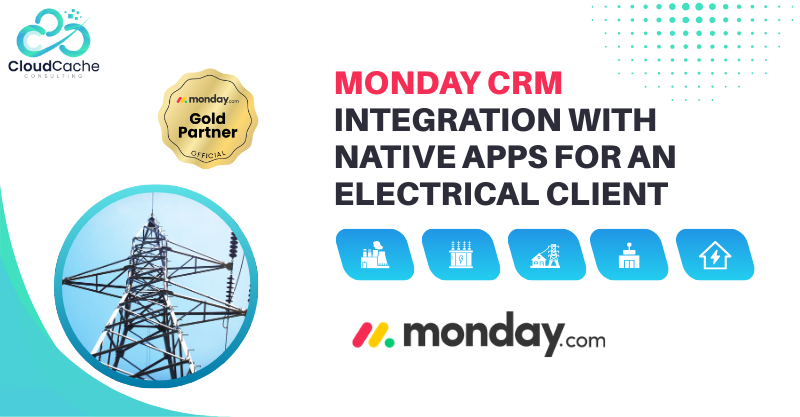Salesforce and Outlook Integration For A Banking Company
About The Company:
Our esteemed client is a prominent accounting and banking firm operating in the USA, with a workforce exceeding 2,000 employees and comprising 200 partners across the nation. Renowned for their expertise, they offer an extensive array of services encompassing accounting, audit, tax, and consulting to a diverse clientele.
Customer Challenges:
The client faced the following challenges before implementing the Salesforce and Outlook integration:
- Managing Email Communications: The firm struggled to efficiently manage email communications with clients as important emails were scattered across various Outlook folders, making it difficult to track and respond promptly.
- Support and Case Management: The client desired to centralize support and case management within Salesforce. However, achieving this required seamless integration between Salesforce and Outlook to ensure that support requests and relevant email conversations were easily accessible from a single platform.
- User Confusion and Redundant Data Entry: Users and administrators lacked familiarity with the integration, resulting in confusion about expectations, limitations, and redundant data entry into both applications. This led to increased support requests and reduced productivity.
Solutions:
To address these challenges, the following solutions were implemented:
Salesforce and Outlook Integration: We leveraged Salesforce's native integration capabilities with Outlook, installing and configuring the Salesforce for Outlook add-in to synchronize emails, calendar events, and contacts between the two platforms seamlessly.
Email and Record Synchronization: Relevant client emails were synchronized corresponding Salesforce records, such as leads, opportunities, or cases. This ensured all team members had access to up-to-date information, facilitating quicker response times and improving customer service.
Case Management within Salesforce: Now Support teams could manage cases directly within Salesforce, eliminating the need for constant context-switching between applications. Users could create cases, track their progress, and associate relevant email conversations from Outlook, streamlining the support process.
Results:
The Salesforce and Outlook integration yielded the following results:
- Enhanced Productivity: Centralizing email communication within Salesforce improved efficiency and productivity by providing a unified platform to manage client interactions.
- Streamlined Support and Case Management: The integration eliminated the need to switch between applications, enabling support teams to manage cases directly within Salesforce. This resulted in quicker response times and improved customer satisfaction.
- Reduced User Confusion: Through comprehensive training and support, user confusion regarding integration functionalities and limitations was minimized, leading to smoother adoption and increased productivity.
- Eliminated Redundant Data Entry: The integration ensured that data entered into one application automatically synced with the other, eliminating the need for duplicate data entry and saving time for users.
Technology and Tool Used:
Salesforce, Outlook, Salesforce for Outlook (The Salesforce for Outlook add-in was installed and configured to facilitate seamless integration between Salesforce and Outlook. It enabled the synchronization of emails, calendar events, and contacts between the two platforms.)
Conclusion:
By integrating Salesforce and Outlook, our client successfully addressed their challenges and achieved their objectives. The client can now deliver exceptional service to their clients while efficiently managing their email communications, resulting in improved customer satisfaction and increased operational efficiency.
At CloudCache Consulting, we provide rich Salesforce professional resources and expertise to help organisations achieve seamless integrations and optimize their business processes. Contact us today to leverage the power of Salesforce and maximize your operational efficiency. Check our past work on Upwork or our clients' reviews on Fiverr.