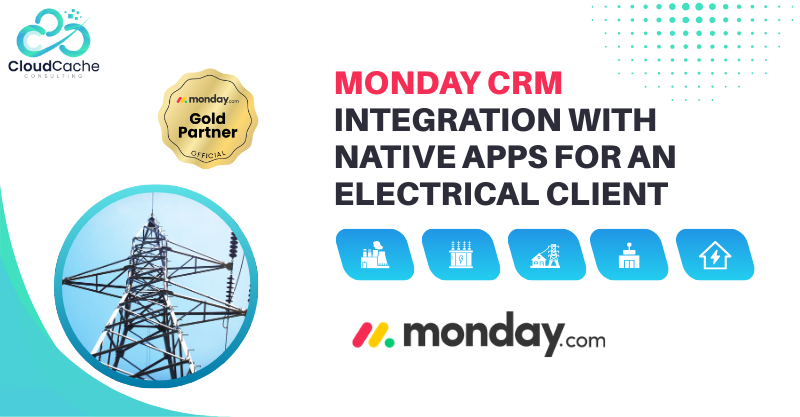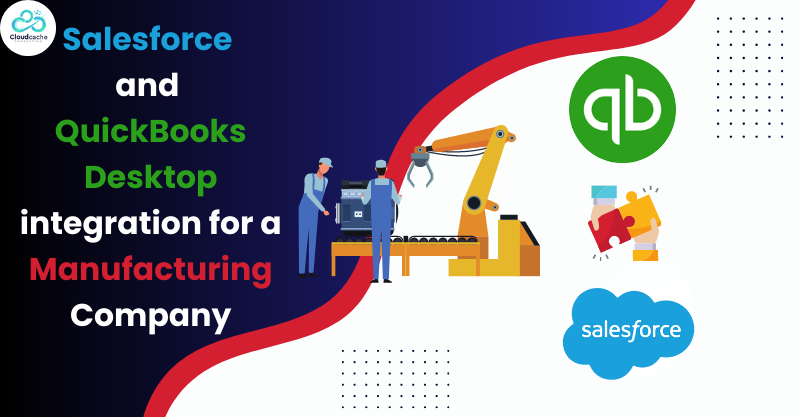
Salesforce and QuickBooks Desktop Integration For a Manufacturing Company
About The Company:
Our client was a USA-based mid-sized manufacturing and construction company. With a team size ranging from 10 to 99 people, the company specializes in providing high-quality products and services to its customers.
Customer Challenges:
The client faced multiple challenges related to data synchronization, reporting, field mapping, and automation. These challenges include:
Errorprone Advanced Reporting and Field Mapping: client felt it was a cumbersome task to generate advanced reports and mapping fields accurately in QuickBooks Desktop. The client required a solution to streamline these processes, enabling them to access meaningful insights and reduce manual effort.
Automating Billing and Invoicing: Creating bills and invoices on QuickBooks desktop was time-consuming. The client wanted an automated solution to streamline this workflow.
Two-Way Data Sync: The client needed a seamless integration solution to sync data between Salesforce and QuickBooks Desktop, ensuring that information was up-to-date and consistent across both platforms.
Seamless Data Access: The client aimed to have seamless data access and integration between Salesforce Sales Cloud, Service Cloud, QuickBooks Desktop, and their existing systems to ensure data consistency and enable efficient workflows.
Solutions:
To address the client's challenges and streamline their processes, we implemented the following solutions:
Salesforce and QuickBooks Desktop Integration: A robust integration solution was developed to establish a two-way data sync between Salesforce and QuickBooks Desktop.
Advanced Reporting and Field Mapping: Customized reporting functionalities and field mapping configurations were implemented to enable the client to generate advanced reports and map fields accurately between Salesforce and QuickBooks Desktop.
Automated Billing and Invoicing: A workflow automation system was implemented to automate the creation of bills and invoices from QuickBooks Online to Salesforce Service Cloud.
Seamless Data Access: Integration between Salesforce Sales Cloud, Service Cloud, QuickBooks Desktop, and other existing systems was achieved using a combination of technologies and tools, including Dbsysc.
Results:
The implementation of the solutions yielded several positive outcomes for the client:
Improved Efficiency: The integration and automation of data synchronization, reporting, billing, and invoicing processes significantly improved overall efficiency. The client experienced reduced manual effort and eliminated errors associated with manual data entry.
Streamlined Workflows: The seamless integration between Salesforce Sales Cloud, Service Cloud, and QuickBooks Desktop streamlined workflows and eliminated data silos. This allowed employees to access the required information from either platform, enhancing collaboration and productivity.
Reporting: Implementing advanced reporting functionalities allowed the client to generate comprehensive reports, gain valuable insights, and make data-driven decisions. This led to improved business strategies and better resource allocation.
Technologies and Tools Used:
Salesforce Sales Cloud, Salesforce Service Cloud, QuickBooks Desktop, Dbsync
Conclusion:
By addressing the challenges faced by our client through the integration of Salesforce and QuickBooks Desktop, CloudCache Consulting successfully streamlined their data management processes, improved efficiency, and provided real-time visibility into financial information. The seamless integration between Salesforce and QuickBooks Desktop enabled the client to access data seamlessly, automate workflows, generate advanced reports, and make informed decisions.
Our enriched Professional Resources transformed their business operations, leading to enhanced productivity, reduced manual effort, and improved customer satisfaction. If you are looking for Salesforce Implementation Services, feel free to contact us.If you want to look our clients feedback, visit Fiverr profile.