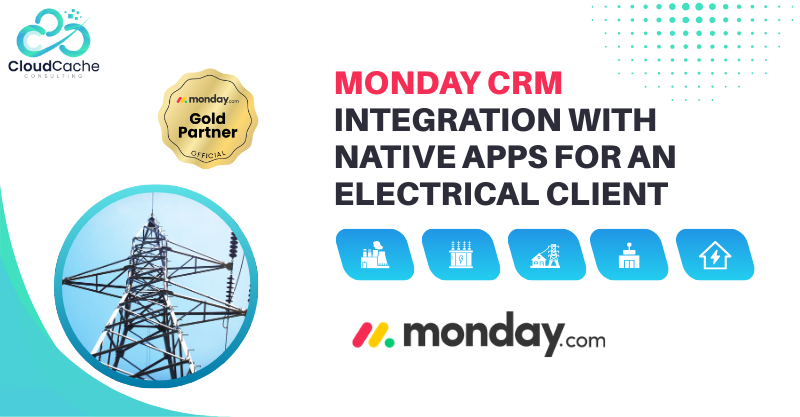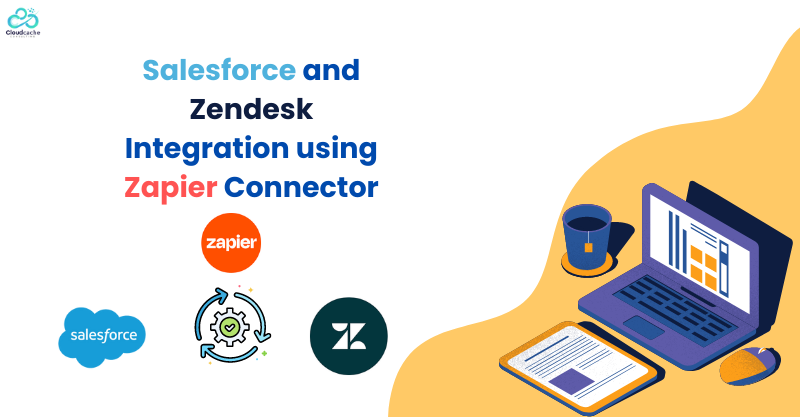
Salesforce And Zendesk Integration Using Zapier Connector
About The Company:
Our client is a health service provider Company in the USA. They provide innovative health solutions to patients across various states in the USA.
Client Challenges:
Our client used Salesforce as their primary customer relationship management (CRM) platform to manage new patients, patient data, and employees. They also leverage Zendesk, a popular customer support ticketing system, to handle customer inquiries and resolve issues efficiently.
They faced several challenges with the disjointed workflows between their Salesforce and Zendesk systems. Some of the key challenges included:
- Manual Data Entry: Agents manually entered customer data and ticket details between Salesforce and Zendesk, leading to time-consuming and error-prone processes.
- Inefficient Collaboration: Sales and support teams lacked seamless communication, as information was scattered across different systems, hindering effective collaboration and customer issue resolution.
- Lack of Real-time Updates: The absence of real-time synchronization between Salesforce and Zendesk resulted in outdated patient information and hindered the ability of teams to provide personalized and timely assistance.
Solutions:
To overcome these challenges, with the client, we decided to integrate Salesforce and Zendesk using Zapier, a popular integration platform that connects various applications and automates workflows.
- For manual data entry issue resolution we did integration. To integrate Salesforce with Zendesk using Zapier, we installed the Zapier app via the 'Zapier Automate your work' managed package. Then, in the Zapier dashboard, we selected Salesforce from the 'connect this app' dropdown and Zendesk from the 'with this one' dropdown. We chose 'New Record' as the trigger and 'create ticket' as the action. After authenticating our Salesforce and Zendesk accounts, we completed the integration process.
- To improve inter-team collaboration and address real-time updates issues, we implemented field mapping between Salesforce and Zendesk. By utilizing the REST API, we created fields and data sets. Specifically, we employed Data Sync Integration to automatically synchronize Salesforce Contacts or Leads with Zendesk Users, and Zendesk Tickets with Salesforce.
Results:
The integration of Salesforce and Zendesk using Zapier brought several significant benefits to our client:
- Time and Effort Savings: Manual data entry tasks were eliminated, saving valuable time for agents and reducing the potential for errors.
- Improved Collaboration: The integrated systems provided management and support teams with a unified view of patient interactions, enabling better collaboration and faster issue resolution.
- Enhanced Customer Experience: Real-time data synchronization allowed agents to access accurate and up-to-date customer information, enabling personalized support and improving overall customer satisfaction.
- Streamlined Workflows: Automating ticket creation and data transfer minimized repetitive tasks, allowing teams to focus on higher-value activities.
- Data Integrity and Consistency: The integration ensured patient data remained consistent across both systems, eliminating discrepancies and data duplication.
- Scalability and Future-proofing: The implemented integration framework allows for easy scalability and accommodates future changes, ensuring adaptability to evolving business needs.
Technology and Tools Used:
Salesforce, zendesk, zapier, API , Managed package
Conclusion:
CloudCache consulting helped clients achieve a seamless flow of data and processes by integrating Salesforce and Zendesk using Zapier connector. The integration significantly enhanced customer support operations, streamlined workflows, and improved customer satisfaction.
CloudCache Consulting is tirelessly helping businesses with Salesforce integration with their rich professional resources. Check our Upwork profile to see our happy clients' reviews.