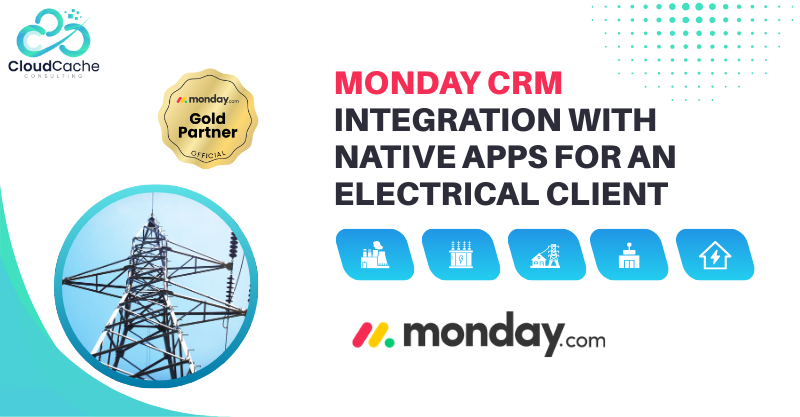streamlining business process for a healthcare company utilizing Monday.com, Make.com, Pandadoc, and Mailchimp
About The Company:
Our client is a reputable healthcare organization committed to delivering high-quality healthcare services. They oversee a network of doctors across different zones and frequently engage in contract management processes for various purposes.
Customer Challenges :
Our client encountered several challenges in their contract management and data retrieval processes. The manual management of contracts with doctors across zones proved to be time-consuming and prone to errors. Additionally, extracting data from signed contracts and updating CRM fields manually resulted in inefficiencies. The lack of seamless integration among existing tools led to disjointed workflows and data silos. Moreover, the client needed a simplified communication medium between their various teams.
- Contract Management: Managing contracts with doctors across different zones manually proved to be time-consuming and susceptible to errors.
- Inefficient Data Retrieval: Extracting data from signed contracts and updating CRM fields manually resulted in slow and inefficient processes.
- Lack of Integration: Existing tools lacked seamless integration, leading to disjointed workflows and data silos.
- Simplified Inter-team Communication: The client sought to establish a simplified communication medium between their various teams.
Solution:
To address these challenges, we implemented a comprehensive solution using Monday.com, Make.com, PandaDoc, and Mailchimp for the client. This integrated approach aimed to streamline their contract management and data retrieval processes effectively.
Steps for Integrating Monday.com and Make.com:
Integration Setup with Make.com:
- Login to monday.com, and in Dashboard, locate and click the button named "Create a new scenario".
- When creating the first scenario using Monday.com, Make will guide you to connect after selecting your module.
- Click the "Add" button to initiate the connection.
- Provide your API key, which you can find by logging into your Monday.com account and visiting https://<your_domain>.monday.com/admin/integrations/api. Copy your company API key and paste it into Make.
- Click "Continue" to complete the connection. Now, Monday.com is successfully connected to Make.com.
Integration Steps for PandaDoc and Monday.com:
Integration Setup with PandaDoc:
- Any member with an admin role in Monday.com can use PandaDoc’s integration.
- Visit the Monday.com Apps marketplace and locate the PandaDoc app.
- Open the PandaDoc app page and click "Install app."
- Choose the workspace and board where you want to install PandaDoc automatically, then click "Install."
- PandaDoc is now installed and can be added to any board or item on Monday.com.
Integration Steps for Monday.com and Mailchimp:
Integration Setup with Mailchimp:
- To add an Integration, go to the board where you want to create an integration and click on the "Integrate" button located on the upper right of your screen.
- Select "Mailchimp" from the options provided.
- Choose from the 4 recipes offered by our integration, such as creating a contact in a list when an email is added to a column or creating an item in a group when a campaign is sent to a list.
- Once you select the desired integration, connect your Monday.com account with your Mailchimp account by logging in using your Mailchimp credentials.
- Congratulations! Now, Monday.com is successfully connected to the Mailchimp account. This will allow you to build recipes to leverage efficient inter-team communication.
Customization Steps
Contract Creation and Update:
- Step 1: When the status column indicates the need for contract creation, Make.com triggers an integration with Monday.com.
- Step 2: Relevant doctor data is retrieved from Monday.com and used to generate a unique contract document link through PandaDoc.
- Step 3: The generated contract link is updated in Mailchimp for all relevant audiences.
Contract-Sending Campaign:
Make.com integrates with Mailchimp to initiate a contract sending campaign when the status changes to send the contract.
Data Retrieval and CRM Update:
After the contract is signed, Make.com retrieves the physician's name, date, and file fields from the signed document.
This data seamlessly integrates into Monday.com CRM fields for future reference.
Results:
The integration significantly reduced the time and effort required for these processes, ensuring greater efficiency. Automation also minimized the risk of errors associated with manual data entry.
Some significant results were:
- Efficiency: The integrated solution significantly reduced the time and effort required for contract management and data retrieval processes.
- Accuracy: Automation minimized the risk of errors associated with manual data entry and management.
- Seamless Workflow: Integration between Monday.com, Make.com, PandaDoc, and Mailchimp created a seamless workflow, eliminating data silos and improving collaboration among teams.
- Enhanced Communication: Automated notifications and updates ensured timely communication with doctors throughout the contract management process.
Technology and Tools Used:
Monday.Com, Make.Com, Pandadoc, Mailchimp, make.com marketplace, and APIs
Final words:
Through the implementation of Monday.com, Make.com, PandaDoc, and Mailchimp, our client successfully improved its contract management and data retrieval operations. This integrated CRM solution increased accuracy and productivity as well as enhanced internal collaboration and communication within the organization.
CloudCache Consulting expertly provides consulting services on Monday.com and Make.com. You can read our clients' reviews on Fiverr as well.