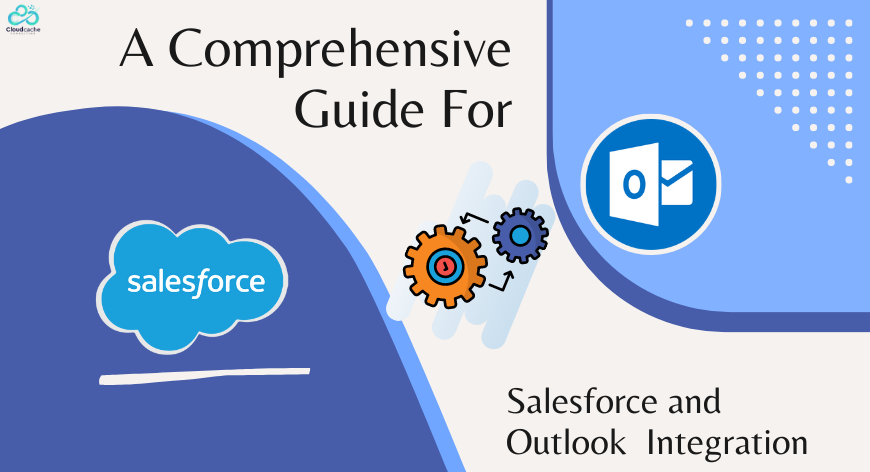
A Comprehensive Guide For Salesforce And Outlook Integration
In the cutthroat realm of business, the sales representatives of any company squander a staggering 50% of their blood, sweat, and tears on menial tasks such as the mind-numbing upkeep of data, the arduous transfer of data, and the mindless drudgery of data entry. They are forced to scurry between two disparate realms, only to return to the almighty Salesforce, where they toil away managing emails and sifting through their inbox in a desperate quest to gather and access vital information pertaining to leads, prospects, and opportunities.
It is abundantly clear that to amplify the productivity of these beleaguered sales representatives, the integration of Salesforce with Outlook stands as the quintessential panacea, empowering them to wield their sales prowess with utmost efficacy.
What is Microsoft Outlook?
Microsoft Outlook, a formidable personal information manager forged by Microsoft, is an indomitable fortress, enabling users to engage in the age-old art of electronic correspondence on their computing machines. This veritable powerhouse bestows upon its disciples a multitude of functionalities, empowering them to masterfully navigate the labyrinthine realms of personal data. From the sacred domain of calendar appointments and their ilk to the daunting expanse of tasks, contacts, notes, and events, Outlook reigns supreme, offering solace and command to those brave enough to wield its might.
What is Salesforce?
Salesforce, the unrivalled titan of the CRM market, stands as a beacon of innovation and efficiency in the business world. Based on cutting-edge cloud technology, Salesforce empowers organizations to streamline their sales processes, enhance customer engagement, and drive growth. With its comprehensive suite of tools and functionalities, Salesforce revolutionizes how businesses manage leads, prospects, and opportunities. By harnessing the power of data and automation, Salesforce enables companies to forge meaningful connections with their customers, fueling their success in today's fiercely competitive landscape.
The Importance of integrating Salesforce with Outlook
Integrating Salesforce with Outlook bears immense significance in streamlining sales operations and maximizing efficiency.
- By seamlessly merging these two platforms, sales representatives can reclaim precious time wasted on data entry and navigating between applications.
- Redundant data entry into separate systems becomes a thing of the past, as the integration eradicates the need for duplicated efforts.
- Sales teams gain the invaluable ability to effortlessly track email conversations that directly relate to Salesforce records, ensuring crucial information is never lost or overlooked.
- The integration empowers users to craft compelling and purposeful email templates tailored to engage prospects and customers effectively.
- Accessing vital Outlook email messages and managing all relevant Salesforce records within a unified interface becomes effortless, enabling streamlined workflows and enhanced productivity.
Steps to Integrate Outlook and Salesforce:
STEP 1:
Open Salesforce Org.
Click on Setup
Select Outlook Integration and Sync after searching for Outlook in the quick find box. Then toggle to enable the Outlook Integration and Lightning Sync buttons.
Click Active and Notify Reps after enabling Use Enhanced Email with Outlook.
Select Edit from the menu.
Activate the Advanced Email Security Settings link. Check the true box, then press the Save button.
To skip this step, select it.
STEP 2:
Once again, enter Outlook in the fast search box and select Outlook Configuration. Then press the option for New Outlook Configuration.
Enter your desired Name in the "Basic Information" box, then choose the "Active" checkbox. Now, select ‘Users’ under the Assign Users and Profiles section. Then, under Available Members, select Users for whom you want to grant Outlook Sync permission. Then use the Add button to add them to the left-hand Assigned Members section.
Select the profile you want to grant permission for Outlook Sync under Available Members in the Assign Users and Profiles section. Then, using the Add button, add them to the Assigned Members section on the left.
Select the checkbox next to Set default sync setting to Sync All Outlook Items in the Data Settings section. If needed, select the "Allow users to select attachments" option.
Now select Sync both directions and conflict under Contacts Sync Direction. Behaviour that favours Outlook always prevails. Select the appropriate checkbox to enable users to edit content.
STEP 3:
Switch to Salesforce Classic right now.
Select My Settings by clicking the button next to Setup your User Name.
Salesforce for Outlook can be found by searching Outlook in the fast find box.
Now Utilizing the Download (Version) button, scroll to the bottom of the page and download Salesforce for Outlook.
Close Microsoft Outlook if it is open. Then run the setup program on your computer.
STEP 4:
Once Salesforce for Outlook has been installed on your computer, Start your computer's Microsoft Outlook program. Please sync your Outlook email address. Try clicking the higher arrow button on the task bar's right side.
It is located there in Salesforce for Outlook Symbol. Click Settings from the mouse's "Right click" menu.
Type in your Salesforce login information. Next, select the Login button.
Press the Allow button.
For the option to "Sync Only the Outlook Items", Click the Next button after selecting default. Choose the upper option if you want to sync all of your Outlook items that you can't remember doing so.
On the Save button, click.
Congratulations, Outlook and Salesforce, can now sync. Right-click the Salesforce for Outlook system tray icon and select options to adjust your options. On the Close button, click.
If you are planning to have Salesforce Integration then CloudCache Consulting is best in business . with our rich Salesforce professional resources and expertise we can deliver best results for your business . Contact us today.











Leave a Reply
Your email address will not be published.