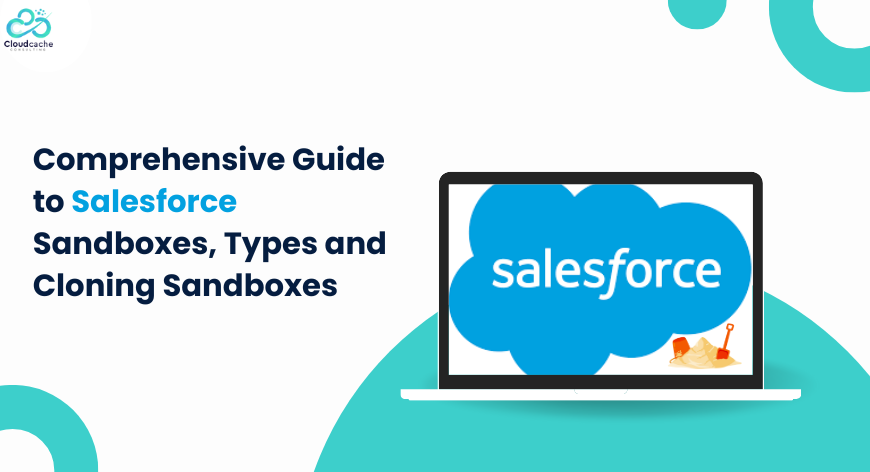
Comprehensive Guide to Salesforce Sandboxes, Types and Cloning Sandboxes
Salesforce Sandbox
Salesforce Sandboxes are essential tools for admins and developers to replicate the production environment quickly and safely. These sandboxes allow for testing and making changes without impacting live data, significantly enhancing the efficiency and safety of development processes. Utilizing multiple Salesforce Sandboxes can accelerate collaborative development and reduce IT costs by 25%, providing a risk-free environment for building and testing to avoid any potential downtime.
Types of Salesforce Sandboxes
Developer Sandbox:
- Purpose: Ideal for development and testing in an isolated environment.
- Features: secures a copy as backup of your production org’s configs (metadata).
- Use Cases: Suitable for basic development tasks and preliminary testing phases.
Developer Pro Sandbox:
- Purpose: Best suited for testing or development in a solitary environment with bigger data sets.
- Features: Contains a backup copy of your production org’s configs (metadata).
- Use Cases: More extensive development tasks, quality assurance, integration testing, and user training.
Partial Copy Sandbox:
- Purpose: Used as a testing environment.
- Features: A copy of your production org’s configuration (metadata) and a sample of your production data as defined by a sandbox template.
- Use Cases: Quality assurance tasks such as user acceptance testing, integration testing, and training.
Full Sandbox:
- Purpose: Comprehensive testing environment.
- Features: A complete replica of your production org, including all data, object records, attachments, and metadata.
- Use Cases: Performance testing, load testing, and staging. Due to longer refresh intervals, it's less suited for ongoing development tasks.
- Additional Considerations: Use sandbox templates to ensure the sandbox contains only the necessary records for specific testing or tasks. Decide whether to include field tracking history and Chatter activity data, which can be extensive and add significant time to the sandbox copy process.
Creation of Sandboxes
Sandboxes are created on instances that correspond to the location of their production org:
- Salesforce First-Party: In the same area as the production org Sandboxes are developed.
- Hyperforce: Sandboxes are created on a Hyperforce instance within the same country as the production org.
- Government Cloud or Government Cloud Plus: Sandboxes are created on a Government Cloud instance.
If the production org is migrated to a different infrastructure type (e.g., from Salesforce First-Party to Hyperforce), new sandboxes created post-migration will be on the new infrastructure. Sandboxes that already exist stay in their current instance until they are either refreshed or removed.
Sandbox Cloning
Sandbox cloning efficiently creates new sandboxes by duplicating an existing one rather than starting from the production org. This process saves time and allows multiple concurrent work streams, facilitating smoother development workflows.
- Clone a Sandbox: When you clone a sandbox, its data and metadata are copied to the new sandbox. For Full sandboxes, entity history and Chatter data are also copied if they were included in the source sandbox. The cloned sandbox uses the same license type as the original.
- Refresh a Cloned Sandbox: Refreshing a cloned sandbox updates its metadata and data from the source org. The sandbox’s org ID changes with each refresh, ensuring the latest configuration and data are replicated accurately.
Cloning a Sandbox
When you clone a sandbox, all its data and configuration (metadata) are copied to the new sandbox. For Full sandboxes, entity history and Chatter data are also copied if included in the source sandbox. The cloned sandbox will use the same license type as the original. For example, to clone a Full sandbox, you need a Full sandbox license available.
Steps to Clone a Sandbox
Before cloning, review the considerations for custom domains if your sandbox uses them.
Access Sandboxes:
In Setup, find and select "Sandboxes" using the Quick Find box.
Initiate Cloning:
Click "New Sandbox" or "Clone" next to a completed sandbox.
In Hyperforce instance sandboxes, Quick Clone technology quickens up replication. To confirm the Location info use a sandbox list.
Name and Describe:
Enter details in both input fields.
Choose a name that reflects the purpose (e.g., QA) and has few characters, as Salesforce appends the sandbox name to usernames, making logins easier.
Select Source Sandbox:
If you clicked "New Sandbox," select the name of the sandbox you want to clone from the "Create From" dropdown.
If you chose "Clone," make sure the sandbox you chose from the "Create From" menu is the right one.
Verify License Type:
Ensure the source sandbox has the desired license type. To use a different license type, choose another source sandbox from the "Create From" dropdown.
Proceed with Cloning:
Click "Next."
On the Sandbox Options page, click "Create" to continue.
Post-Creation Scripts:
Specify an Apex class that extends the Sandbox Post Copy interface in order to run scripts after every creation and refresh. The Apex class must exist in your source org.
For sandbox clones, Sandbox Access is non-selectable. Access is granted to users having access rights to the source sandbox (all active users).
Finalize Creation:
Click "Create."
Don’t make any modifications in the source org while the sandbox is being copied.
When your new sandbox is prepared, you can control it just like any other sandbox from your production org.
Final Words
By leveraging Salesforce Sandboxes, organizations can significantly improve their development, testing, and deployment processes, ensuring that changes are made safely and efficiently without disrupting the production environment.
Cloning a sandbox is a powerful feature that enhances your development and testing processes, ensuring a seamless and efficient workflow.
For expert guidance and support in maximizing your Salesforce capabilities, consider partnering with CloudCache Consulting. As a Salesforce crest Consulting Partner, we offer comprehensive services to help you implement, customize, and optimize your Salesforce solutions. Our team of certified professionals is dedicated to delivering top-quality service, ensuring your Salesforce environment is robust, efficient, and tailored to your unique business needs.
CloudCache Consulting proudly showcases an outstanding 5 out of 5 rating on platforms like Upwork, reflecting our commitment to excellence and client satisfaction. Whether you need assistance with sandbox management, Salesforce implementation, or any other CRM needs visit our Salesforce Professional Resources library.
Let us help you achieve your business goals with our expert Salesforce consulting services .



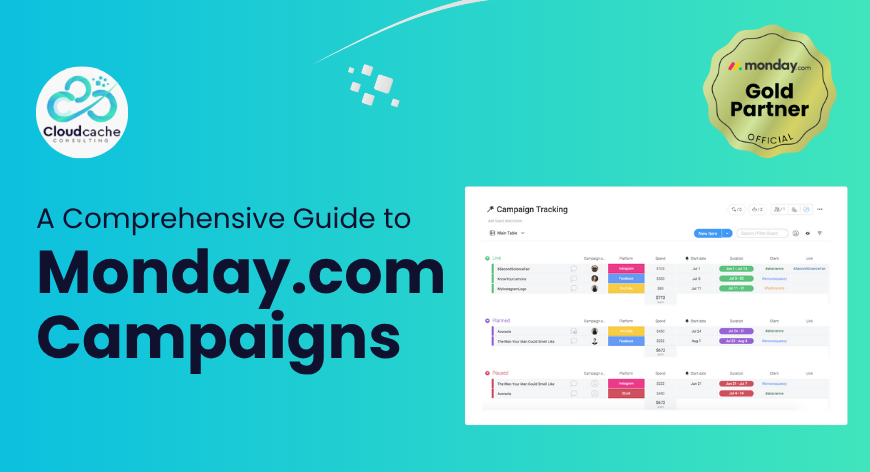
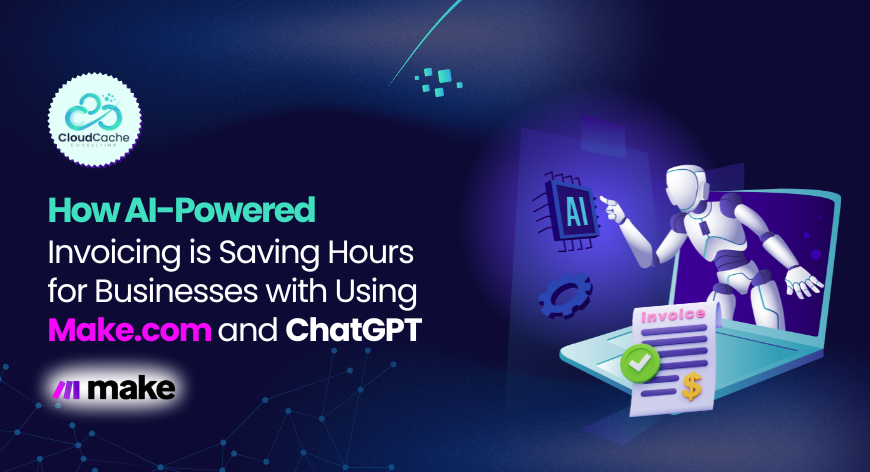




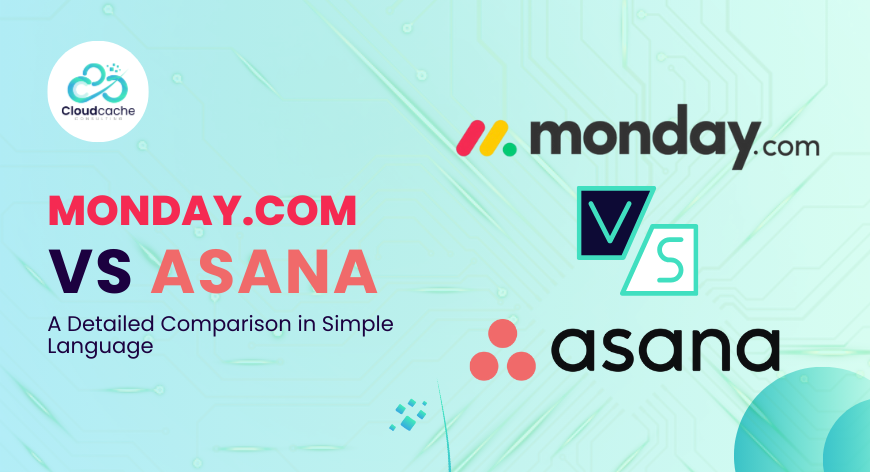

Leave a Reply
Your email address will not be published.