
Key Updates and What to Expect in the Salesforce Spring '25 Release
The Salesforce Spring '25 release is one of the most exciting times for Salesforce professionals and users. With every new release, Salesforce continues to enhance its platform with cutting-edge features and updates, designed to improve efficiency, streamline operations, and elevate customer experiences. The Spring '25 release is no exception, offering powerful updates that will benefit businesses of all sizes.
As with every Salesforce release, preparation is key to seamless transition. This article provides a comprehensive overview of the release timeline, key features, and actionable steps you can take to prepare your Salesforce environment.
Spring ’25 Release Dates Timeline
Salesforce will implement the Spring '25 release over three primary weekends:
- January 11, 2025
- February 8, 2025
- February 14, 2025
The exact date for your Salesforce instance will vary depending on your region and instance type. To find out your specific upgrade date, visit the Salesforce Trust website. Enter your instance name or domain and navigate to the “Maintenance” section. Knowing your upgrade schedule is essential for planning, testing and making any necessary adjustments before the release goes live.
If you’re unsure of your Salesforce instance, follow these steps:
- Go to Setup in your Salesforce org.
- Navigate to Company Information to find your instance name.
Sandbox Preview Information
Why Sandbox Testing is Important
A sandbox is a testing environment that allows you to experiment with new Salesforce features without impacting your production system. It’s an invaluable tool for assessing the impact of updates on your organization’s workflows and processes.
For the Spring '25 release, Salesforce offers two windows for sandbox updates:
- Preview Instances – These are upgraded early, typically around January 4, 2025.
- Non-Preview Instances – These are upgraded closer to the main release dates.
Preview sandboxes let you test features and identify potential issues well in advance. If you don’t have a sandbox environment, you can explore the updates using a pre-release org, though it won’t include your custom configurations or data.
Key Features in the Spring '25 Release
There are a ton of new features and updates throughout the Salesforce ecosystem in the Spring '25 release. Here are several examples:
Enhanced Flow Builder Capabilities
Open Flow Versions from Canvas
Multiple flow versions can now be opened in separate tabs without leaving the Flow Builder.
This feature simplifies the process of comparing and editing different flow versions.
Keyboard Shortcuts
Flow Builder now supports keyboard shortcuts, enabling faster navigation and editing:
- Undo: Ctrl/Cmd + Z
- Redo: Ctrl/Cmd + YNested Search in Resource Picker
The resource picker’s search functionality has been improved to deliver smarter, more relevant results. For instance, search results now include record variables, custom labels, and global variables.
Limit Retrieved Records
The Get Records element now allows you to directly limit the number of records returned. value should be set manually (between 2 and 20,000).
Email Enhancements
Previously, sending emails with attachments required custom actions. With Spring '25, you can now include attachments directly using the Send Email action. Simply provide a comma-separated list of Content Version IDs to attach files seamlessly.
Reactive Screen Actions
Introduced in the Summer '24 release, the Action Button component enabled users to trigger autolaunched flows directly from screens. With Spring '25, you can now run autolaunched flows automatically when certain screen fields are updated, eliminating the need for manual button clicks.
Immediate Input Validations
Validations in screen flows are now triggered immediately, instead of waiting for the user to click the “Next” button. This enhancement helps users correct input errors in real time, improving accuracy and efficiency.
Progress Indicators in Screen Flows
Screen flows now include built-in progress indicators. These visual guides show users their current stage in a process, enhancing clarity and engagement. You can configure these indicators directly in the flow settings.
Improved Flow Creation Experience
The flow type selection process has been redesigned for ease of use. You can now browse categories, use a search function, or let Salesforce Einstein recommend automation options tailored to your needs.
Get Ready for the Spring '25 Release
Review the Release Notes
Salesforce publishes comprehensive release notes detailing all new features and updates. Reviewing these notes will help you identify changes that are relevant to your organization and plan their implementation.
Test in Sandbox
Ensure your sandbox environment is upgraded to the Spring '25 version early. Use this time to test key processes, identify any compatibility issues, and explore new features. Testing in a sandbox allows you to address potential problems before the production update.
Train Your Team
Educate your team on the new features and functionalities, such as reactive screen actions and progress indicators. Providing hands-on training ensures a smooth adoption of the updates.
Back-Up Your Data
While Salesforce updates are designed to be seamless, it’s always a best practice to back up your data before major changes to avoid unexpected disruptions.
Update Documentation
to get the new features, Update internal workflows and documentation. This will help ensure consistency and clarity across your organization.
Final Words
The Salesforce Spring '25 release brings significant advancements to the platform, particularly in automation, user experience, and email functionality. By preparing in advance and leveraging sandbox testing, you can ensure a seamless transition and make the most of these powerful new features.
Stay informed by regularly checking the CloudCache Consulting for your instance upgrade schedule and reviewing the official release notes when they become available. With proactive planning and thorough testing, your organization will be well-positioned to capitalize on the benefits of Salesforce’s latest innovations.






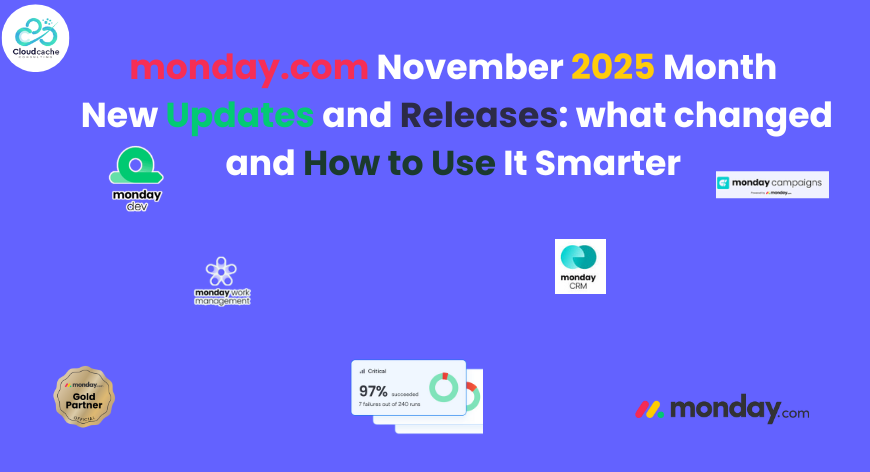

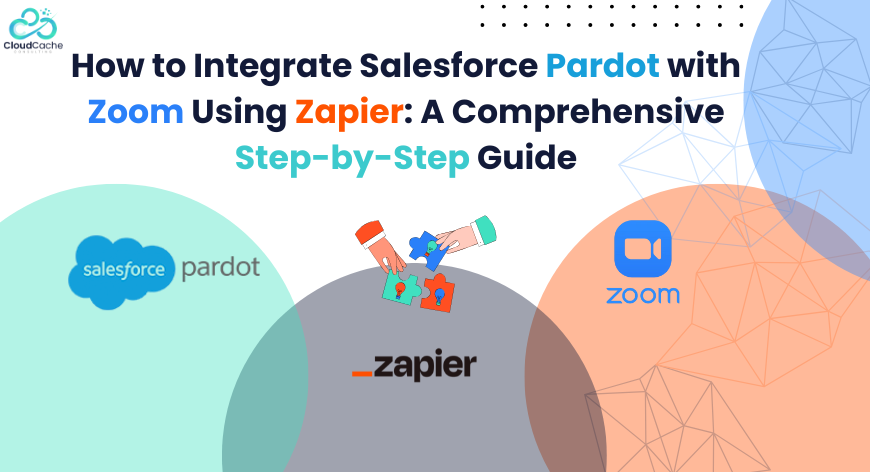
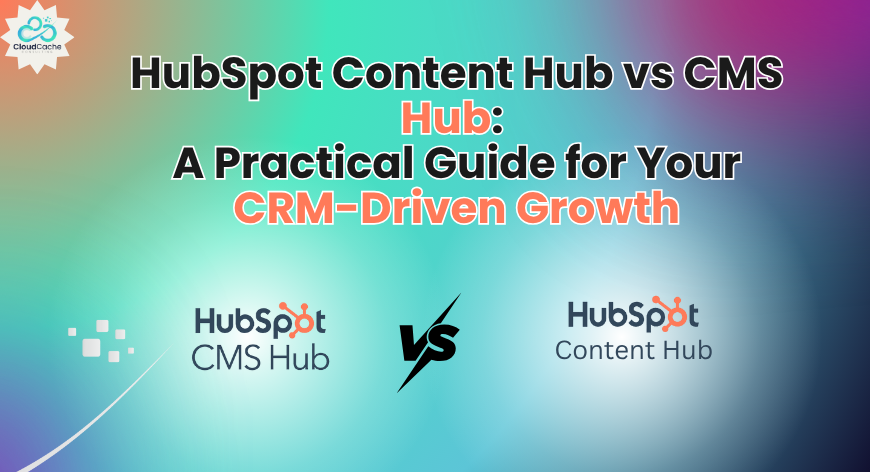

Leave a Reply
Your email address will not be published.