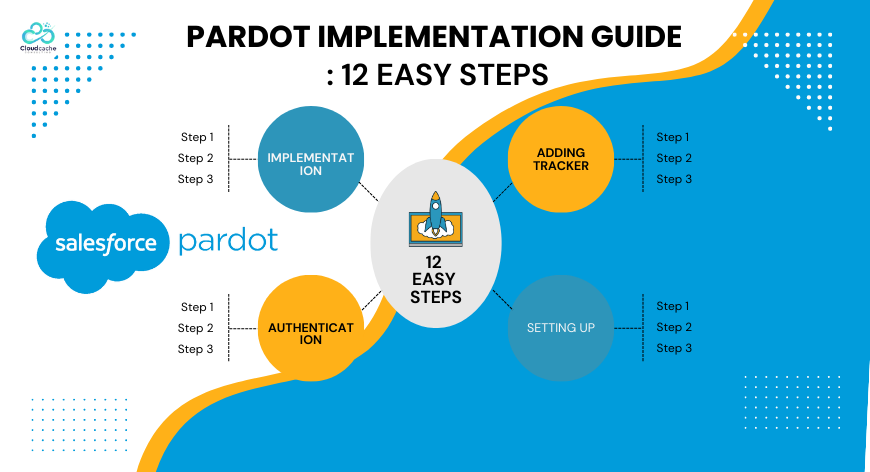
Pardot Implementation Guide: 12 Easy Steps
Pardot, a proficient Salesforce product, is specifically designed to capture and nurture leads while automating various marketing activities. Since 2013, Pardot, also known as the Salesforce Marketing Cloud Account Engagement (MCAE), has emerged as one of the primary solutions for marketing automation.
Unlike conventional marketing tools, Pardot offers advanced features that enable targeted actions, facilitate personalized customer experiences, and establish effective communication through targeted email correspondence that aligns with the intentions of potential prospects. Equipped with its potent arsenal of tools, Pardot is capable of elevating lead conversion rates by a staggering 77% and enhancing sales productivity by a noteworthy 20%.
In this blog, we will provide a comprehensive guide for Pardot Implementation in 12 steps.
What is Pardot Implementation?
The Pardot implementation process involves the establishment and configuration of the operational features of a marketing automation solution known as Pardot. Users of Salesforce can activate the Pardot Lightning App within the Salesforce Lightning Experience interface.
Furthermore, there are two separate connectors within the Pardot Lightning App. V1 customers refer to those who acquired Pardot before February 11th, 2019, while V2 customers are those who procured Pardot after that date. It should be noted that the setup process for both of these connectors will vary.
Why Should You Implement Pardot Right Now?
As per a Hubspot report released in 2021, a notable 76% of businesses claim to utilize marketing automation tools, with an additional 26% of enterprises planning to adopt them shortly.
According to ZHAW's research, employing marketing automation technologies like Pardot may reduce the time spent on mundane, repetitive tasks by 49% for marketers, while simultaneously enhancing marketing ROI by 45%. This is complemented by the fact that 77% of marketers report a significant increase in conversion rates and a staggering 451% increase in qualified leads.
Furthermore, as per Marketo's research, marketing automation tools like Pardot can increase sales leads by a notable 50% and lower lead costs by an impressive 33%. In sum, an overwhelming 86% of marketing professionals affirm that automation is a key factor in enabling them to achieve vital marketing objectives.
12 Steps to Implement Salesforce Pardot: From Strategy to Technical Setup
Step 1: Define Goals and Challenges
Before implementing Pardot, identify your primary goals and challenges. Collect system requirements and set key performance indicators to measure success. Analyze existing tools and identify features to enhance user adoption.
Step 2: Technical Tasks Setup
The technical setup process for Salesforce Pardot has four steps:
- implementing tracking code,
- adding a tracker domain
- authenticating email, and
- setting up a sending IP address
Step 3: Add Users to Salesforce
Pardot Admins can manually import users or use Salesforce User Sync for automated syncing.
Step 4: Integrate Salesforce and Pardot
The Salesforce-Pardot connector syncs prospect and opportunity data between the two platforms. Consider hiring Salesforce Pardot Partners for personalized integration.
Step 5: Set up Salesforce Engage
Salesforce Engage offers digital capabilities for increasing productivity and speeding up the sales process. Set up a competent team for result-oriented sales strategies.
Step 6: Configure Marketing Analytics
B2B marketing analytics combines Pardot and Salesforce data to provide robust analytics capabilities. After configuring the Salesforce connector, configure the tools.
Step 7: Creating Marketing Assets
Pardot provides four marketing assets to businesses:
- Forms - Forms integrate seamlessly with existing digital forms or can be substituted with Pardot-hosted forms.
- email templates - Email templates are used for engagement programs, list emails, and autoresponders.
- centre pages - Centre pages are dedicated to email preference and unsubscribing centres.
- landing pages - landing pages are hosted on Pardot and can be created through HTML coding or a digital drag-and-drop builder.
Step 8: Pardot Hosting Files Setup
Pardot can host various types/formats of content, such as white papers and datasheets, which are displayed in users' activities for activity-based automation. Image contents can also be hosted in email templates and landing pages. If technical issues arise, qualified Salesforce Pardot Implementation Partners can assist.
Step 9: User Segmentation
Businesses can send or skip leads and users from Pardot engagement programs/email lists. Lists can be private for internal use or public with a provision for an email preference page that provides users with control over their subscription management. Lists can be imported through CSV and created manually or dynamically with defined rules. There is also a facility to add a list to the CRM, although it's an optional provision.
Step 10: Automation Tools Setup
Pardot's automation tools simplify and streamline things, creating criteria-based lists of customers and executing customer-related tasks. These rules are based on specified criteria that look for corresponding prospects and execute defined actions. Users configure the automation tool according to their requirements.
Step 11: Customer Assignments Automation
Customer allocations are automated by Pardot after evaluation of consumer data and behaviour. Completion actions allocate users according to specific actions, and automation rules assign customers according to criteria.
Step 12: Setting and Adding Connectors
Connectors are used to sync Pardot with external applications such as Webinars or Google AdWords. Pardot connectors manage disparate channels of marketing and streamline the data flow between applications.
Final Words
Implementing a marketing automation platform like Pardot can significantly improve your marketing processes and deliver a strong ROI. However, the implementation process can be complex and challenging, requiring careful planning and preparation.
That's why we recommend collaborating with a certified Pardot implementation partner like CoudCache Consulting.
As a Salesforce-certified partner, CloudCache Consulting has helped businesses from various industries successfully implement Pardot, streamlining their marketing campaigns and delivering results. You can get the most out of your investment by utilizing our extensive Salesforce Professional Resources and our services as your implementation partner.
View our previous work and client testimonials on our Upwork profile. Contact us today to learn more about our capabilities and how we can help you streamline your marketing campaigns with Pardot.

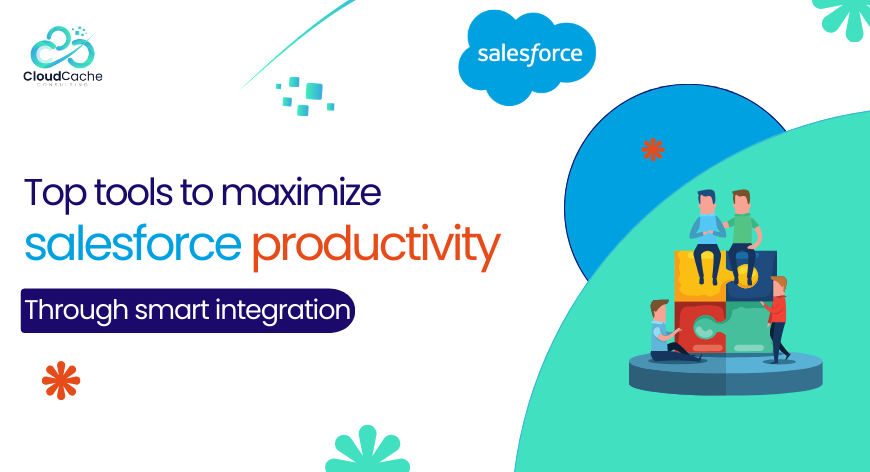
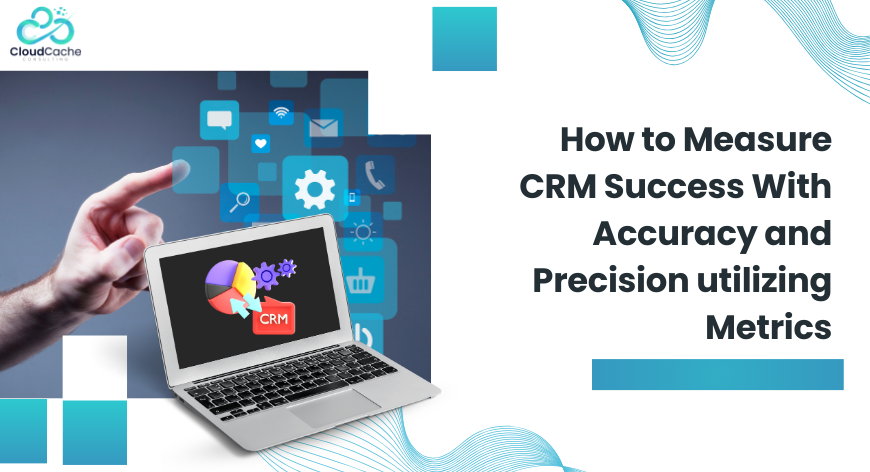








Leave a Reply
Your email address will not be published.