
HubSpot September 2025 Major Product Updates and Releases: Smarter Tools to Scale Better
September 2025’s HubSpot updates and releases are practical fixes and smarter helpers designed to remove small frictions that add up. You’ll find features that speed routine work (think one-click video edits and instant record summaries), guardrails that keep AI outputs on-brand, and integrations that finally stitch conversation and data history together. In short: less busywork, more clarity — so teams can focus on the customer, not the toolkit.
HubSpot September 2025 Product Updates and Releases
Marketing Hub: From Concept to Social in One Flow
- Rich Video features
The Marketing Hub updates pull those steps together — built-in video editing, AI-assisted landing pages that respect your templates, and targeted content agents — so a campaign can go from idea to publish with far fewer handoffs. That saves time and reduces the “did we break the brand” anxiety that kills momentum.
Overlaying text is a smart touch: it increases accessibility, grabs attention even with muted videos, and keeps messaging tight.
- AI-Driven Landing Pages That Respect Your Brand
The real power move: AI-generated pages based on your existing templates. That means every landing page produced via AI still aligns with your visual identity. And if one page performs well, you can duplicate and adapt it for new campaigns automatically.
This isn’t “AI makes whatever”—it’s AI under guardrails. It speeds up production while preserving consistency.
- Smarter Content Agents for Specific Tasks
Instead of a general-purpose AI assistant, HubSpot now offers specialized “agents” tuned for different content types—blog posts, emails, social posts, etc. That specialization helps your AI output feel more focused, relevant, and high-quality.
Expect fewer rewrites and more usable first drafts.
- Email Anomaly Detection & Title Suggestions
Your email campaigns now benefit from continuous AI surveillance: sudden drops in opens, a spike in unsubscribes—HubSpot flags them automatically. Meanwhile, for video content, AI suggests titles complete with estimated Monthly Search Volume (MSV) to help pick discoverable, attention-grabbing titles.
These features translate to sharper performance and fewer surprises.
Sales Hub: Intelligence That Powers Conversations
- Smart Properties on Contacts
This is a quiet but powerful shift. Smart properties now work on the contact object—so you can dynamically update fields based on changes elsewhere. No more manual field updates or messy workflows just to keep data current.
- Research and Summarize Intelligence in Workflows
Workflows got smarter:
AI research skills let your workflows fetch company’s value propositions or recent news on the fly, so every touchpoint is informed.
Summarize Record action gives you a quick digest of any contact, deal, or company—perfect for handoffs or meeting prep.
Together, these minimize repetitive work and arm your team with context.
- Prospecting Agent (Enterprise)
Think of the Prospecting Agent as a smart research partner that does the tedious groundwork before you reach out. It scans public signals—company news, product launches, and positioning—and surfaces the specific insights that help you open a conversation with relevance, not guesswork. Use it to create personalized first-touch messages, prioritize leads by fit, or prep a quick briefing before a call.
- Call/Meeting Integration & Recording Upgrades
Zoom meetings scheduled via HubSpot can now auto-record, so you don’t lose a moment of insight.
You can also sync third-party transcripts and external call events (start/end) into HubSpot, keeping your communication history unified—even when tools vary.
For teams juggling multiple systems, this brings cohesion.
Service Hub & Operations: Smarter Support, Cleaner Data
- Rich Text in Customer Portal & Team-Level Routing
Customers can now format their support requests more expressively (bolding, lists, etc.). And on your side, you can route tickets to teams—not just individuals—ideal for high-volume support where shared responsibility is better.
- Unified Domain Management & Guided Reporting
Managing domains is less chaotic now, thanks to a consolidated table with search, filters, and bulk actions. At the same time, reporting is more approachable: a guided flow helps you build reports step by step—with suggestions for the optimal visualization.
- Data Enrichment & Quality First
Perhaps one of the more quietly transformative changes: data enrichment is now included for all Starter+ customers. That means even smaller teams can surface missing company/contact data without tapping extra tools. Backing that is a redesigned data quality dashboard, offering prioritized recommendations to clean and improve your CRM.
- Automation Safeguards & API Versioning
For more technical users, HubSpot now allows configurable rate limits on custom code/webhook workflow actions—essential to prevent overload or abuse. Plus, date-based versioned APIs (beta) give clarity and control over integrations, making it safer to evolve your integrations over time.
The Bigger Picture: AI, Marketplace, and the Ecosystem Shift
- AI-Driven Marketplace Experience
It’s no longer a catalog—you describe what you need (“I want to automate lead follow-up with personas”), and HubSpot surfaces apps or agents that match. Those suggestions get customized by your portal data, usage behaviors, and industry context.
This is a smart evolution from browsing to guided discovery.
- Breeze Marketplace & Agent Deployment
Want to add AI agents? The Breeze Marketplace hosts pre-built agents you can browse and deploy with one click. No dev work, no fuss—just functional AI you can test or install.
- Custom AI Integrations & Workflow Actions
Arguably one of the most strategic moves: you can now plug your favorite LLM (OpenAI, Anthropic, Gemini, etc.) into custom workflow actions. This elevates HubSpot from a “tool with AI features” to a platform you can build AI on.
Additionally, the Custom Action Builder UI allows non-developers to visually create custom workflow actions—lowering the technical barrier to expand HubSpot’s capabilities.
Why These Updates Matter
- Efficiency at scale: These changes are meaningful because they attack everyday pain points. Small delays and context switches drain teams more than we admit — built-in editors and AI summaries shorten those loops, giving people back productive minutes every day.
- Consistency without rigidity: They also bring consistency without bureaucracy. AI that uses your templates or suggests titles with search volume helps teams move fast while keeping brand and SEO sensibility intact — fewer frantic fixes after a campaign launches.
- Ecosystem leverage: The shift to intelligent marketplace recommendations and custom AI actions places HubSpot at the center of your tech stack—not just a separate component.
- Data integrity as a foundation: By baking in enrichment and giving more control over integrations and code limits, HubSpot is signaling that data quality and safe extensibility are non-negotiable.
What to Watch & Test First
- Try generating a landing page using one of your templates—and see how much editing is required post-generation.
- Use the “summarize record” action in a workflow handoff between teams to test clarity and context usefulness.
- Deploy one AI agent from the Breeze Marketplace to a small use case—monitor the results before going all in.
- Run a domain cleanup using the new domain manager—not just for tidiness but to see how filtering and bulk actions save time.
- Activate anomaly detection in your next email send and see which alerts it surfaces—did it catch something your team missed?
Final Words
These September updates reflect a maturing of HubSpot’s AI and automation ambitions. Instead of flashy features for the sake of novelty, we’re seeing thoughtful integrations that help scale with consistency, control, and intelligence.
CloudCache Consulting provides HubSpot Consulting services globally. you can view our clients reviews on Upwork as well.
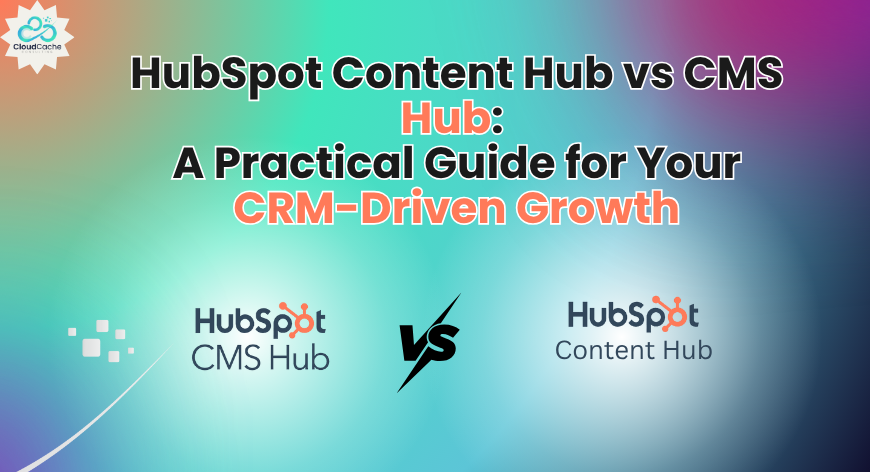



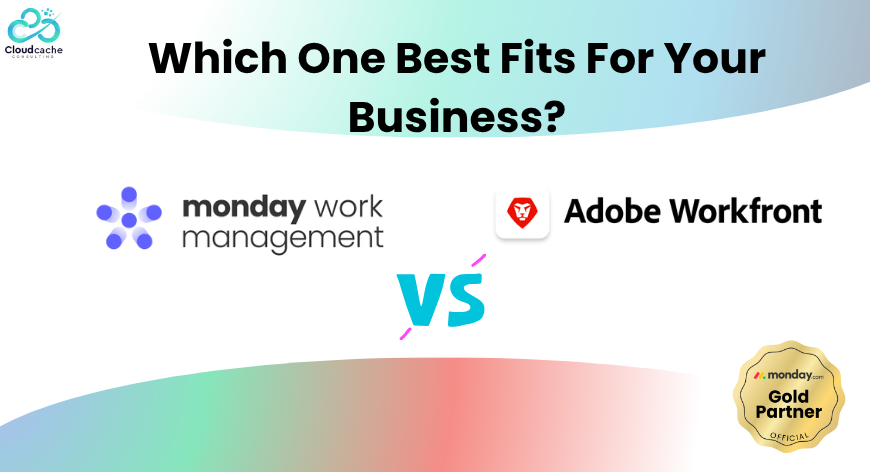



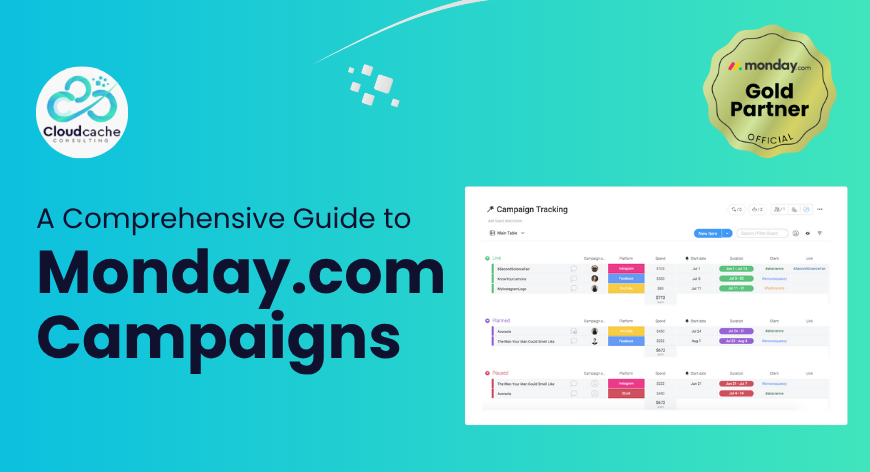
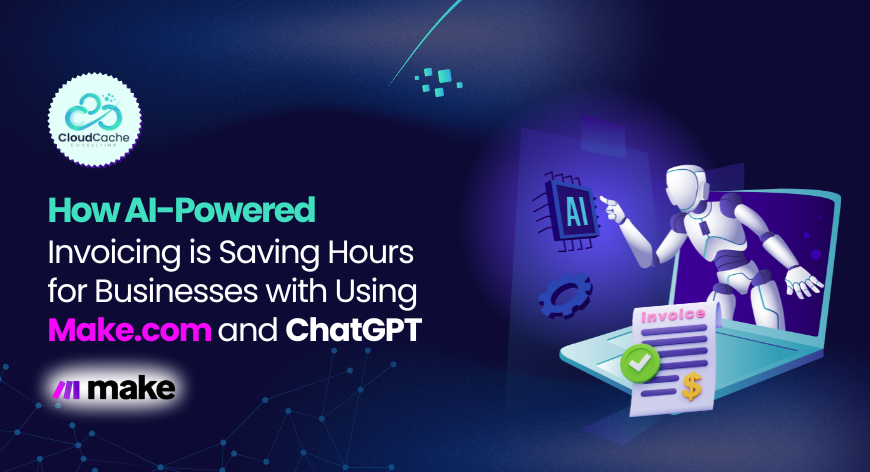

Leave a Reply
Your email address will not be published.