
monday Sidekick, Its Features, Benefits for Businesses and How Its a Digital Co-pilot
In this AI world, where every team juggles tasks, deadlines, and the pressure to deliver, the idea of an intelligent assistant that not only suggests what to do—but actually helps make it happen—feels like a breakthrough.
You’ve probably used an AI that drafts text or suggests next steps. monday Sidekick tries to go one step further: it’s built to act inside your monday.com workspace. That means instead of just telling you what might help, Sidekick can actually create items, summarize boards, flag risks, and nudge people — all from the same place where your work already lives.
In this article walks you through what Sidekick is, the features to expect, the real benefits teams see, and a few honest caveats from early adopters.
What is monday Sidekick?
Most AI tools today act as helpers—they generate copy, suggest next steps, or aid in decision-making. But what sets monday Sidekick apart is that it’s designed to do work, not just recommend it.
Sidekick is a context-aware AI “digital worker” inside monday.com. It understands the structure of your boards, who own what, timelines, and basic business context. It understands your boards, your workflows, your role, your team’s capacities—and uses that context to take initiative.
Because Sidekick lives inside the monday environment, it has visibility into the structure and logic of your projects—what tasks exist, who’s responsible, how deadlines flow. It combines that internal context with AI understanding to propose or perform actions that are relevant, timely, and grounded.
By embedding the “assistant” in the system you already work in, monday aims to bridge the gap between “helpful suggestions” and actual progress.
Key features — what Sidekick can do right now
Sidekick packs several practical capabilities that make it feel useful on day one:
- Create and update items on your boards: Tell Sidekick to add tasks, change statuses, reassign owners, or move items between groups — and it will do it. That’s the fundamental “do the work, don’t just suggest” capability.
- Smart summaries and reports: Long discussion threads, complicated dashboards, or busy boards can be boiled down to a short, readable summary for a one-minute catch-up. That saves you from reading dozens of comments.
- Proactive risk detection: Sidekick watches timelines and capacity. If a resource looks overloaded or a deliverable is likely to slip, it flags the problem and can recommend next steps — like suggesting a freelancer or shifting a deadline.
- Content help and localization: From email copy to social posts, Sidekick can draft text in a chosen voice and even translate/localize for other markets so you don’t do the same work twice.
- Easy access inside the UI: There’s an AI star icon on boards and items — click it, type your request, and Sidekick responds. No heavy setup or external tools required.
Benefits of monday Sidekick
Here’s what teams tend to appreciate quickly.
- Less admin busywork: Small, repetitive tasks take much time. When Sidekick handles routine updates and quick drafting, people get time back for thinking.
- Faster handoffs: Instead of waiting for someone to translate a comment thread into action, Sidekick can produce the next steps and assign them. That reduces the “who does what” back-and-forth
- More consistent reporting: Executives want crisp updates. Sidekick turns messy board data into neat summaries and slide-ready bullets.
- Lower barrier for non-technical users: You don’t need to build complicated automations; a simple natural-language prompt can do the trick. That puts power into the hands of people who actually run projects.
These benefits aren’t theoretical — teams adopting Sidekick report fewer missed deadlines and faster campaign launches simply because less time is lost in the coordination glue work.
A few honest caveats
No tool is perfect, especially early on. Here’s what to watch for:
- It’s early and still evolving: Sidekick is rolling out in phases and is described as early access / beta. That means features and pricing can change.
- Quality tracks with your data hygiene: If your boards use inconsistent naming or lack owners and deadlines, Sidekick can misinterpret requests. A tidy workspace = better results.
- You still need final judgment: The assistant speeds things up, but decisions that touch brand tone, legal risk, or strategic direction still require a human check. Treat Sidekick like a capable assistant — not a replacement for your judgement.
- Attention to permissions and governance: Admins should decide who can allow Sidekick to take actions and how those actions are audited. Some organizations will prefer Sidekick to suggest changes rather than apply them directly.
A simple example to make it real
Imagine a product launch next month. You ask: “Sidekick, give me a 200-word launch brief from the product board, list outstanding approvals, and move the design deliverable to ‘In Review’.” In a couple of clicks you have a brief, a short list of approvals with owners, and the design task moved — all without switching tools or copying notes into email. That little flow eliminates at least one hour of manual coordination for many teams.
Conclusion
If you use monday.com already and you spend time on repetitive updates, status catchups, or rewriting notes into action items, Sidekick is worth trying. It reduces friction and shifts energy back to strategic work. But don’t roll it out blindly: tidy up your boards, set clear permissions, and start with a few power users so you can collect feedback and safety guardrails.
CloudCache Consulting provides monday.com implementation services globally. We have a big pool of happy clients, Check on Upwork.
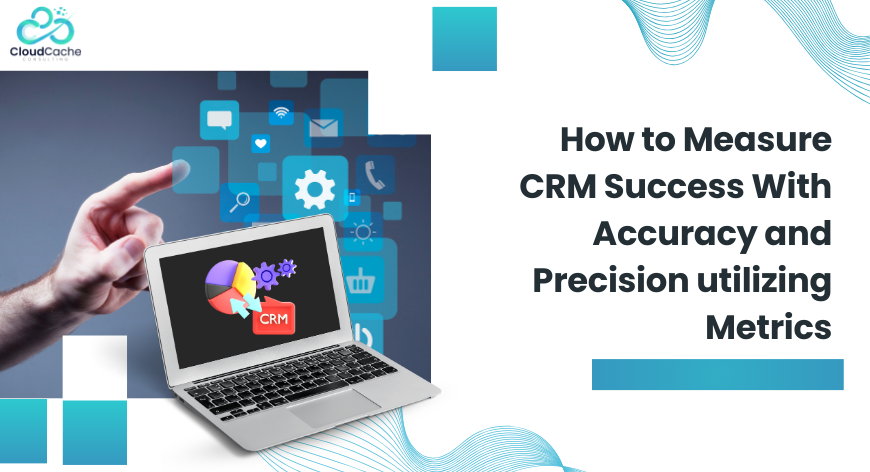










Leave a Reply
Your email address will not be published.