
HubSpot October 2025 New Updates and Releases: Move Faster and Grow Smarter
October 2025 sees HubSpot delivering a rich suite of enhancements across marketing, sales, service, commerce and data – all aligned with the goal of helping you connect your teams, sharpen your targeting and deliver exceptional customer experiences.
HubSpot October 2025 New Updates and Releases
Below we explore the major updates, grouped by Hub (Marketing, Sales, Service, etc.), and highlight how you can turn them into strategic advantage.
Marketing Hub
- Preview Segment (List) Filters
You can now preview the results of segment (list) filters in real-time before you save them. This means as you build filtering criteria you see immediately how many contacts match, enabling more accurate targeting and fewer surprises. Available to all hubs and tiers.
Strategic tip: Use this feature to validate your audience definitions early in your campaign build-out, avoiding mis-targeting or under-sized segments.
- Automation Overview Redesign
The overview page for your automation tools (for example workflows, journeys) has been completely redesigned. With improved organisation and clearer pathways, you and your team will be able to discover and implement automation opportunities faster. This is available to Marketing Hub Pro+ customers.
Strategic tip: Revisit your current automations through the new interface. Identify gaps and opportunities you might have overlooked — the new layout may make hidden issues more visible.
- Enhanced Segment Builder Experience with New Advanced Features
The segment builder (for audiences) has been upgraded: you now get more advanced filtering capabilities and finer control over audience definition. Available to all hubs and tiers.
This moves you from “spray and pray” to precision marketing.
Content & Marketing + CMS Hub
- Improvements to Video Library UI
For Content Hub Pro+ customers: your video content library now features a redesigned interface, with improved organisation, search and preview capabilities, making it much easier to manage video assets.
Strategic tip: If video is in your content mix, take time now to revisit your video library, purge or archive unused material, and reorganise using the new UI. It will pay off in faster asset reuse.
- Customize Brand Voice and Identity Across Brands
Available to all hubs and tiers: you can now define unique AI voices for multiple brands or business units. In other words, if you have more than one ‘brand’ (subsidiary, region, line of business), you can scale personalisation with distinct brand personalities for each entity.
Strategic tip: If you operate multiple brands or regions, this is a big win. Set up the voices now and ensure your messaging across brands stays on-point, consistent, but differentiated.
- Redesigned Video Picker
For Marketing + Content Hub Pro+ customers: the video picker interface has been refreshed — improved search, filtering, and preview options make it faster to select the right video for your content workflows.
Strategic tip: Work with your creative/content team to train on the new picker now so future campaigns are more efficient.
Sales Hub
- Leads can now be renamed and toggled on/off
For Sales Hub Pro+ customers: you now have control over the “lead” object terminology and visibility. If your sales process uses a different term (such as “prospect” or “opportunity”), you can rename the lead object; alternatively you can disable it altogether if not needed.
Strategic tip: Align the CRM object terminology with your sales-team language. This reduces confusion, improves adoption, and makes user-training easier.
- Create Quotes from Deal Index
Now you can generate quotes directly from the Deal Index view (i.e., from the table/list of deals) without opening individual records. Available to all Sales Hub customers.
Strategic tip: This accelerates the quote-to-revenue process. Map your quoting workflow and streamline the steps an account-executive takes to send a quote.
- Leads are Now a Standard CRM Object
Also for Sales Hub Pro+ customers: the “Lead” object has moved from beta to full standard CRM object status — with full support for workflows, reports, integrations.
Strategic tip: If you were using work-arounds or custom objects for leads, now revisit your architecture and move to the standard object—this simplifies reporting and integrations.
Service Hub
- User-Level Ticket Visibility in Customer Portal
For Service Hub Pro+ customers: control which tickets individual users see in the customer portal — ideal when different customers/users should only see certain subsets of tickets for security and privacy.
Strategic tip: Review your portal-user permissions and set up visibility rules that reflect your customer-hierarchy or support-structure.
- Timestamp Visibility in the Customer Portal
Also Service Hub Pro+: you can now show timestamps (when tickets were created, updated, resolved) in the customer portal — increasing transparency and improving customer expectations management.
Strategic tip: Use this to set clear SLAs publicly, build customer trust, and reduce “where is my ticket?” queries.
- Task Queues in CS Workspace
For Service Hub Pro+ customers: customer success teams gain dedicated task queues, enabling them to prioritise, assign work and track completion via structured task management.
Strategic tip: Map your customer success workflows (on-boarding, check-ins, renewals) into task queues now so your CS team can stay organised and proactive.
- Help Desk Customisable Search Results Columns
Service Hub Pro+: you can tailor which fields appear in help-desk search-results — customise the view to show the most relevant ticket details and speed up ticket review.
Strategic tip: Work with your team to identify which columns (fields) matter most during triage and customise accordingly.
- Help Desk Spam View Filters
Service Hub Pro+: customers now have dedicated spam-ticket view filters — this helps quickly identify and manage spam submissions, keeping your help desk clean and efficient.
Strategic tip: Set up your internal workflow to review spam-view regularly, train bots/filters accordingly, and reduce droplet noise.
- Spaces: for Teams
For Service Hub Enterprise customers: you can create dedicated “spaces” for different support teams (e.g., Tier-1 vs Tier-2, or by region), each with their own views, workflows, filters — enabling team-specific context without team interference.
Strategic tip: Use this to structure your support organisation logically and enable each sub-team to work in the right context without distractions.
Commerce Hub
- Customize Quote Acceptance Section with Rich Text
Commerce Hub Pro+ customers can now personalise the quote-acceptance page with rich text formatting (branded messaging, legal terms, calls-to-action) — reinforcing value at the moment of decision.
Strategic tip: Use this moment to reinforce key differentiators, include urgency messages, and increase conversion from quote to purchase.
- Updated Quote Expiration Logic for CPQ
Also Commerce Hub Pro+: quote validity management is improved — set precise expiration rules so prospects only work with current pricing/terms.
Strategic tip: Clean up stale quotes, avoid mis-pricing, and trigger follow-ups when quotes expire.
- New Payment Methods for HubSpot Payments
If you take payments via HubSpot Payments (Commerce Hub), you can now accept direct bank-debits for European & international customers via SEPA, BACS, PADs — reducing friction for customers who prefer bank payments.
Strategic tip: If you sell internationally, take advantage of this to reduce payment-friction and expand your payment-method reach.
Data Hub
- Easily Request New Data Sources for Data Studio
Data Hub Pro+ customers: directly from Data Studio you can submit requests for new data-source integrations — giving more influence over the future roadmap of your analytics ecosystem.
Strategic tip: Work with your analytics team to identify missing sources (e.g., ad platforms, product data) and submit requests now.
Smart CRM & Platform
Enhanced Board Experience and Board View for Contacts & Companies
All hubs & tiers: you can now visualise contacts and companies in a board view (drag-and-drop) with improved functionality — not just deals. This broadens the visual-workflow benefit across your CRM objects.
Strategic tip: Use board view for onboarding pipelines, partner onboarding, renewal cycles — whatever process you want to visualise intuitively.
Customer Agent AI Recommended Short Answers
HubSpot Pro+ customers: the AI agent now suggests concise, relevant “short answers” that can be sent with one-click — speeding up customer support replies.
Strategic tip: Train your support team to use the short-answer suggestions, but customise them so they reflect your brand voice and tone.
Enhanced Safeguards for Bulk Subscription Changes
All hubs & tiers: there are now extra warnings and confirmations when bulk-changing subscription statuses, helping you avoid accidental mass unsubscribes or mis-modifications.
Strategic tip: Review your current bulk-change workflows; ensure you have human-checks and maybe train new users on the safeguards.
Import Now Shows File Requirements on the File Upload Step
All hubs & tiers: during import you now see inline guidance (file formats, column mappings) at the upload step—so less guess-work and fewer errors.
Strategic tip: Use this when onboarding new users or cleaning data; smoother imports reduce errors and free up your admin team’s time.
Personalisation Tokens in Email Templates Support Fallback Values
All hubs & tiers: when you use personalisation tokens (for example in email templates) you can now specify fallback values so that if contact data is missing, you avoid blanks or errors (and present a professional email).
Strategic tip: Review your key email templates, ensure you have fallback values — this improves professionalism and protects against missing data.
Enhanced Filtering with New “Contains Exactly” Operators
All hubs & tiers: you now get more precise filtering in lists/segments using “contains exactly” operators (especially useful for multi-select fields and text properties).
Strategic tip: Leverage these to build better segmentation logic, especially when your database has more complex multi-select fields.
- Object Library Migrating into Data Model Builder
All hubs & tiers: your custom-objects library is now unified within the Data Model Builder, simplifying how you manage data structure and relationships.
Strategic tip: Review your custom-objects architecture and migrate into the new unified interface for future scalability.
- Target Object Name in Security Activity Export
All hubs & tiers: when you export security-activity logs you now get human-readable object names (not just IDs), improving audit-efficiency and clarity.
Strategic tip: Use this to streamline your compliance or audit workflows and avoid time wasted cross-referencing IDs.
- Drag and Drop Reports onto a Dashboard
All hubs & tiers: you can now build dashboards faster by dragging saved reports or templates into the dashboard via a side-panel.
Strategic tip: Encourage your analysts/ops team to retrofit your key dashboards using this faster method — it improves responsiveness when creating new views.
Mobile
- Tiered Pricing Line Items on Mobile
For Commerce Hub Pro+ customers: you can now view and edit complex tiered pricing structures on mobile devices — ensuring your sales team can quote accurately on-the-go.
Strategic tip: If your field-sales or mobile-quoting workflows exist, enable this and train sales users accordingly.
- View Reports in the Breeze Mobile App
All hubs & tiers: you can now access dashboards and reports within the Breeze mobile app — enabling your team to stay data-driven from anywhere.
Strategic tip: Encourage mobile-first consumption of reports for your leadership/traveling-sales staff.
- Speech-to-Text into the Breeze Assistant Mobile App – Now on Android & iOS
All hubs & tiers: your mobile users can now use voice-commands via the Breeze Assistant on both Android and iOS — speeding up mobile productivity.
Strategic tip: Encourage mobile users (sales/reps) to use voice commands while on the road, reducing friction and improving speed of interaction.
Why These Updates Matter
- Data & precision: Enhanced segmentation, richer filtering, AI insights, cleaner data governance – all drive more accurate, actionable data.
- Experience & scale: From personalised brand voices to more flexible quoting, to supporting global payments and bank-debits, the platform is built to scale and support refined customer experiences.
For CRM consulting firms, marketing ops leads, sales leaders and service teams, these updates offer an opportunity: revisit your architecture, processes and tool-chains now — and apply the new capabilities to upgrade how you work, rather than just patching in features.
How to Roll These Updates Into Your Business
- Refactor for efficiency: Use the redesigned UI/UX features (dashboard drag-drop, new workflow builder, board view) to simplify and visualise.
- Govern & scale: With new data-governance tools and automation safeguards, be sure you’re enabling growth while maintaining data quality and compliance.
Final Words
These updates are ready to go asap. If you want help implementing these updates, CloudCache Consulting is here with its HubSpot Implementation Services. You can see our clients’ reviews on Upwork as well.
Our goal at CloudCache is to support companies in maintaining their competitive edge in the rapidly changing digital market. We enable teams to transform obstacles into opportunities with practical insights, cutting-edge solutions, and a thorough comprehension of SaaS workflows. Discover how CloudCache can help you expand and manage your data-driven HubSpot operations.

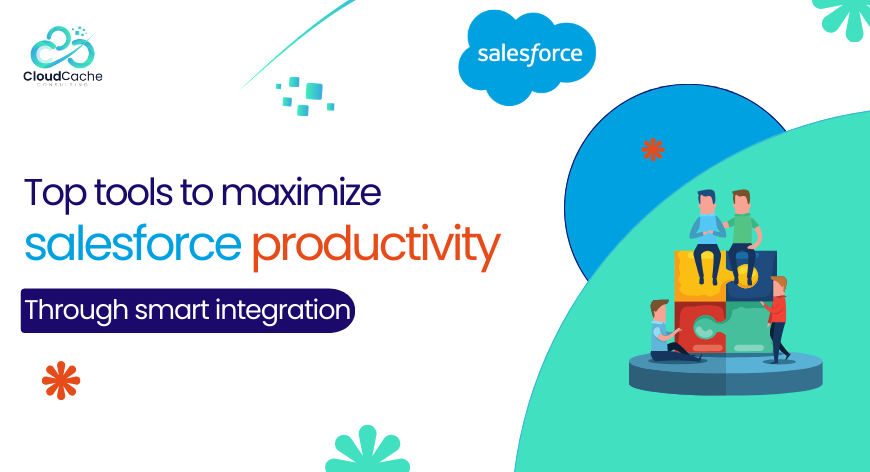
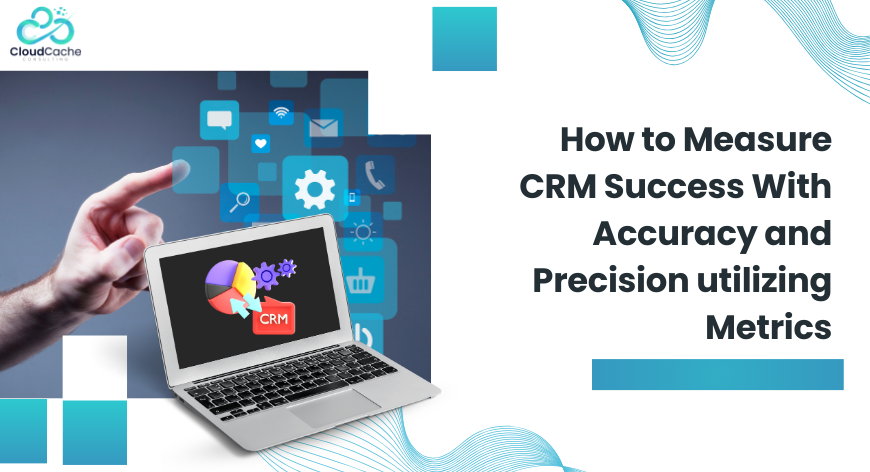








Leave a Reply
Your email address will not be published.