
Top Features in Salesforce Summer ’25 Release: What You Need to Know
Salesforce's Summer ’25 Release is filled with updates that bring more power, flexibility, and simplicity to Salesforce Admins, Developers, and everyday users. These enhancements are aimed at improving user experience, making automation easier, streamlining permission management, and helping organizations get more out of their Salesforce investment. Whether you're managing permissions or building screen flows, this release brings something valuable for everyone.
Let’s explore the most impactful updates from the Summer ’25 release, covering key improvements in Security & Permissions, Automation, Screen Flows, and General Enhancements.
Salesforce Summer 25 Release New Updates
Security and Permissions Updates: Making Access Control Easier
Managing user access in Salesforce has traditionally required a lot of clicks and page navigation. With the Summer ’25 release, Salesforce introduces several time-saving enhancements that simplify permissions and profile management.
Update Object Permissions in One Step
Admins can now update object-level permissions across all custom permission sets or profiles in a single step. This is done via the Object Manager: simply select an object, go to "Object Access," and you'll be able to modify permissions in bulk. This update eliminates the tedious process of editing each permission set or profile individually.
Direct Editing access of Permission Set Summary
Previously, Admins had to navigate through multiple setup pages to adjust permissions. Now, user, object, field, and custom permissions can be updated directly from the Permission Set Summary view. This intuitive interface allows faster edits and fewer clicks.
Manage Permission Set Groups More Efficiently
You can now add or remove permission sets within a Permission Set Group directly from the group’s summary page. Before this update, the screen was read-only, but now you can make modifications without leaving the view—making it far more efficient.
Enhanced User Access Summary
This update allows Admins to view and manage a user's Permission Sets, Permission Set Groups, and Queues from a single screen. Instead of jumping through different pages, you get a full summary on the user record page itself.
Automation Enhancements: Smarter and More Reliable Workflows
Salesforce Flow remains at the heart of automation, and the Summer ’25 release significantly improves Flow Builder with usability, testing, and configuration updates.
Expanded Resource Search in Flow Builder (Beta)
A much-requested feature is here: you can now search across all resource types, including fields, actions, and components. This makes it easier to find what you need when building complex flows. This feature is in beta, so it’s a great time to test it in a sandbox.
Test Error Handling in Flows
With the Has Error operator, flow testing now includes negative test scenarios. You can simulate what happens when a flow element like Create, Update, or Delete Records fails. This is extremely valuable for building resilient automation with proper error handling.
Better Flow Canvas Experience
The Auto-Layout canvas now includes redesigned element cards that make flow-building cleaner and faster. You’ll find:
- Larger selection areas
- Quick access to settings
- One-click configuration panel
- Clean, intuitive UI for all flow types
Simplified Email Automation
Setting up email sends in flows is now easier. Input sections are now grouped by categories like Recipients, Send Settings, and Email Content. You can even write email content directly in the Send Email action or select templates by name—no more hunting for template IDs.
Send Test Email and SMS During Debug
Before going live, you can now send test messages during a flow’s debug run. This allows Admins to confirm message formatting and delivery functionality ahead of deployment, reducing the risk of errors in production.
Screen Flow Updates: Greater Design Flexibility
With the new updates, Screen Flows now offer more control over layout and design, helping Admins build visually appealing and responsive interfaces.
Control Width and Vertical Alignment
Screen components and record fields now support adjustable width and vertical alignment. This offers more precision in designing clean and balanced screens.
Real-Time Screen Size Preview
Using the new Preview Size option, you can now see how your screen will appear on different device sizes—small, medium, or large. This helps ensure your flow looks great on desktops, tablets, and phones.
Visual Picker Component for Better UX
Instead of dropdowns, the new Visual Picker Component lets users choose options via clickable tiles with icons and labels improving user engagement with more intuitive navigations.
General Enhancements: Usability Improvements Across the Platform
Beyond permission and automation changes, Salesforce is also rolling out general enhancements that improve usability and efficiency across your org.
Salesforce Go: A Guided Setup Experience
Salesforce Go is a new tool that simplifies discovering and activating features in your org. It allows you to:
- Assign permissions
- Complete configurations
- Monitor feature usage
Salesforce Go serves as your guided setup assistant, particularly useful for Admins who want to explore new features without deep technical expertise.
Refresh Dashboard Widgets Individually
Now, you don’t need to refresh an entire dashboard to see updated data. Salesforce allows you to refresh individual dashboard widgets, saving time and reducing unnecessary data load.
Centralize Report Subscription Emails
Have a single company-wide email address to send notifications and report subscription. This ensures brand consistency and improves the professionalism of your communications.
Improved List Views Accessibility
The List Views dropdown is now built with Lightning Web Components (LWC) across all objects, not just select ones. This provides a smoother and more consistent experience for all users, while improving accessibility.
Simplify Custom Object Deletion
A custom object deletion now gives a detailed summary to witness of its relationships. This new screen includes:
- Related object names
- API names
- Hyperlinks for easy navigation
This makes it far easier to clean up and manage metadata safely.
Best Practices: Test Before You Deploy
It's highly recommended to test new features of Summer 25 release in a sandbox environment before enabling them in production. Doing so helps you avoid unwanted disruptions and ensures smooth transitions. Many of these enhancements originated from the Salesforce IdeaExchange, so keep sharing your ideas to help shape future releases.
Conclusion
The Summer ’25 release is all about making Salesforce more efficient, user-friendly, and powerful. From better permission management and error testing in flows to enhanced dashboard and screen flow features, these updates are game-changers for organizations aiming to boost productivity and control.
Whether you’re an Admin managing complex permissions, a Developer building flows, or a user running reports—these enhancements are designed to improve your day-to-day experience.
To maximize the value of these features, consider partnering with a certified Salesforce partner like CloudCache Consulting, who can customize solutions to align with your unique business needs.
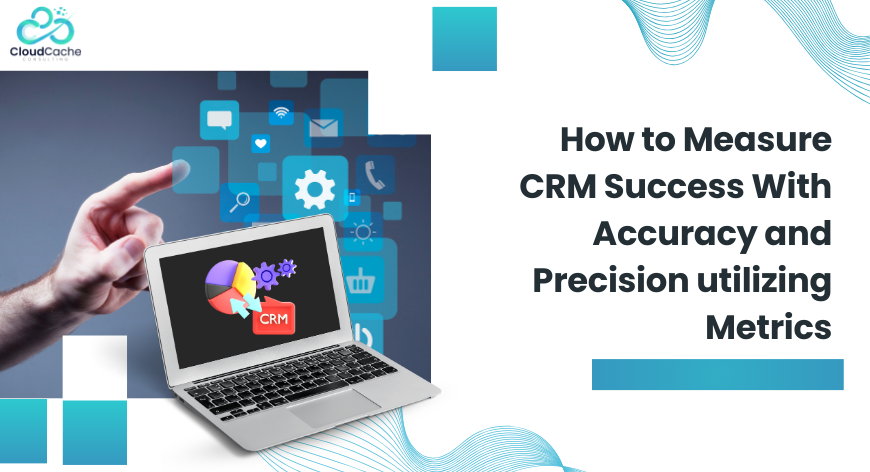










Leave a Reply
Your email address will not be published.