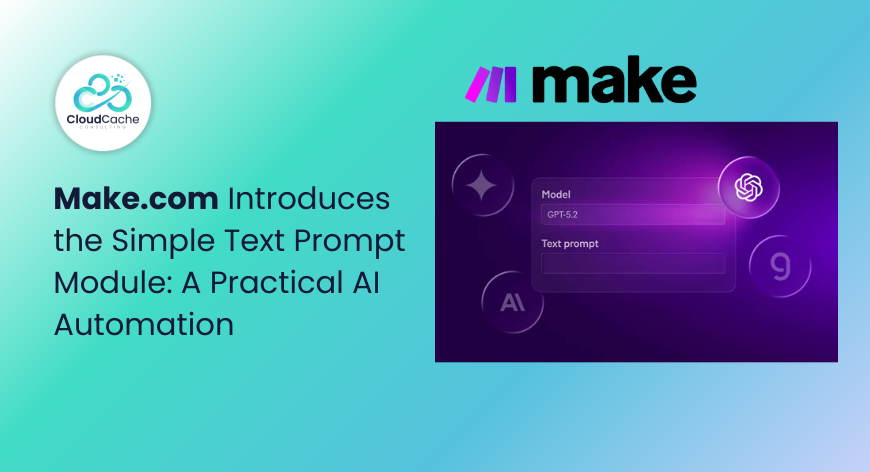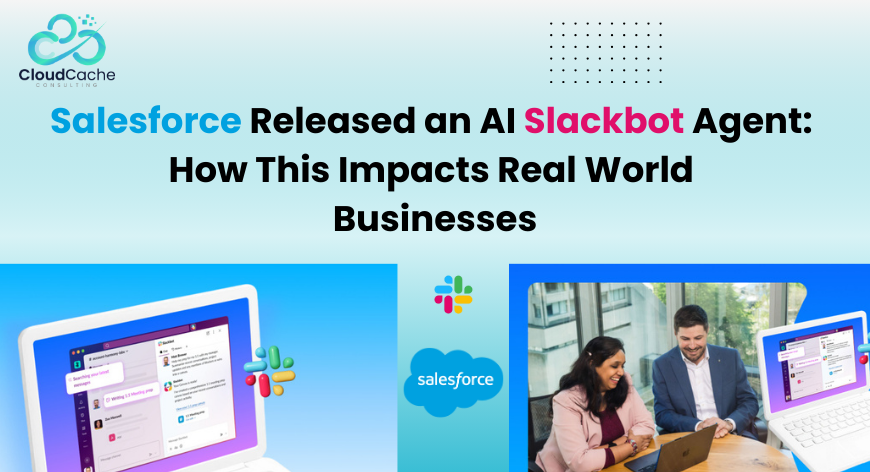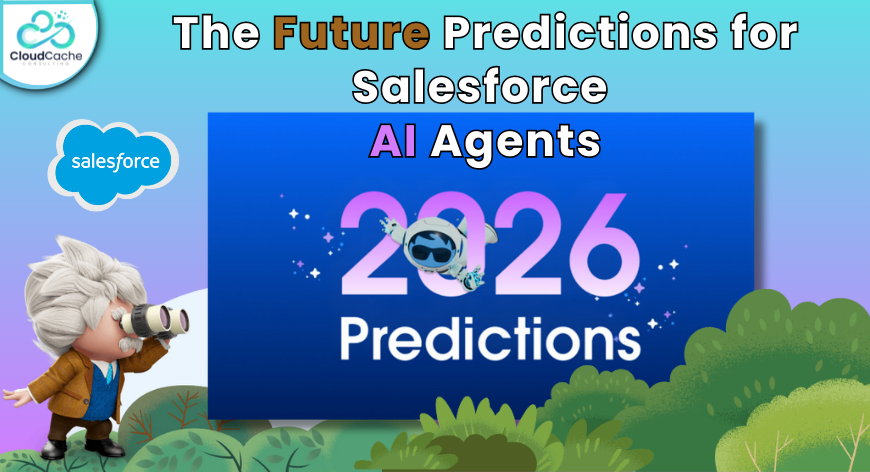2 Major Releases from Make.com in June 2025 That Will Transform Automation Workflows
Make.com introduced two powerful updates last month that are already creating a buzz in the world of workflow automation: Make AI Content Extractor and Make Grid. Both tools have been designed to simplify processes, reduce manual work, and make automation smarter and more scalable. Whether you're handling documents, images, audio files, or hundreds of automation scenarios, these tools can make a huge difference in how your business operates.
Let’s explore these two new releases in detail and understand how they can help you automate faster, work smarter, and scale better.
Make.com New Releases
Make AI Content Extractor: Extract Structured Data Easily
Automation always faces its major hurdle as work with unstructured files. PDFs, scanned images, voice notes, and screenshots often contain useful data, but getting that data in a usable format is time-consuming. Most companies end up using multiple tools to extract, clean, and structure data before it can be used in workflows.
Make AI Content Extractor solves this problem.
What Makes an AI Content Extractor?
Make.com, the integration platform in June released its new innovative product the “AI Content Extractor”. This provides summarized data within the “scenario” from images, PDFs, and audio files. That means you don’t need third-party tools, external APIs, or extra steps. With this one tool, you can turn unstructured files into clean, usable data – all without any glue code or manual mapping.
Why This Is Important
In traditional workflows, extracting data from documents usually involves:
- Writing logic to clean and structure data
- Building extra modules to connect everything
Make AI Content Extractor does all of this in one step.
It helps you avoid:
- Messy “wall of text” outputs
- Time-consuming field mapping
- Format conversions (like turning a PDF into an image)
You simply upload or reference a file, and the tool returns a clean, structured result that you can plug into any part of your automation workflow.
How It Works
Here’s how to get started:
- Add ‘Make AI Content Extractor’ module.
- Choose the “Extraction” Type: (Image, document, or audio.)
- Upload or Map a File: You can upload files or reference URLs.
- Get structured results instantly by running the Module.
- Use the Results: Feed the data into AI tools, databases, CRMs, or any downstream logic.
What Can You Do With It?:
Parse resumes into structured fields for HR systems.
- Tag image for content classification.
- Convert meeting recordings into searchable summaries.
- Analyze document attachments from emails or messages.
It helps teams avoid unreliable APIs, manual cleanup, and unstable file formats.
Real-Life Examples
- HR Teams use it to extract data from resumes and run them through AI tools for scoring.
- Finance Teams pull key invoice fields and sync them with their CRM or ERP.
- Support Teams transcribe WhatsApp messages and automate replies or ticket creation.
The biggest advantage? It works inside Make, so you can instantly connect the output with logic branches, AI tools, or any app – all without switching platforms.
Make Grid: Visualize and Scale Your Automation
Another big release is Make Grid. It's a new feature which is specifically designed to visualize the roadmap of any automation scenario. It shows how all your scenarios interact, where your data flows, and how automation is structured across your business.
What Is Make Grid?
An intelligent orchestration tool that seamlessly visualizes all your Make.com scenarios in one centralized view. Whether you have 10 or 500 automations, Make Grid helps you see:
- How scenarios are connected
- Where dependencies lie
- What’s working and what needs attention
In real-time it's a dashboard that leverages it easier to handle, troubleshoot, and scale for the automation system.
Why Make Grid Matters
Most companies face these issues while scaling automation:
- Scenarios become hard to manage as they grow.
- Errors affect multiple workflows, but it’s hard to trace the source.
- Teams lack visibility into who owns or uses a particular automation.
Make Grid solves all of this with Search and filters to find scenarios by owner, app, or error level. It empowers more people in your company to build and manage automation without fear of breaking existing systems.
Real-World Examples
- CMCC Foundation
A climate research group, CMCC had fragmented and mostly manual workflows. With Make Grid, they could visualize all their scenarios and improve efficiency by 50%, giving them more time for research and outreach.
- Wemolo (Parking Management Company)
Wemolo runs 500+ Make scenarios daily. Every small organizational change (like renaming a team) previously disrupted their workflows. With Make Grid, they can see dependencies, test changes, and manage seven times more projects confidently.
- ChargeGuru (EV Charging Company)
After rapid adoption of Make, ChargeGuru had 20+ internal contributors automating different tasks. But when a Salesforce policy changed, dozens of scenarios broke. Make Grid helped them trace and fix issues quickly, reducing downtime. Now, nearly half of the company (about 100 employees) actively uses Make.
- ARETI (Creative Agency)
ARETI had built hundreds of automations but struggled to communicate their value to clients. With Make Grid, they now showcase a real-time map of their backend logic, impressing clients and adding $100,000+ in revenue within two months.
Features That Make It Powerful
- Auto-generated map of all scenarios
- Filter by app, owner, error type
- Drill down to specific automations or zoom out for a full view
- See live performance data and error trends
Make Grid is more than a dashboard – it’s a way to control, scale, and communicate automation effectively.
Final words
The two new tools from Make.com – Make AI Content Extractor and Make Grid – are game-changers in automation.
First delivers unstructured data into info from files into meaningful, structured, ready to use outputs with automation. It replaces complex, multi-tool setups with a single native module.
Second gives you a bird’s-eye view of your workflows and helps your team manage changes, fix issues, and scale smoothly.
Together, these tools make it easier than ever to build intelligent, scalable workflows.
Whether you’re just starting out with automation or managing hundreds of scenarios, these new releases give you the control, visibility, and speed you need.
Try them out today with CloudCache Consulting and take your automation to the next level. Feel free to check out our clients' reviews on Upwork.