
Workato and Salesforce Integration: A Comprehensive Guide
One of the main reasons Salesforce is still a top customer relationship management (CRM) software is its interoperability with other apps and systems. Salesforce integrations help streamline operations and improve customer relationships. Navigating the intricacies of Salesforce integration, however, can be intimidating for novices. Imagine spending hours moving data between Salesforce and other systems, only to find the data incomplete or inaccurate. Without guidance and a clear understanding of integration concepts, this can lead to setbacks for teams and revenue goals.
This article serves as a guide to Salesforce integration, providing a simple and complete overview of the process. It covers key concepts, types, and best practices, with a focus on integrating Salesforce with Workato.
What Is Salesforce?
Salesforce is a top cloud-based CRM platform that offers an extensive range of services and apps to assist companies of all kinds handle customer service, sales, marketing, and other company processes more efficiently.
What Is Workato?
Workato automates your workflows and connects your apps. It is an automation and integration platform. It allows businesses to create automated processes, known as recipes, that link different systems and applications, including Salesforce.
What Is Salesforce Integration?
The integration is the process of connecting Salesforce with other third party apps, tools or data sources. This integration allows you to extend functionality, share data, and automate business workflows, creating a unified and consistent view of customer data across departments and platforms.
Why Is Salesforce Integration Important?
There are several benefits to integrating Salesforce with other systems:
- Data Sharing: Salesforce can connect with other systems, allowing data to flow in both directions. This ensures that customer information, sales data, and other relevant data are synced across different apps and teams.
- Workflow Automation: Integrating Salesforce with other business applications enables the automation of processes that span multiple systems.
- Unified Customer View: Consolidating data from various sources into Salesforce provides a comprehensive view of customers’ data, including interactions, purchase history, and preferences. This helps with better customer service and targeted marketing.
- Increased Productivity: Salesforce integration boosts productivity by reducing manual data entry and the errors associated with copying data across systems.
- Enhanced Reporting and Analytics: By combining data from various sources in Salesforce, organizations can leverage Salesforce’s reporting and analytics capabilities to gain deeper insights into their business operations, customer behavior, and sales performance.
Methods of Integration in Salesforce
Below are the top approaches and methods generally developers choose to integrate other apps with Salesforce:
Salesforce APIs:
- REST API: RESTful web services integration.
- SOAP API: Enables access to Salesforce’s extensive SOAP features through web services.
- Bulk API: Eases loading, and data extraction in chunks.
- Metadata API: Provides programmatic access to Salesforce metadata customization and migrations.
- Streaming API: Allows real-time transmission of events and data changes.
Apex Code and Visualforce: Salesforce’s native frameworks for custom integrations. Developers can create custom Apex classes, triggers, and Visualforce pages to enable interaction with external systems.
Pre-Built Integrations: Salesforce offers a variety of pre-built integrations and connectors for well-known apps and services through the AppExchange Marketplace, reducing complexity and requiring less coding.
External Objects: Permits data access kept in exterior systems, resembling it as if it’s kept natively in Salesforce.
Workflow and Process Automation: Utilizing callouts or outbound messaging, prebuilt rules and tools like Process Builder, Workflow Rules, and Flow Designer help businesses automate business processes and integrate external systems.
Third-Party Integration Tools: Tools like Workato act as a bridge between Salesforce and third-party applications during integration. Such tools promise process automation and efficient data transfer.
Salesforce Integration Example Using Workato
Let's look at an example of how Workato's recipes can be used to integrate with Salesforce.. This recipe sends a message to a Slack channel when an opportunity is created or updated in Salesforce.
A recipe is an automated procedure with a trigger and an action. Before generating or utilizing any pre-existing recipes, use Workato to connect Salesforce and Slack and then log in to the Workato sandbox. Either the connection wizard or the recipe editor can be used for this.
Once connected, use this example recipe:
- Trigger: Choose the trigger condition, the Salesforce object and the time. This recipe is configured for a closed/won opportunity within one month.
- Actions: The first action fetches details of the Salesforce account, and the second action posts a notification message to the Slack channel.
- End: The workflow terminates after these actions.
Common Challenges and Solutions to Salesforce Integration
Integrating Salesforce with other systems and applications presents several challenges. Below are some familiar challenges and their potential solutions:
- Data Mapping and Transformation: Different systems use various data formats, complicating data mapping and transformation. Use data-mapping tools or middleware to process data changes and provide maps between systems.
- Data Quality and Consistency: Maintaining data quality and consistency is challenging. Use Salesforce data management tools, such as Data Loaders and Import Wizards, to maintain data accuracy.
- Real-Time Integration and Event-Handling: Some scenarios require real-time data synchronization or event-driven architecture. Event-driven integration platforms use Platform Events or Salesforce’s Streaming API, top platforms are Apache Kafka and Amazon Kinesis.
- Authentication and Security: Ensuring secure data transmission and implementing secure authentication is crucial. Use OAuth 2.0 for authentication and follow Salesforce’s security guidelines. Implement Salesforce’s permission sets and profiles to manage user permissions.
- Performance and Scalability: Large data volumes or complex integrations can affect performance. Batch operations, use Salesforce’s bulk API for large data transfers, and consider asynchronous processing for resource-intensive operations.
- Observation and Mistake Handling: Create a thorough logging and monitoring system in Salesforce and other external systems. Debug Logs and Apex Logging are Salesforce’s monitoring tools. Use these to locate and fix integration issues. Implement error handling and retry mechanisms.
Salesforce Integration Best Practices
Ensure consistency and data accuracy by implementing data validation rules and processes.
Adhere to Salesforce's security policies, which include object-level permissions and field-level security
Utilize automation tools, such as Process Builder, Flow, Workflow Rules, and to enhance efficiency and streamline workflows.
Use Salesforce’s reporting and analytics capabilities to gain insights from your data.
Nurture Workato’s automation features to automate processes, and workflows across multi-systems environments, which reduces manual work and increases efficiency.
Conclusion
By leveraging CloudCache Consulting’s expertise and Salesforce’s powerful integrations along with Workato recipes, businesses can experience a drastic boost in ROI and a whole bucket of new possibilities. Utilize our Salesforce Professional library to streamline processes, drive growth and enhance customer experiences. Get started with us today to experience seamless and efficient Salesforce integrations. Read our clients' reviews on Upwork.



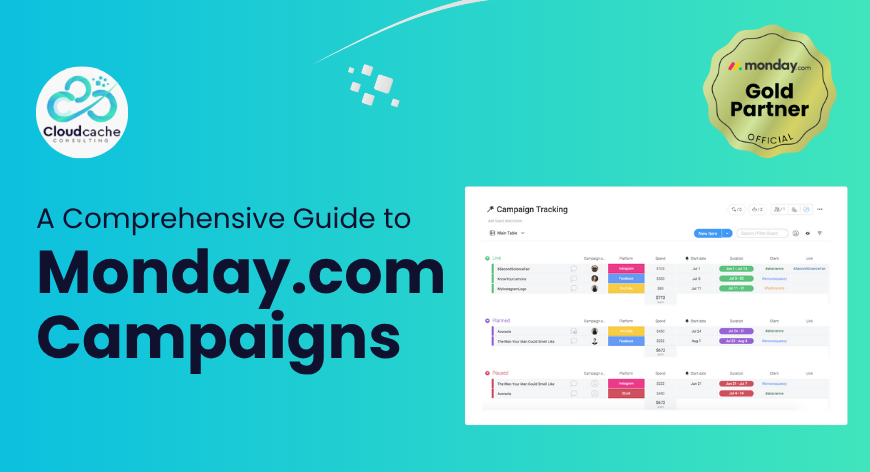
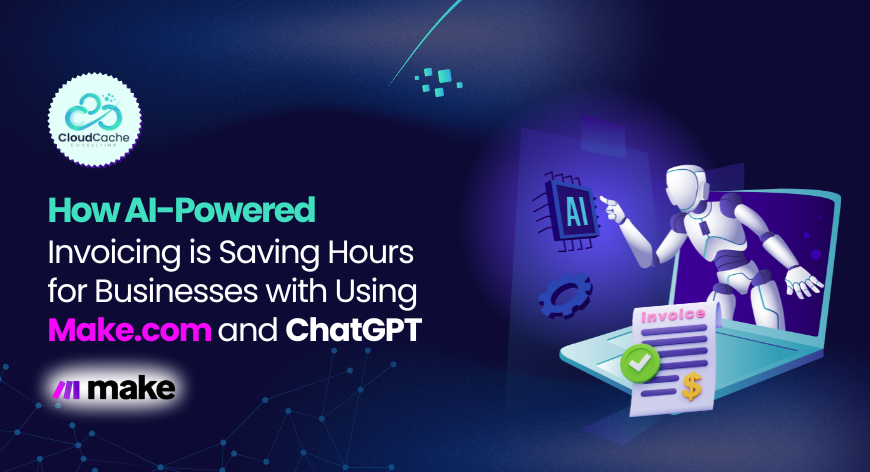




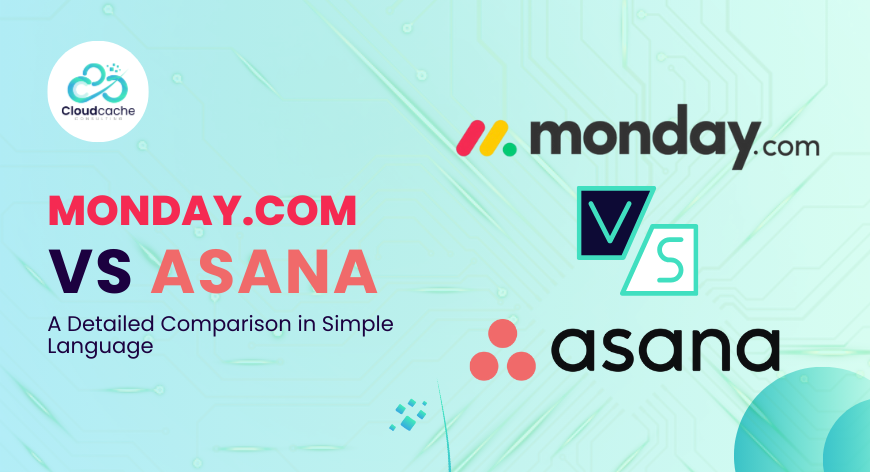

Leave a Reply
Your email address will not be published.